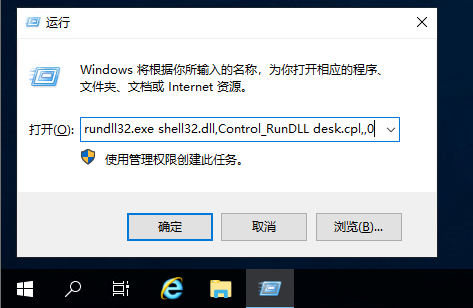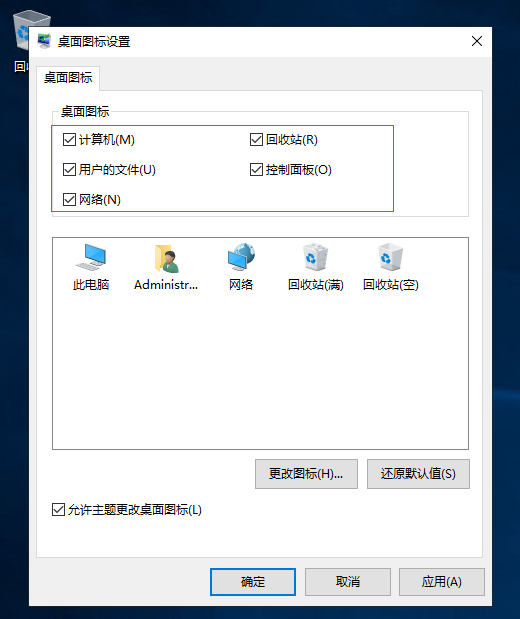方法:
如果是在Windows Server 2012本地控制台下,直接按Win(键盘上的微软徽标键)+R,输入:
rundll32.exe shell32.dll,Control_RunDLL desk.cpl,,0
回车后,勾选所需要的桌面图标的名称,确定即可。
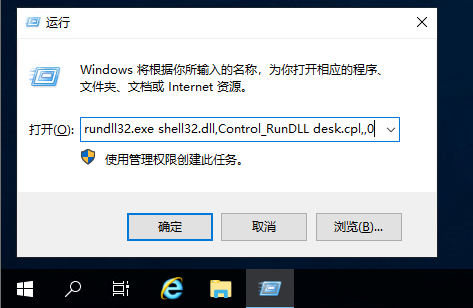
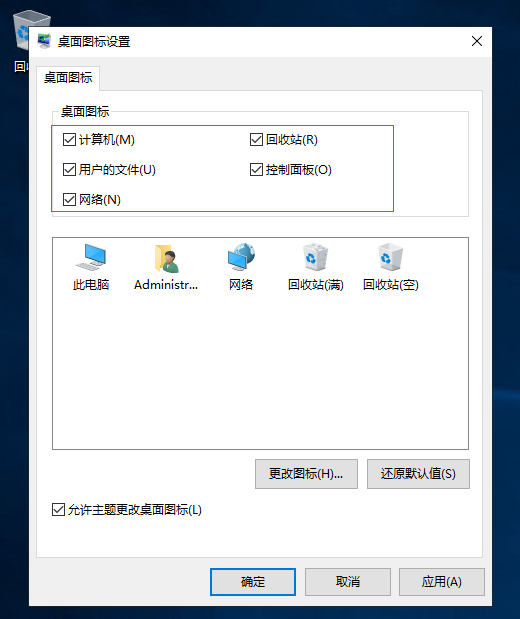
方法:
如果是在Windows Server 2012本地控制台下,直接按Win(键盘上的微软徽标键)+R,输入:
rundll32.exe shell32.dll,Control_RunDLL desk.cpl,,0
回车后,勾选所需要的桌面图标的名称,确定即可。