官方文档:https://pytorch-geometric.readthedocs.io/en/latest/notes/installation.html
按照官方文档,确保cuda和nvcc版本一致
$ python -c "import torch; print(torch.version.cuda)" >>> 10.0 $ nvcc --version >>> 10.0
我的运行如下所示:
$ python -c "import torch; print(torch.version.cuda)" >>>9.2 $ nvcc --version >>>nvcc: NVIDIA (R) Cuda compiler driver >>>Copyright (c) 2005-2017 NVIDIA Corporation >>>Built on Fri_Sep__1_21:08:03_CDT_2017 >>>Cuda compilation tools, release 9.0, V9.0.176
然后安装依赖,官方文档中:
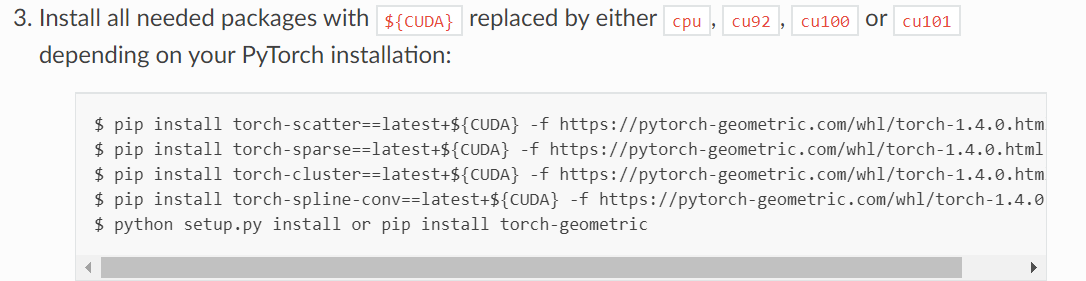
依赖网址:https://pytorch-geometric.com/whl/torch-1.4.0.html
由于我的服务器上无法登陆这个网站,所以我下载到自己电脑本地,然后文件传到服务器上进行本地安装,有条件的可以直接运行官方指南的代码,进行线上下载。
我应用的版本:cuda9.2,pytorch1.4
依赖放到了百度云上
链接:https://pan.baidu.com/s/1cnClAitoKeGtn4sJQBQXAw
提取码:zfl9
本地pip install就行了
最后一步
$ pip install torch_geometric
看一下有没有成功~
$ python -c "import torch_geometric; print(torch_geometric.__version__)" >>>1.4.3