自己写人脸识别算法的都是大神,作为一名小白我们可以去调用那些现成的API接口。比如旷世就对外提供接口。
而且还免费,只要注册一个账号就可以用了
先直接上代码吧!
import requests,json,lxml,os
from lxml import etree
from urllib import parse
from uuid import uuid4
import base64
##函数之间的相互调用一定要return否在会返回为空
def get_face_rectangle(imgpath):
url = 'https://api-cn.faceplusplus.com/facepp/v3/detect'
data = {'api_key':'自己去注册吧',
'api_secret':'1分钟就可以注册好','image_url':imgpath,'return_landmark':1
}
files = {'image_file':open(imgpath,'rb')}
response = requests.post(url,data=data,files=files)
result = response.content.decode('utf-8')
json_data = json.loads(result)
face = json_data['faces']
face_rectangle = face[0]['face_rectangle']
return face_rectangle
def mixer_face(image_url1,image_url2,image_url,number):
f1 = get_face_rectangle(image_url1)
f2 = get_face_rectangle(image_url2)
print(f1)
print(f2)
rectangle1 = str(str(f1['top']) + "," + str(f1['left']) + "," + str(f1['width']) + "," + str(f1['height']))
rectangle2 = str(str(f2['top']) + "," + str(f2['left']) + "," + str(f2['width']) + "," + str(f2['height']))
ff1 = open(image_url1,'rb')
f1_base64 = base64.b64encode(ff1.read())
ff1.close()
ff2 = open(image_url2,'rb')
f2_base64 = base64.b64encode(ff2.read())
ff2.close()
url = 'https://api-cn.faceplusplus.com/imagepp/v1/mergeface'
data = {'api_key':'自己注册',
'api_secret':'自己注册',
'template_base64':f1_base64,'template_rectangle':rectangle1,#传入格式必须是字典格式
'merge_base64':f2_base64,'merge_rectangle':rectangle2,
'merge_rate':number
}
response = requests.post(url,data=data)
result = response.content.decode('utf-8')
print(result)
res = json.JSONDecoder().decode(result)
final_result = res['result']
imagedata = base64.b64decode(final_result)
file = open(image_url,'wb')
file.write(imagedata)
file.close()
if __name__ == '__main__':
image_url1 = r'image2.jpg'
image_url2 = r'image1.jpg'
image_url = r'mixerimage.jpg'
mixer_face(image_url1,image_url2,image_url,100)
我们首先打开旷世的官网,可以看到它提供了很多类型的API接口
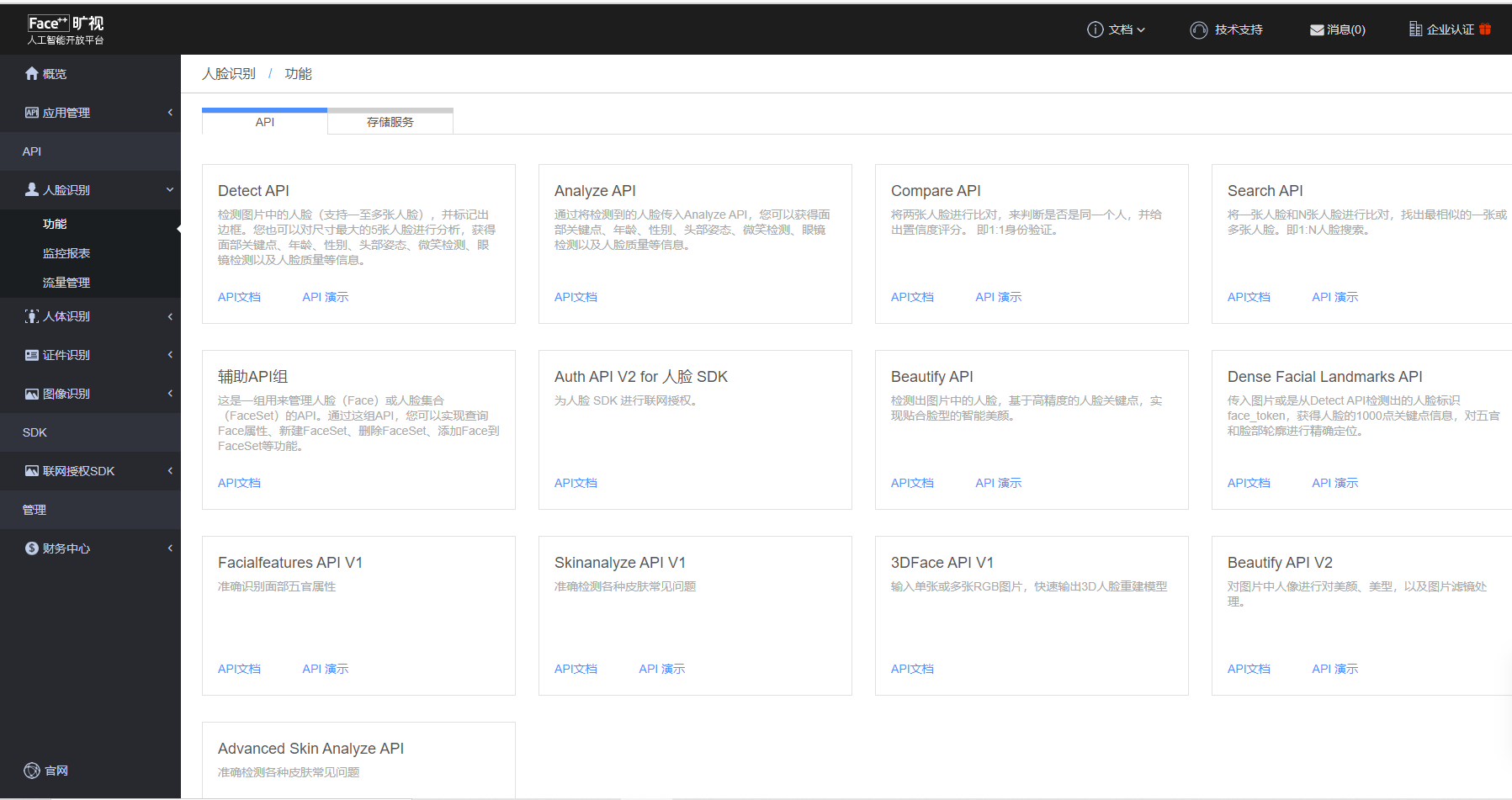
这里我们用它提供的换脸接口:https://api-cn.faceplusplus.com/facepp/v3/detect
当然了,既然使用的是别人家提供的东西,那我们就得按照他们给定的规则来使用。具体每一个接口的规则旷世官网都有,可以自行查找。
这个换脸思路其实很简单也很好理解,我们首先需要截取image1的脸部矩形和image2的脸部矩形,再将image2的脸放到image1脸上并生成一张新的图像
这里我们使用post请求该url,post请求可以携带我们算需要上传的数据和它要求的参数
参数中包括api_key和api_screct这些都是注册后给你的,在调用时用这个来识别身份。
之后需要上传image_url即图片的路径信息用下面三种那种都可以

请求完后会返回一个它会返回一个字典,具体含义如下
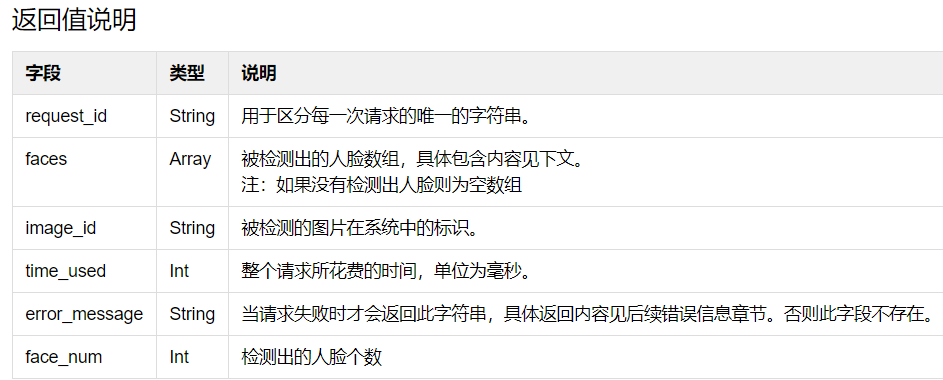
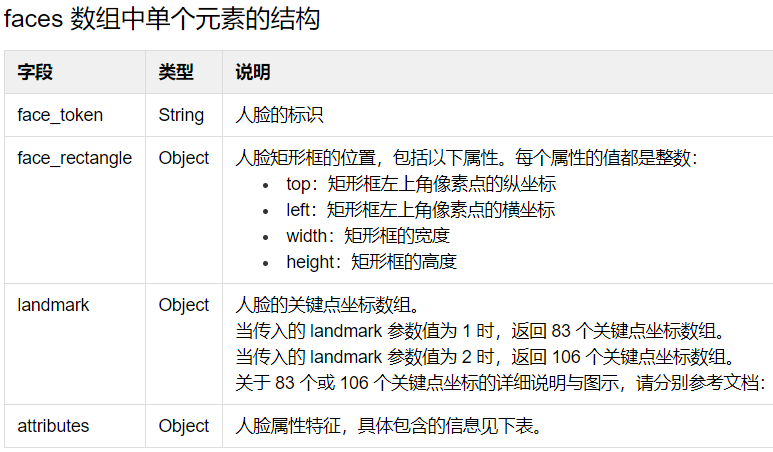
这里我们只需要faces里面的rectangle并返回
1 response = requests.post(url,data=data,files=files) 2 result = response.content.decode('utf-8') 3 json_data = json.loads(result) 4 face = json_data['faces'] 5 face_rectangle = face[0]['face_rectangle'] 6 return face_rectangle
内容如下
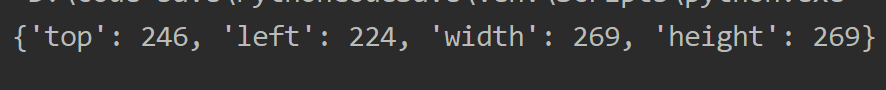
现在我们解决了如何去识别脸部的部分了,接下来我们就把两个脸拼接到一起
这里我们用旷世提供的另一个api接口就可以完成这项工作了url:https://api-cn.faceplusplus.com/imagepp/v1/mergeface
然后同理我们用post请求这个url,同时携带我们的image1和image2
两张image分别调用get_face_rectangle()函数,得到他们的脸部矩形信息
因为上传的图像需要是base64编码的图像,所以我们需要将图片做以下编码处理
1 rectangle1 = str(str(f1['top']) + "," + str(f1['left']) + "," + str(f1['width']) + "," + str(f1['height'])) 2 rectangle2 = str(str(f2['top']) + "," + str(f2['left']) + "," + str(f2['width']) + "," + str(f2['height'])) 3 4 ff1 = open(image_url1,'rb') 5 f1_base64 = base64.b64encode(ff1.read()) 6 ff1.close() 7 ff2 = open(image_url2,'rb') 8 f2_base64 = base64.b64encode(ff2.read()) 9 ff2.close()
这里的字符串拼接是应为上传的数据里面必须是一个字符型
1 data = {'api_key':'xxxxxxx', 2 'api_secret':'xxxxxxxx', 3 'template_base64':f1_base64,'template_rectangle':rectangle1,#传入格式必须是字典格式 4 'merge_base64':f2_base64,'merge_rectangle':rectangle2, 5 'merge_rate':number 6 }
这里的mergr_rate参数代表的图片合成的像素质量
然后就是用post请求,然后他会将我们合成的那张图像返回在result里面,是一个base64编码的图像,我们需要再解码一次,再将图片保存到我们本地
1 response = requests.post(url,data=data) 2 result = response.content.decode('utf-8') 3 print(result) 4 res = json.JSONDecoder().decode(result) 5 final_result = res['result'] 6 imagedata = base64.b64decode(final_result) 7 8 file = open(image_url,'wb') 9 file.write(imagedata) 10 file.close()
到这里就结束了
颜值评分是第一个url下返回的一个返回值,还有很多别的返回,具体可以去阅读下官方的文档
原理和上面的基本上相同,我得分81哈哈哈
1 import requests,json,lxml,os 2 from lxml import etree 3 from urllib import parse 4 from uuid import uuid4 5 import base64 6 ##函数之间的相互调用一定要return否在会返回为空 7 def get_beauitiful(): 8 image_url = r'image2.jpg' 9 url = 'https://api-cn.faceplusplus.com/facepp/v3/detect' 10 data = {'api_key':'xxxxxx', 11 'api_secret':'xxxxxx','image_url':image_url,'return_attributes':'beauty' 12 } 13 files = {'image_file':open(image_url,'rb')} 14 response = requests.post(url,data=data,files=files) 15 result =response.content.decode('utf-8') 16 result = json.loads(result) 17 faces_data = result['faces'] 18 beauty = faces_data[0] 19 print(beauty['attributes']['beauty']) 20 get_beauitiful()