标签(空格分隔): Java Spring Mybatis
作者 : Maxchen
版本 : V1.0.0
日期 : 2020/3/19
目录
1. 简介
1.1 Hutool工具类库简介
这里引用一下官方对它的介绍:Hutool是一个精简全面的Java工具类库,通过静态方法封装,降低相关API的学习成本,提高工作效率,使Java拥有函数式语言般的优雅。
Hutool中的工具方法来自于每个开源贡献者的精雕细琢,它涵盖了Java开发底层代码中的方方面面,它既是大型项目开发中解决小问题的利器,也是小型项目中的效率担当;
Hutool是项目中util包友好的替代,它节省了开发人员对项目中公用类和公用工具方法的封装时间,使开发专注于业务,同时可以最大限度的避免封装不完善带来的bug。
以计算MD5为例:
【以前】打开搜索引擎 -> 搜“Java MD5加密” -> 打开某篇博客-> 复制粘贴 -> 改改好用
【现在】引入Hutool -> SecureUtil.md5()
Hutool的存在就是为了减少代码搜索成本,避免网络上参差不齐的代码出现导致的bug。具体使用访问https://gitee.com/loolly/hutool
1.2 SpringBoot异常处理简介
SpringBoot 默认的处理异常的机制:SpringBoot 默认的已经提供了一套处理异常的机制。 一旦程序中出现了异常 SpringBoot 会像/error 的 url 发送请求。在 SpringBoot 中提供了一个 叫 BasicExceptionController 来处理/error 请求,然后跳转到默认显示异常的页面来展示异常信息。
默认错误页面:

2. maven项目集成Hutool
第一步: 增加Hutool的maven源
<repositories>
<!-- Hutool -->
<repository>
<id>hutool</id>
<name>hutool</name>
<url>https://repo1.maven.org/maven2/cn/hutool/hutool-all/5.2.3/</url>
</repository>
</repositories>
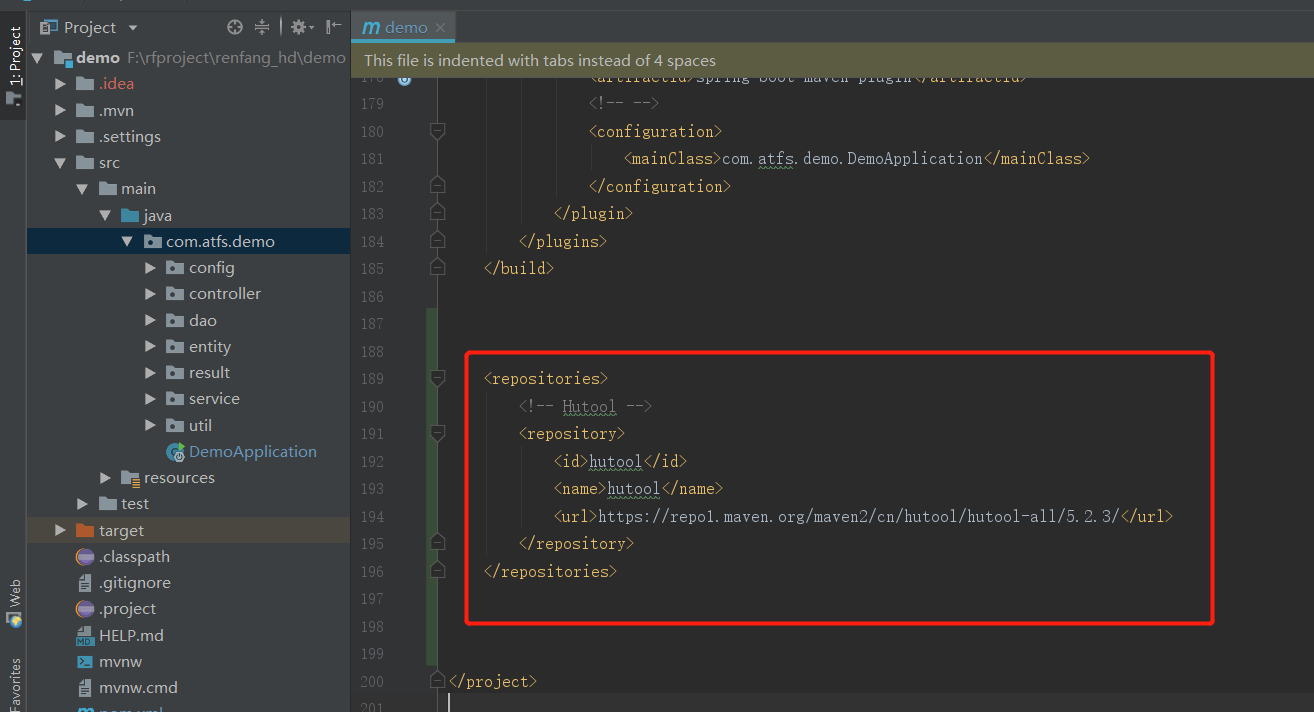
第二步: 添加Hutool依赖
<dependency>
<groupId>cn.hutool</groupId>
<artifactId>hutool-all</artifactId>
<version>5.2.3</version>
</dependency>
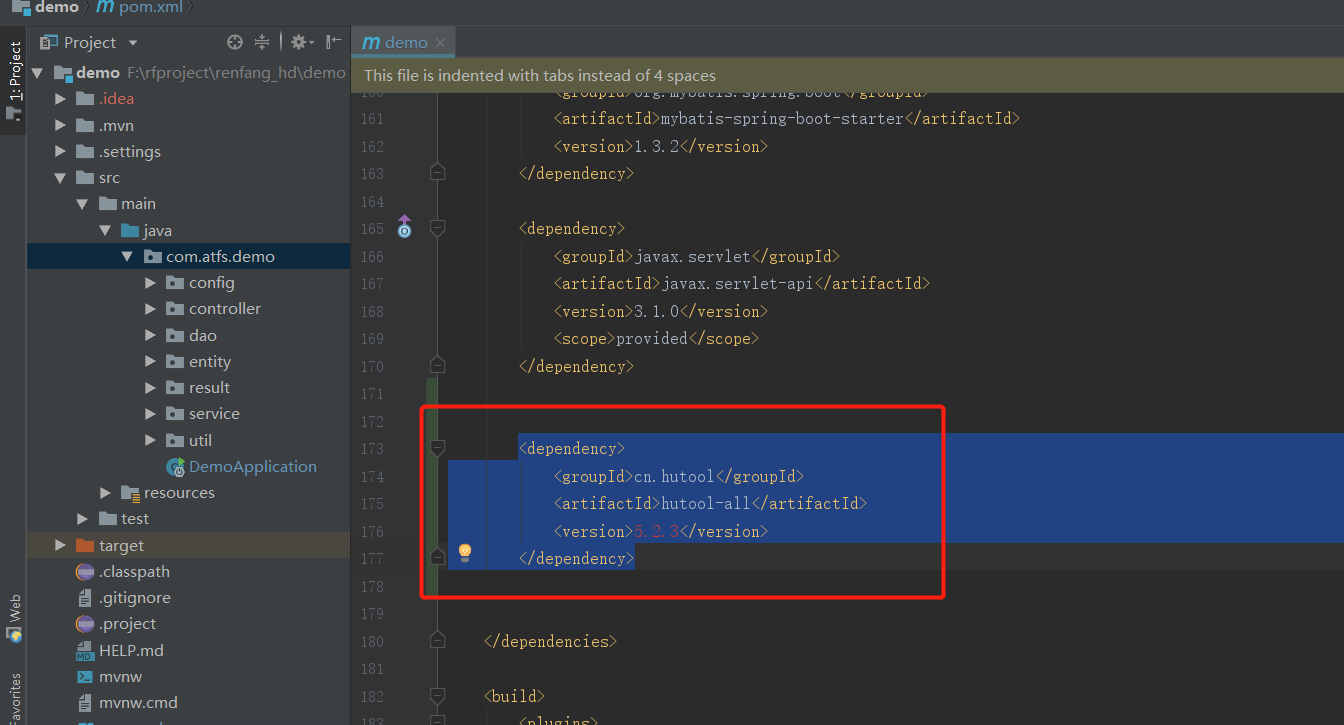
第三步: 测试Hutool
package com.atfs.demo;
import cn.hutool.crypto.SecureUtil;
import org.junit.jupiter.api.Test;
import org.springframework.boot.test.context.SpringBootTest;
@SpringBootTest
class DemoApplicationTests {
//测试Hutool
@Test
void hutoolTest(){
System.out.println(SecureUtil.md5());
}
}
如果打印以下信息表明集成Hutool成功
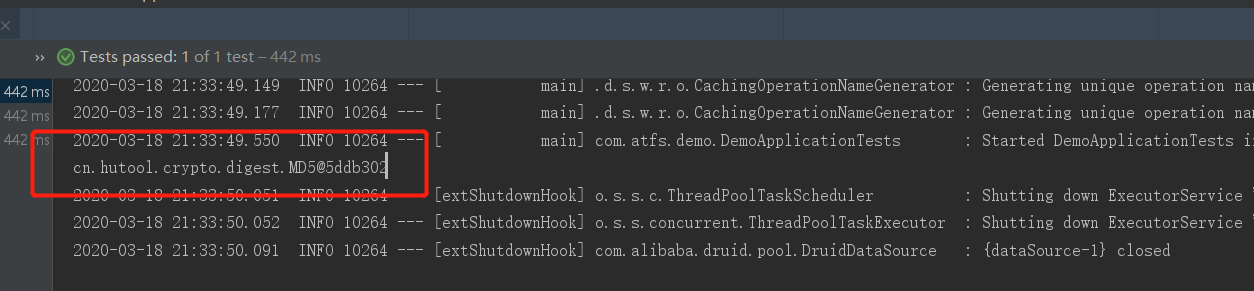
3. 基于开源工具改造代码
3.1 MD5工具类改造
旧代码:
User user = loginService.login(username, MD5.getmd5(password));
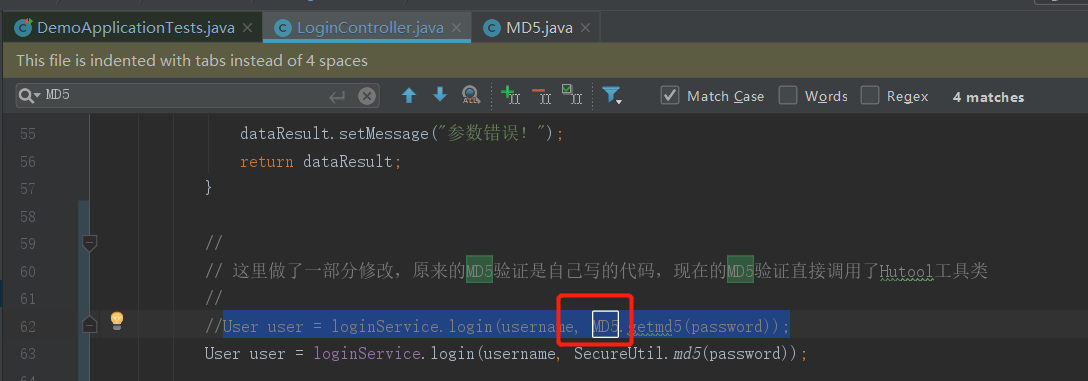
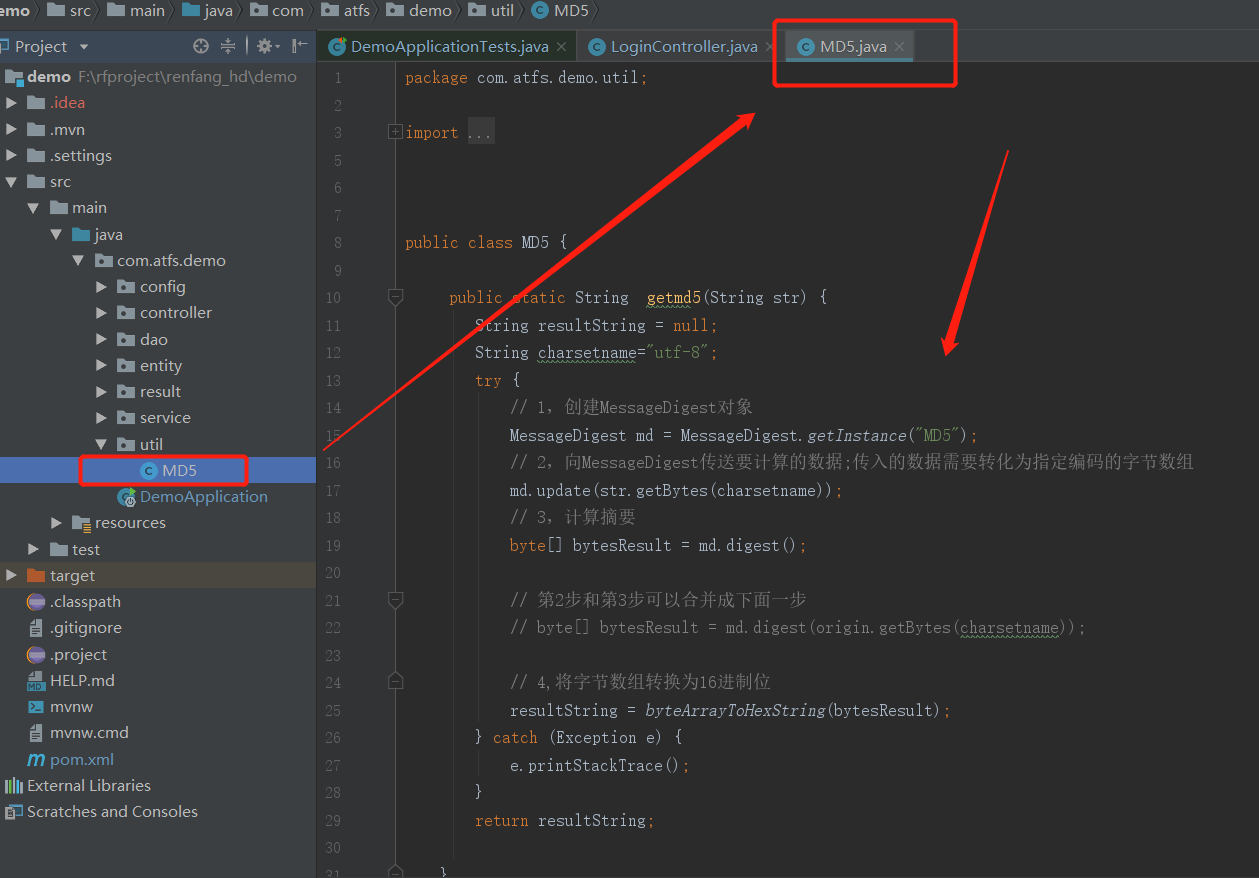
新代码:
//
// 这里做了一部分修改,原来的MD5验证是自己写的代码,现在的MD5验证直接调用了Hutool工具类
//
//User user = loginService.login(username, MD5.getmd5(password));
User user = loginService.login(username, SecureUtil.md5(password));
3.2 DateUtil工具类改造
旧代码:
package com.atfs.demo;
import com.atfs.demo.result.DateUtil;
import org.junit.jupiter.api.Test;
import org.springframework.boot.test.context.SpringBootTest;
@SpringBootTest
class DemoApplicationTests {
//测试自己写的dateUtil
@Test
void hutoolDateUtilTest(){
System.out.println(DateUtil.now().toString());
}
}
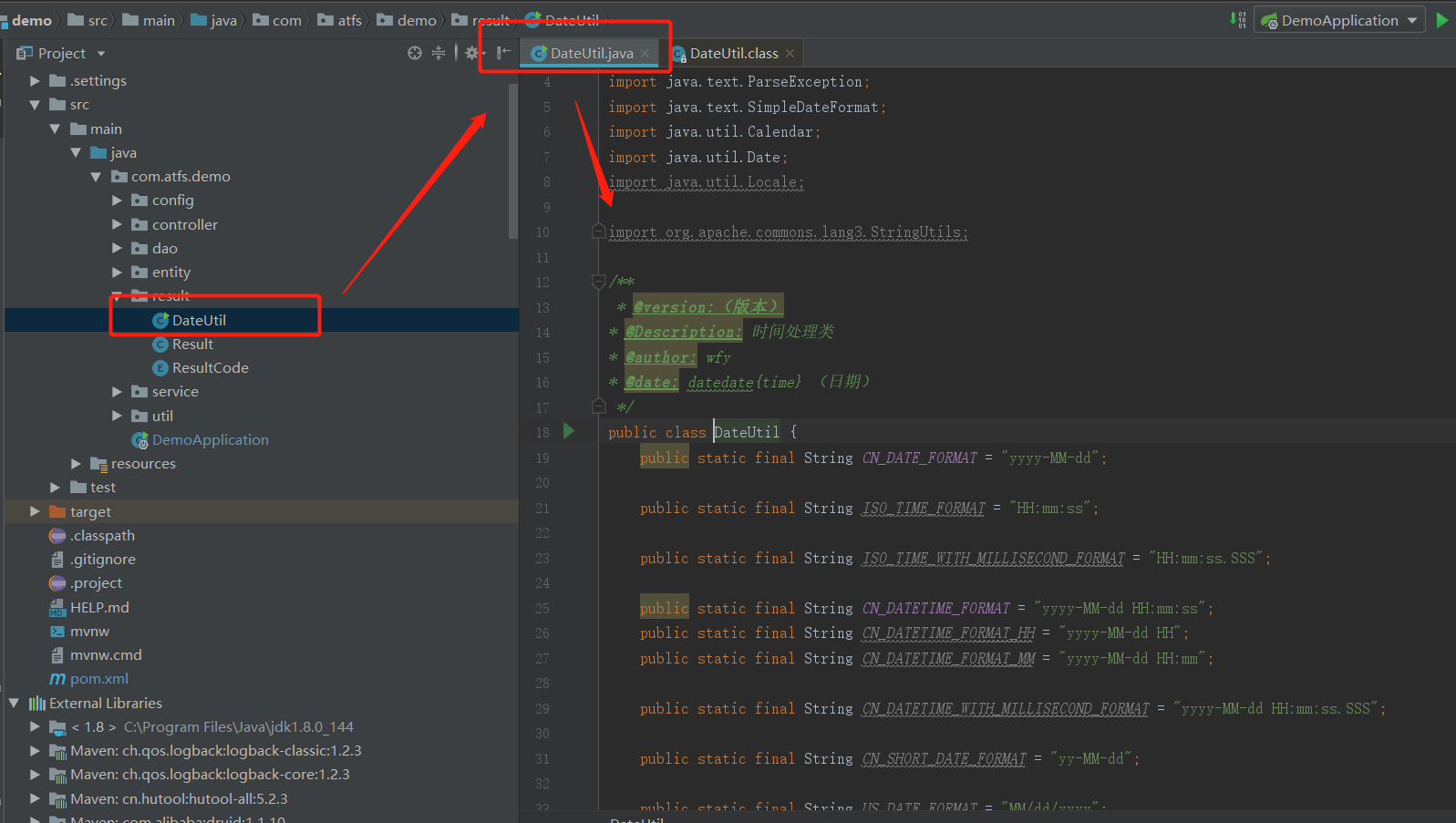
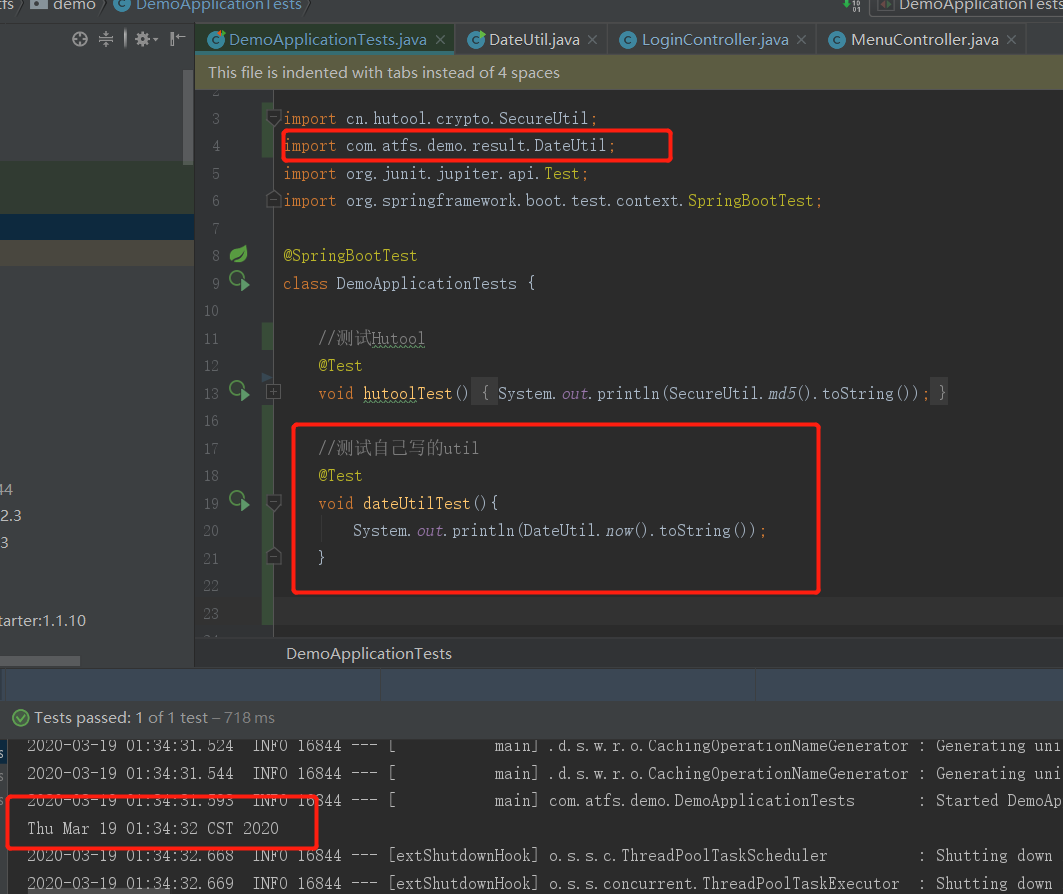
新代码:
package com.atfs.demo;
import cn.hutool.core.date.DateUtil;
import org.junit.jupiter.api.Test;
import org.springframework.boot.test.context.SpringBootTest;
@SpringBootTest
class DemoApplicationTests {
//测试Hutool写的dateUtil
@Test
void hutoolDateUtilTest(){
System.out.println(DateUtil.now().toString());
}
}
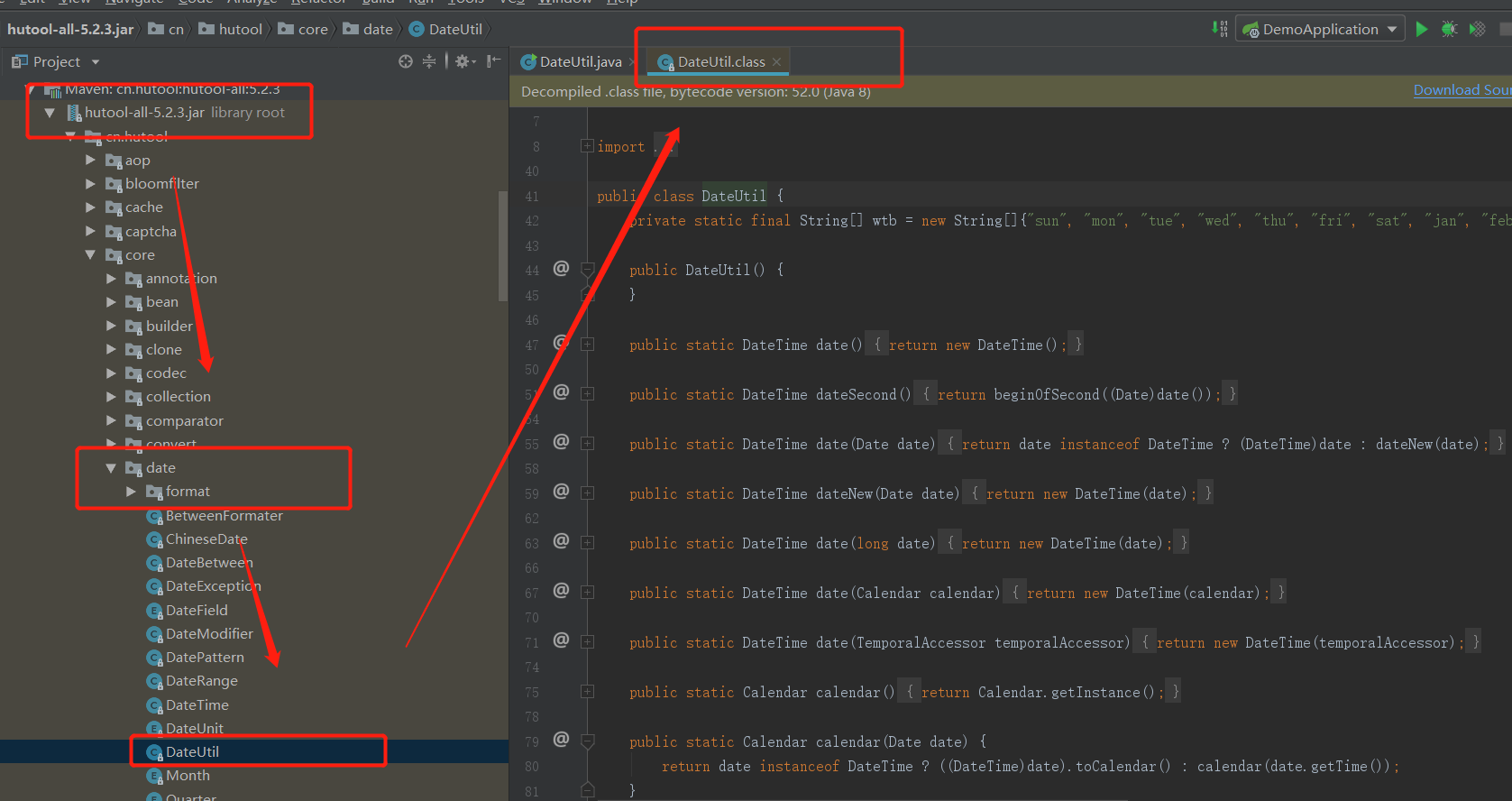
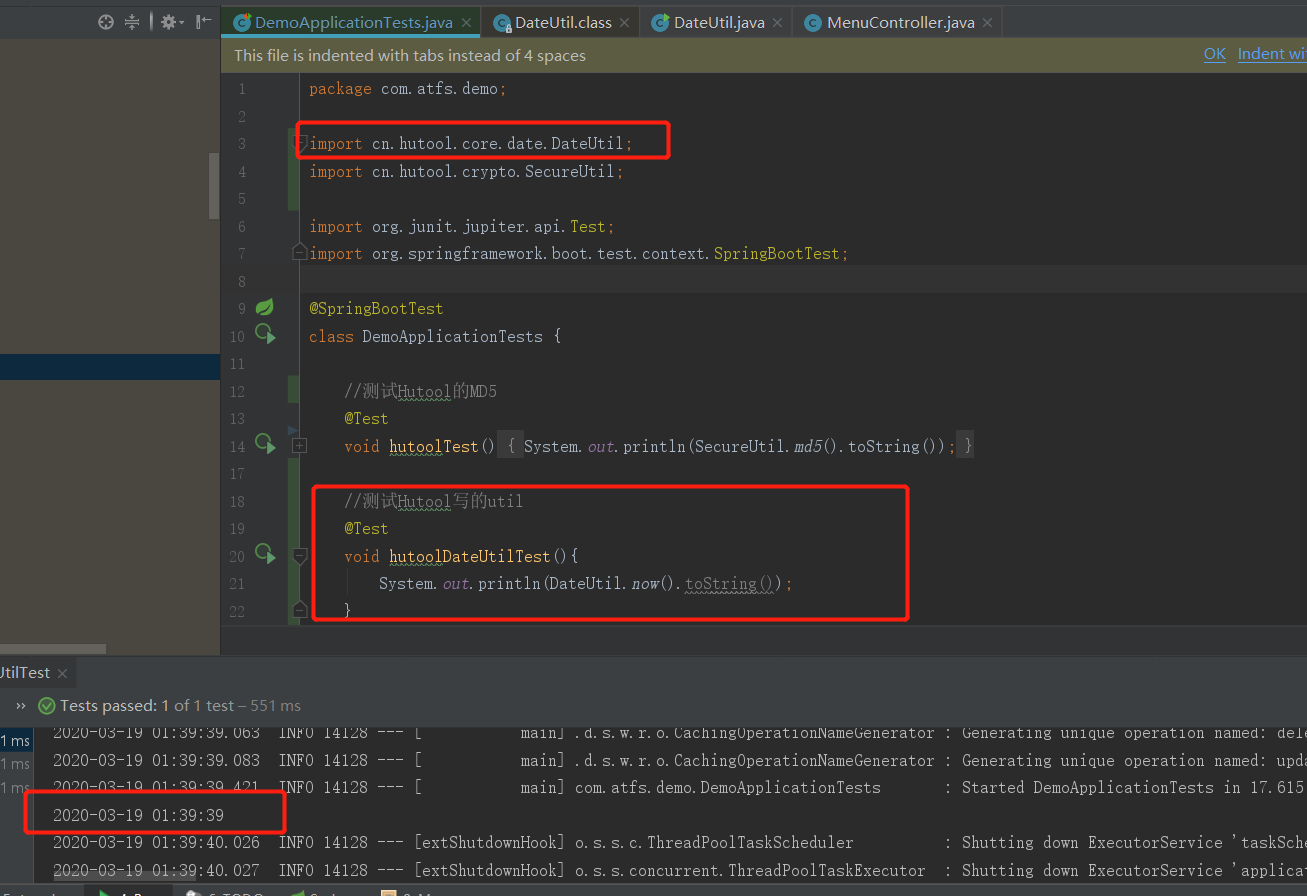
3.3 接口返回格式改造
SpringBoot 提供了默认的异常处理类,异常展示如下图,在一个大型系统中,服务是部署在不同的服务器下面的,我们难免会遇到某一个服务挂掉或者请求不到的时候,如果不做任何处理,服务网关请求不到会抛出 500 错误,对用户是不友好的。

因此需要重写此类,返回统一的格式:
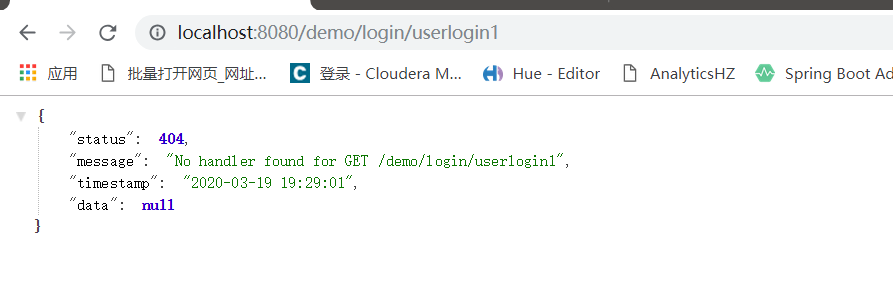
第一步: 创建统一接口返回实体类
package com.atfs.demo.result;
import cn.hutool.core.date.DateUtil;
import lombok.Data;
/**
* 请求统一返回结果
*/
@Data
public class ResultEntity<T> {
/**
* 自定义状态码
*/
private Integer status;
/**
* 状态码对应的提示信息
*/
private String message;
/**
* 当前时间
*/
private String timestamp = DateUtil.now();
/**
* 返回体
*/
private T data;
public ResultEntity(int status, String message) {
this.status = status;
this.message = message;
}
public ResultEntity(int status, String message, T data) {
this.status = status;
this.message = message;
this.data = data;
}
}
第二步: 考虑到Springboot可能会扩展成Spring Cloud的网关,因此我们需要明确抛出网关层异常
package com.atfs.demo.exception;
import lombok.Data;
/**
* @ClassName: CustomException
* @Description: 网关异常类
* @Author Maxchen
* @Date 2020/3/19 14:33
* @Version V1.0.0
*/
@Data
public class GatewayException extends RuntimeException {
private static final long serialVersionUID = 1L;
/**
* 错误码
*/
private Integer errorCode;
/**
* 错误消息
*/
private String errorMessage;
}
第三步: 自定义异常处理
package com.atfs.demo.exception;
import com.atfs.demo.result.ResultEntity;
import org.springframework.http.HttpStatus;
import org.springframework.web.HttpRequestMethodNotSupportedException;
import org.springframework.web.bind.annotation.ControllerAdvice;
import org.springframework.web.bind.annotation.ExceptionHandler;
import org.springframework.web.bind.annotation.ResponseBody;
import org.springframework.web.context.request.RequestContextHolder;
import org.springframework.web.context.request.ServletRequestAttributes;
import org.springframework.web.servlet.NoHandlerFoundException;
import javax.servlet.http.HttpServletResponse;
/**
* @ClassName: JsonExceptionHandler
* @Description: 自定义异常处理:SpringBoot 提供了默认的异常处理类,这显然不符合我们的预期,因此需要重写此类,返回统一的 JSON 格式
* @Author Maxchen
* @Date 2020/3/19 14:12
* @Version V1.0.0
*/
@ControllerAdvice
@ResponseBody
public class GlobalExceptionHandler {
/**
* 统一异常处理
*
* @param e
* @return
*/
@ExceptionHandler({Exception.class})
public ResultEntity<?> processException(Exception e) {
HttpServletResponse response = ((ServletRequestAttributes) RequestContextHolder
.getRequestAttributes()).getResponse();
// 默认返回200状态码
response.setStatus(HttpStatus.OK.value());
ResultEntity<?> result = null;
if (e instanceof NoHandlerFoundException) {
// 处理404
response.setStatus(HttpStatus.NOT_FOUND.value());
result = new ResultEntity<String>(HttpStatus.NOT_FOUND.value(), e.getMessage());
} else if (e instanceof GatewayException) {
// 网关层自定义的异常明确抛出
GatewayException gatewayException = (GatewayException) e;
result = new ResultEntity<String>(gatewayException.getErrorCode(), gatewayException.getErrorMessage());
} else if (e instanceof HttpRequestMethodNotSupportedException) {
// 处理405,方法调用错误
response.setStatus(HttpStatus.METHOD_NOT_ALLOWED.value());
result = new ResultEntity<String>(HttpStatus.METHOD_NOT_ALLOWED.value(), e.getMessage());
} else {
// 其他异常,返回500状态码
response.setStatus(HttpStatus.INTERNAL_SERVER_ERROR.value());
result = new ResultEntity<String>(HttpStatus.INTERNAL_SERVER_ERROR.value(), e.getMessage());
}
return result;
}
}
第四步: 写个接口来测试
@GetMapping("/hello")
public ResultEntity<?> hello() {
ResultEntity<?> result = null;
try {
User user = loginService.login("admin", "e10adc3949ba59abbe56e057f20f883e");
result = new ResultEntity(HttpStatus.OK.value(),"操作成功",loginService.getMenu(user.getId()));
} catch (Exception e) {
result = new ResultEntity(HttpStatus.BAD_REQUEST.value(),"操作失败",null);
e.printStackTrace();
}
return result;
}
通过GET形式访问,可以正常返回数据
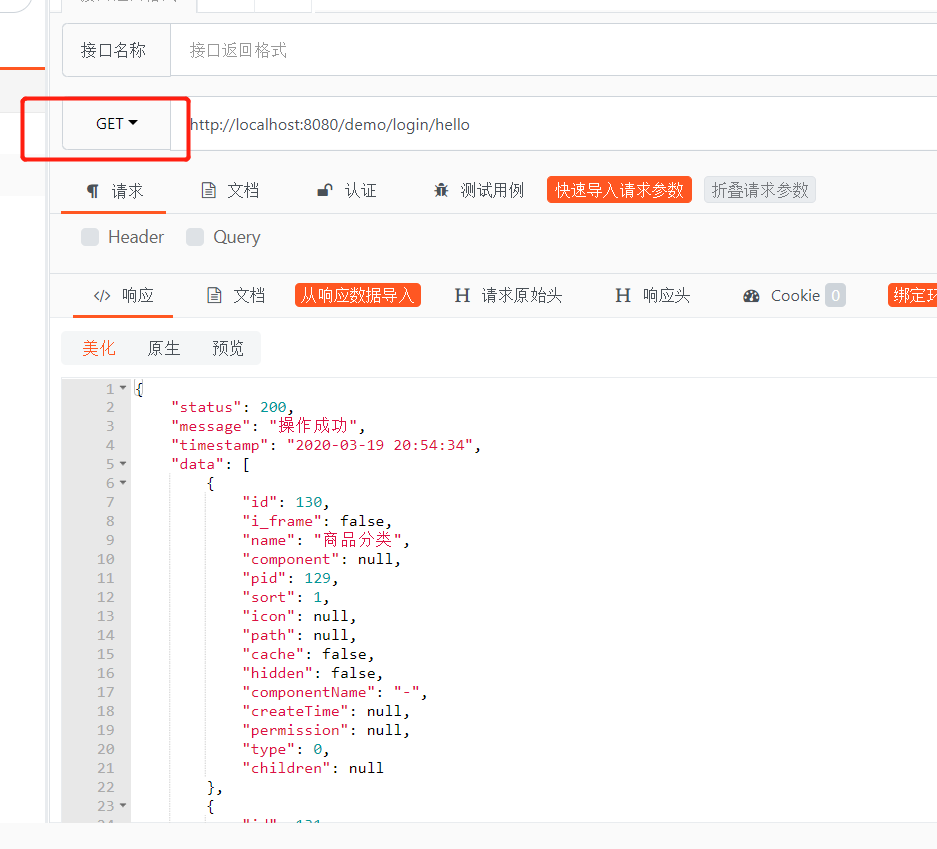
通过POST形式访问,会提示不支持POST类型的访问

通过PUT形式访问,会产生报错信息

