最近,有点兴趣爬下自己在CSDN 的博客,并做出词云图来看下自己究竟写了什么。

最近,有点兴趣爬下自己在CSDN 的博客,并做出词云图来看下自己究竟写了什么
说起,就开干,下面是博客主页:https://blog.csdn.net/weixin_44510615
环境
-
操作系统:Windows
-
Python版本:3.7.2
模块
本文涉及到的Python第三方模块,共计五个:分词模块jieba,文字云模块wordcloud,画图模块matplotlib,用来处理背景图片的模块cv2,访问的模块requests,解析的模块bs4
这些模块均可通过pip方式进行安装。
实现思路
先获得每个文章的前言,用集合来存储,这样可以达到去重,在拼接成字符串。再通过jieba模块对字符串进行分词处理,然后对处理后的材料使用wordcloud文字云模块生成相应的词云图片即可。
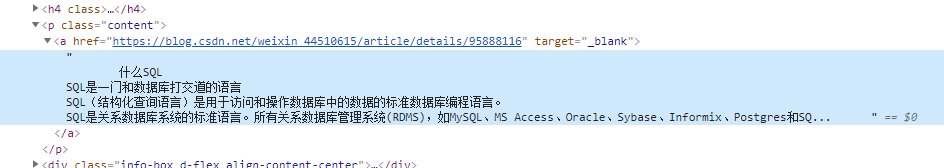
先判断是否访问成功
titles = set()
def html(url):
if url:
r = requests.get(url,headers={'User-Agent': 'Mozilla/5.0 (Macintosh; Intel Mac OS X 10_11_6) AppleWebKit/537.36 (KHTML, like Gecko) Chrome/53.0.2785.143 Safari/537.36'})
if r.status_code == 200:
# print('访问成功')
return r.text
else:
print('访问失败')
return None
通过BeautifulSoup来解析对应的字符串
def get_text(html):
soup = BeautifulSoup(html, "lxml")
links = soup.find_all('a', href=re.compile(r'/weixin_44510615/article/details'))
for i in links:
# 通过集合达到去重的操作
titles.add(i.get_text())
制作云图的思路,直接看代码,代码中已添加详细注释说明。
def get_img_1():
# 不使用图片背景
strs = ''
# 如果为空就直接退出
if titles.__len__() == 0:
return
for item in titles:
strs = strs + item
# 去掉空格和换行
s = strs.replace('\n','').replace(' ','')
# 进行分词
word_cut = jieba.cut(s)
# 把分词用空格连起来
word_cut_join = " ".join(word_cut)
print(word_cut_join)
w = WordCloud(
# 设置字体 (在C盘是固定的)
font_path='C:/Windows/Fonts/simfang.ttf',
# 设置输出的图片宽高像素值
width=1000, height=700,
# 设置输出的图片背景色
background_color='white')
# 生成词云
w.generate(word_cut_join)
# 保存图片
w.to_file('demo1.jpg')
# 展示图片
plt.show()
下面是效果图

使用背景图片来展示
def get_img_2():
# 使用中国地图的图片作为背景
strs = ''
if titles.__len__() == 0:
return
for item in titles:
strs = strs +item
s = strs.replace('\n','').replace(' ','')
# 设置背景图片
img_file = 'China.jpg'
# 解析背景图片(从cv2中导入)
mask_img = imread(img_file)
# 进行分词
word_cut = jieba.cut(s)
# 把分词用空格连起来
word_cut_join = " ".join(word_cut)
# 设置词云参数
wc = WordCloud(
# 设置字体
font_path='C:/Windows/Fonts/simfang.ttf',
# 允许最大词汇量
max_words=2000,
# 设置最大号字体大小
max_font_size=90,
# 设置使用的背景图片,这个参数不为空时,width和height会被忽略
mask=mask_img,
# 设置输出的图片背景色
background_color='white')
# 生成词云
wc.generate(word_cut_join)
# 显示图片
plt.imshow(wc)
# 将图片保存到本地
plt.savefig('demo.jpg')
plt.show()
下面是效果图

总结
看似简单,但敲起来又会遇到坑的。通过生成词云图,对文章中出现频率较高的“关键词”予以视觉化的展现,帮助读者快速领略文章的主旨,既方便又高效。
代码
# @time :2019/7/20 17:57
# @author: Runsen
# @公众号:润森笔记
from matplotlib import pyplot as plt
from cv2 import imread
import requests
import jieba
from bs4 import BeautifulSoup
import re
from wordcloud import WordCloud
titles = set()
def html(url):
if url:
r = requests.get(url,headers={'User-Agent': 'Mozilla/5.0 (Macintosh; Intel Mac OS X 10_11_6) AppleWebKit/537.36 (KHTML, like Gecko) Chrome/53.0.2785.143 Safari/537.36'})
if r.status_code == 200:
# print('访问成功')
return r.text
else:
print('访问失败')
return None
def get_text(html):
soup = BeautifulSoup(html, "lxml")
links = soup.find_all('a', href=re.compile(r'/weixin_44510615/article/details'))
for i in links:
titles.add(i.get_text())
def get_img_1():
# 不使用图片背景
strs = ''
# 如果为空就直接退出
if titles.__len__() == 0:
return
for item in titles:
strs = strs + item
# 去掉空格和换行
s = strs.replace('\n','').replace(' ','')
# 进行分词
word_cut = jieba.cut(s)
# 把分词用空格连起来
word_cut_join = " ".join(word_cut)
print(word_cut_join)
w = WordCloud(
# 设置字体 (在C盘是固定的)
font_path='C:/Windows/Fonts/simfang.ttf',
# 设置输出的图片宽高像素值
width=1000, height=700,
# 设置输出的图片背景色
background_color='white')
# 生成词云
w.generate(word_cut_join)
# 保存图片
w.to_file('demo1.jpg')
# 展示图片
plt.show()
def get_img_2():
# 使用中国地图的图片作为背景
strs = ''
if titles.__len__() == 0:
return
for item in titles:
strs = strs +item
s = strs.replace('\n','').replace(' ','')
# 设置背景图片
img_file = 'China.jpg'
# 解析背景图片(从cv2中导入)
mask_img = imread(img_file)
# 进行分词
word_cut = jieba.cut(s)
# 把分词用空格连起来
word_cut_join = " ".join(word_cut)
# 设置词云参数
wc = WordCloud(
# 设置字体
font_path='C:/Windows/Fonts/simfang.ttf',
# 允许最大词汇量
max_words=2000,
# 设置最大号字体大小
max_font_size=90,
# 设置使用的背景图片,这个参数不为空时,width和height会被忽略
mask=mask_img,
# 设置输出的图片背景色
background_color='white')
# 生成词云
wc.generate(word_cut_join)
# 显示图片
plt.imshow(wc)
# 将图片保存到本地
plt.savefig('demo.jpg')
plt.show()
def main():
for i in range(1,30):
url = 'https://blog.csdn.net/weixin_44510615/article/list/{}'.format(str(i))
res = html(url)
get_text(res)
get_img_1()
if __name__ == '__main__':
main()
中国地图

