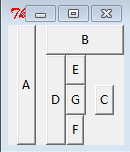pack布局非常简单,不用做过多的设置,直接使用一个 pack 函数就可以了。
1、我们使用 pack 函数的时候,默认先使用的放到上面,然 后 依次向下排,它会给我们的组件一个自认为合适的位置 和大小,这是默认方式。
2、可接受的参数:
side:按扭停靠在窗口的哪个位置
left: 左
top: 上
right: 右
botton: 下
fill:填充
x:水平方向填充
y:竖直方向填充
both:水平和竖直方向填充
none:不填充
expand:
yes:扩展整个空白区
no:不扩展
anchor:
N:北 下
E:东 右
S:南 下
W:西 左
CENTER:中间
padx:x方向的外边距
pady:y方向的外边距
ipadx:x方向的内边距
ipady:y方向的内边距
示例代码:
#!/usr/bin/env python
# _*_ coding:utf-8 _*_
from Tkinter import *
root = Tk()
Button(root,text='A').pack(side=LEFT,expand=YES,fill=Y)
Button(root,text='B').pack(side=TOP,expand=YES,fill=BOTH)
Button(root,text='C').pack(side=RIGHT,expand=YES,fill=NONE)
Button(root,text='D').pack(side=LEFT,expand=NO,fill=Y)
Button(root,text='E').pack(side=TOP,expand=YES,fill=BOTH)
Button(root,text='F').pack(side=BOTTOM,expand=YES)
Button(root,text='G').pack(anchor=SE)
root.mainloop()效果如下: