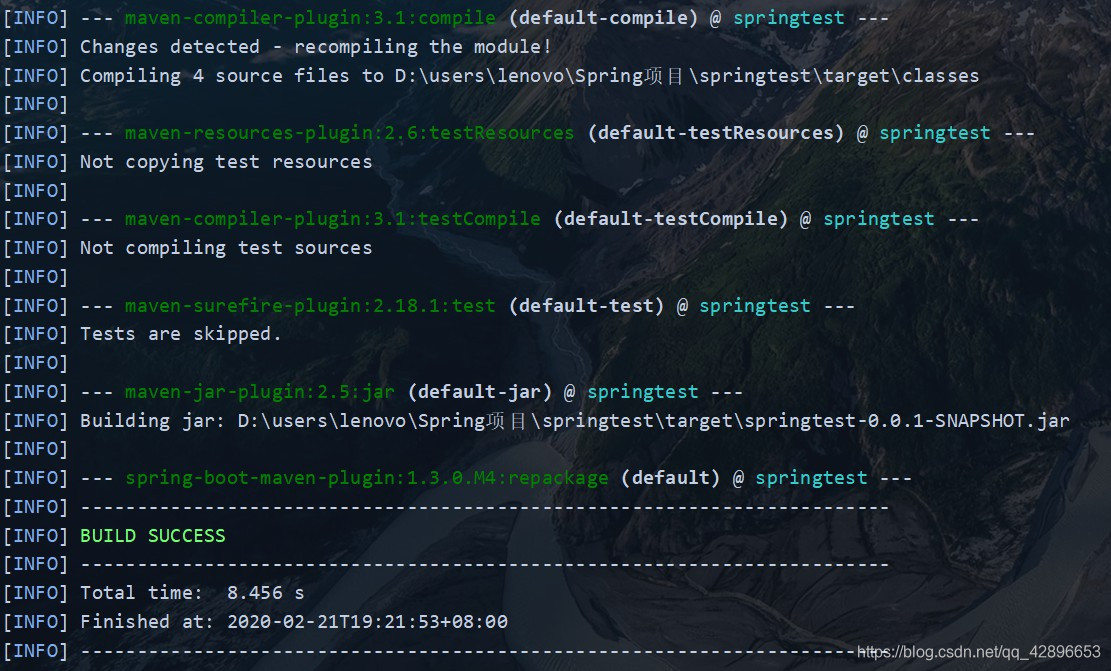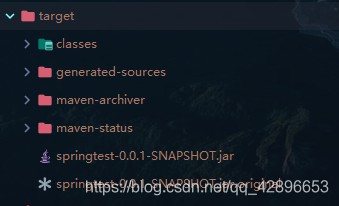Javaweb——Spring Boot 系列(20)Spring Boot Test
其他
2020-04-01 12:45:28
阅读次数: 0
一、Spring Boot 对测试的支持
- Spring Boot 的测试与 Spring MVC 很类似。
- Spring Boot 提供了 spring-boot-starter-test 依赖用于进行测试相关的支持,并且每次新建 Spring Boot 项目都会默认添加,同时会在 src/test/java 目录下新建一个 项目名+Test 的测试类。
- 接下来用一个简单的 Spring Boot 进行测试。
1、新建项目
2、待测试的业务代码
2.1、实体类
2.2、实体类 Repository
2.3、控制器
- MVC 种控制器是必不可少的,控制器代码如下:
package com.pyc.springtest.web;
import com.pyc.springtest.dao.PersonRepository;
import com.pyc.springtest.domain.Person;
import org.springframework.beans.factory.annotation.Autowired;
import org.springframework.http.MediaType;
import org.springframework.web.bind.annotation.RequestMapping;
import org.springframework.web.bind.annotation.RequestMethod;
import org.springframework.web.bind.annotation.RestController;
import java.util.List;
@RestController
@RequestMapping("/person")
public class PersonController {
@Autowired
PersonRepository personRepository;
@RequestMapping(method = RequestMethod.GET, produces = {MediaType.APPLICATION_JSON_VALUE})
public List<Person>findAll(){
return personRepository.findAll();
}
}
3、测试用例
- 打开项目默认创建的测试类,修改并编辑代码如下:
package com.pyc.springtest;
import com.fasterxml.jackson.core.JsonProcessingException;
import com.fasterxml.jackson.databind.ObjectMapper;
import com.pyc.springtest.dao.PersonRepository;
import com.pyc.springtest.domain.Person;
import org.junit.Assert;
import org.junit.Before;
import org.junit.Test;
import org.junit.runner.RunWith;
import org.springframework.beans.factory.annotation.Autowired;
import org.springframework.boot.test.SpringApplicationConfiguration;
import org.springframework.http.MediaType;
import org.springframework.test.context.junit4.SpringJUnit4ClassRunner;
import org.springframework.test.context.web.WebAppConfiguration;
import org.springframework.test.web.servlet.MockMvc;
import org.springframework.test.web.servlet.MvcResult;
import org.springframework.test.web.servlet.request.MockMvcRequestBuilders;
import org.springframework.test.web.servlet.setup.MockMvcBuilders;
import org.springframework.transaction.annotation.Transactional;
import org.springframework.web.context.WebApplicationContext;
@RunWith(SpringJUnit4ClassRunner.class)
@SpringApplicationConfiguration(classes = SpringtestApplication.class)
@WebAppConfiguration
@Transactional
class SpringtestApplicationTests {
@Autowired
PersonRepository personRepository;
MockMvc mvc;
@Autowired
WebApplicationContext webApplicationContext;
String expectedJson;
protected String Obj2Json(Object obj) throws JsonProcessingException{
ObjectMapper mapper = new ObjectMapper();
return mapper.writeValueAsString(obj);
}
@Before
public void setUp() throws JsonProcessingException{
Person p1 = new Person("pyc");
Person p2 = new Person("ycy");
personRepository.save(p1);
personRepository.save(p2);
expectedJson = Obj2Json(personRepository.findAll());
mvc = MockMvcBuilders.webAppContextSetup(webApplicationContext).build();
}
@Test
public void testPersonController() throws Exception{
String uri = "/person";
MvcResult result = mvc.perform(MockMvcRequestBuilders.get(uri).accept(MediaType.APPLICATION_JSON))
.andReturn();
int status = result.getResponse().getStatus();
String content = result.getResponse().getContentAsString();
Assert.assertEquals("错误,正确的返回值为 200", 200, status);
Assert.assertEquals("错误,返回值和预期返回值不一致", expectedJson, content);
}
}
- 对几个注解说明一下:
@SpringApplicationConfiguration 替代 @ContextConfiguration 来配置 Spring Boot 的 Application Context。@Transactional 注解可保证每次测试后的数据将会被回滚。@Befor 注解是 Junit 提供的,可用于在测试开始前进行一些初始化的工作。
4、执行测试
- 在项目根路径打开 Terminal,像我一样使用 IDEA 的直接可在编辑窗口下面的 Terminal 窗口直接打开。
- 在 Terminal 窗口输入
mvn clean package -Dmaven.test.skip=true 命令回车,等待程序的自动执行,再无错误的情况下,Terminal 窗口的结果界面如下:
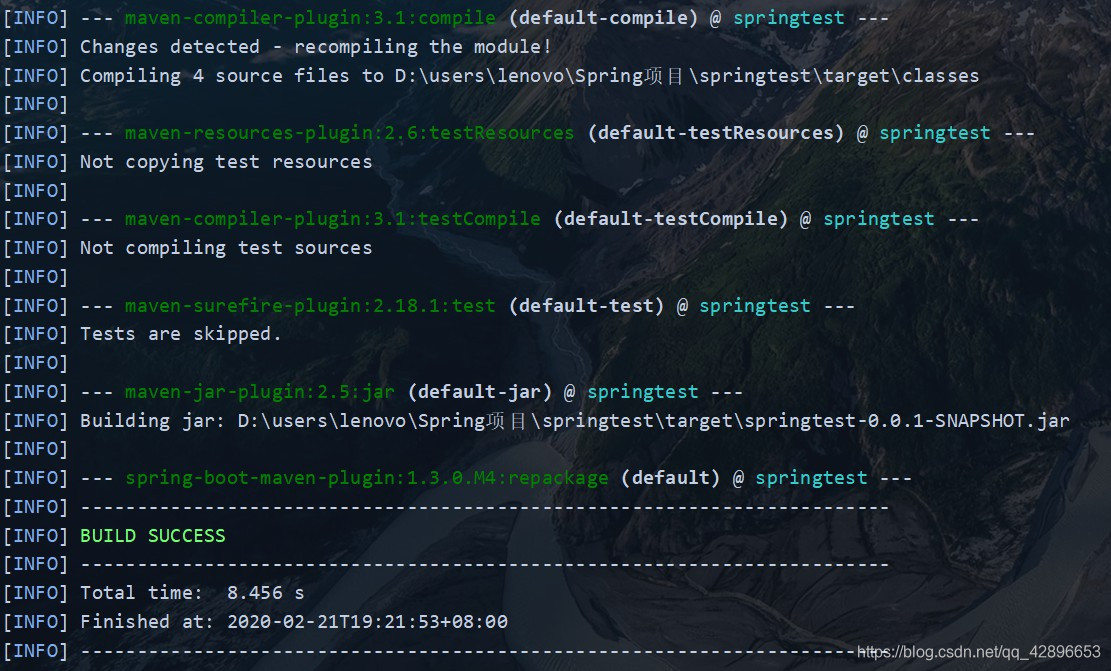
- 并且在 Project 窗口的 target 目录下会生成一个项目的 JAR 包,如下:
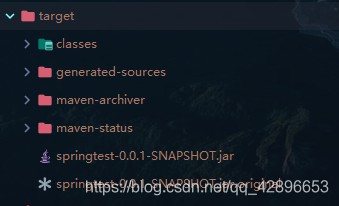
上一篇
发布了184 篇原创文章 ·
获赞 24 ·
访问量 2万+
转载自blog.csdn.net/qq_42896653/article/details/104433306