文章目录
查看是否安装mysql
[root@note02 ~]# yum list installed | grep mysql
mysql-libs.x86_64 5.1.73-3.el6_5 @anaconda-CentOS-201410241409.x86_64/6.6
删除系统已经安装的mysql以及依赖
[root@note02 ~]# yum -y remove mysql-libs.x86_64
给CentOS添加rpm源,选择较新的源
wget http://repo.mysql.com/mysql-community-release-el6-5.noarch.rpm
[root@note02 ~]# ll
total 8
-rw-r--r--. 1 root root 5824 Nov 12 2015 mysql-community-release-el6-5.noarch.rpm
安装下载的rpm包
[root@note02 ~]# yum install mysql-community-release-el6-5.noarch.rpm -y
安装成功后,在/etc/yum.repos.d/目录下增加了两个文件
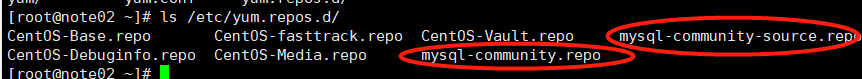
查看mysql57安装源是否可用,不可用需要修改配置文件,使参数 enable=1
[root@note02 ~]# vim /etc/yum.repos.d/mysql-community.repo
# Note: MySQL 5.7 is currently in development. For use at your own risk.
# Please read with sub pages: https://dev.mysql.com/doc/relnotes/mysql/5.7/en/
[mysql57-community-dmr]
name=MySQL 5.7 Community Server Development Milestone Release
baseurl=http://repo.mysql.com/yum/mysql-5.7-community/el/6/$basearch/
enabled=1
gpgcheck=1
gpgkey=file:/etc/pki/rpm-gpg/RPM-GPG-KEY-mysql
查看是否可用
[root@note02 ~]# yum repolist enabled | grep mysql
mysql-connectors-community MySQL Connectors Community 113
mysql-tools-community MySQL Tools Community 84
mysql56-community MySQL 5.6 Community Server 549
mysql57-community-dmr MySQL 5.7 Community Server Development Milesto 360
使用yum 安装mysql,安装过程较慢
[root@note02 ~]# yum install mysql-community-server
这样安装会失败,修复待续
创建cannal账号
mysql> create user 'canal' identified by '000000';
mysql账号授权,授权给slave1节点通过cannal用户访问数据库
扫描二维码关注公众号,回复:
10357530 查看本文章


mysql> grant select, replication slave,replication client on *.* to 'canal' @'note02';
刷新缓存
mysql> flush privileges;
授权所有远程地址都可以通过canal用户访问数据库
mysql> grant select, replication slave,replication client on *.* to 'canal' @'%';
mysql> flush privileges;
查看user表的用户信息
mysql> select host,user,password from mysql.user;
开启mysql的binlog功能
[root@note01 canal]# find / -name my.cnf
/usr/my.cnf
[root@note01 canal]# vim /usr/my.cnf
#开启binlog
log-bin=mysql-bin
#选择ROW模式
binlog-format=ROW
#配置Mysql replaction需要定义,不可与canal的slavedId重复
server_id=1
下载canal
https://github.com/alibaba/canal/releases/tag/canal-1.1.2
选择canal.deployer-1.1.2.tar.gz下载并解压
cd /opt/module/canal/conf/example
修改instance.properties文件
# position info
canal.instance.master.address=note01:3306
canal.instance.dbUsername=canal
canal.instance.dbPassword=000000
canal.instance.defaultDatabaseName =test
# mq config
canal.mq.topic=test
修改canal.properties
vim /opt/module/canal/conf/canal.properties
# tcp, kafka, RocketMQ
canal.serverMode = kafka
canal.zkServers =note01:2181,note02:2181,note03:2181
canal.mq.servers = note01:9092,note02:9092,note03:9092
启动zk,启动kafka,启动kafka消费者
kafka-console-consumer.sh --zookeeper note01:2181 --topic test
启动canal
sh /opt/module/canal/bin startup.sh
在myql中创建一张表
CREATE TABLE `user_test` (
`id` int(11) NOT NULL,
`name` varchar(255) DEFAULT NULL,
`age` int(11) DEFAULT NULL,
PRIMARY KEY (`id`)
) ENGINE=InnoDB DEFAULT CHARSET=latin1;
canal日志
2019-12-29 19:39:29.041 [destination = example , address = note01/192.168.18.100:3306 , EventParser] WARN c.a.o.c.p.inbound.mysql.rds.RdsBinlogEventParserProxy - ---> find start position successfully, EntryPosition[included=false,journalName=mysql-bin.000003,position=4,serverId=1,gtid=<null>,timestamp=1577619252000] cost : 1337ms , the next step is binlog dump
kafka中消息
[root@note03 ~]# kafka-console-consumer.sh --zookeeper note01:2181 --topic test
Using the ConsoleConsumer with old consumer is deprecated and will be removed in a future major release. Consider using the new consumer by passing [bootstrap-server] instead of [zookeeper].
{"data":null,"database":"test","es":1577619741000,"id":1,"isDdl":true,"mysqlType":null,"old":null,"sql":"CREATE TABLE `user_test` (\r\n`id` int NOT NULL ,\r\n`name` varchar(255) NULL ,\r\n`age` int NULL ,\r\nPRIMARY KEY (`id`)\r\n)","sqlType":null,"table":"user_test","ts":1577619741222,"type":"CREATE"}
插入数据
{"data":[{"id":"1","name":"zs","age":"34"}],"database":"test","es":1577619951000,"id":2,"isDdl":false,"mysqlType":{"id":"int","name":"varchar(255)","age":"int"},"old":null,"sql":"","sqlType":{"id":4,"name":12,"age":4},"table":"user_test","ts":1577619951535,"type":"INSERT"}
更新数据
{"data":[{"id":"1","name":"zs","age":"56"}],"database":"test","es":1577619972000,"id":3,"isDdl":false,"mysqlType":{"id":"int","name":"varchar(255)","age":"int"},"old":[{"age":"34"}],"sql":"","sqlType":{"id":4,"name":12,"age":4},"table":"user_test","ts":1577619972984,"type":"UPDATE"}
删除数据
{"data":[{"id":"1","name":"zs","age":"56"}],"database":"test","es":1577620001000,"id":4,"isDdl":false,"mysqlType":{"id":"int","name":"varchar(255)","age":"int"},"old":null,"sql":"","sqlType":{"id":4,"name":12,"age":4},"table":"user_test","ts":1577620002074,"type":"DELETE"}
