1.IDEA 界面字体设置
File | Settings | Appearance & Behavior | Appearance ,设置的是椭圆里面的字体大小
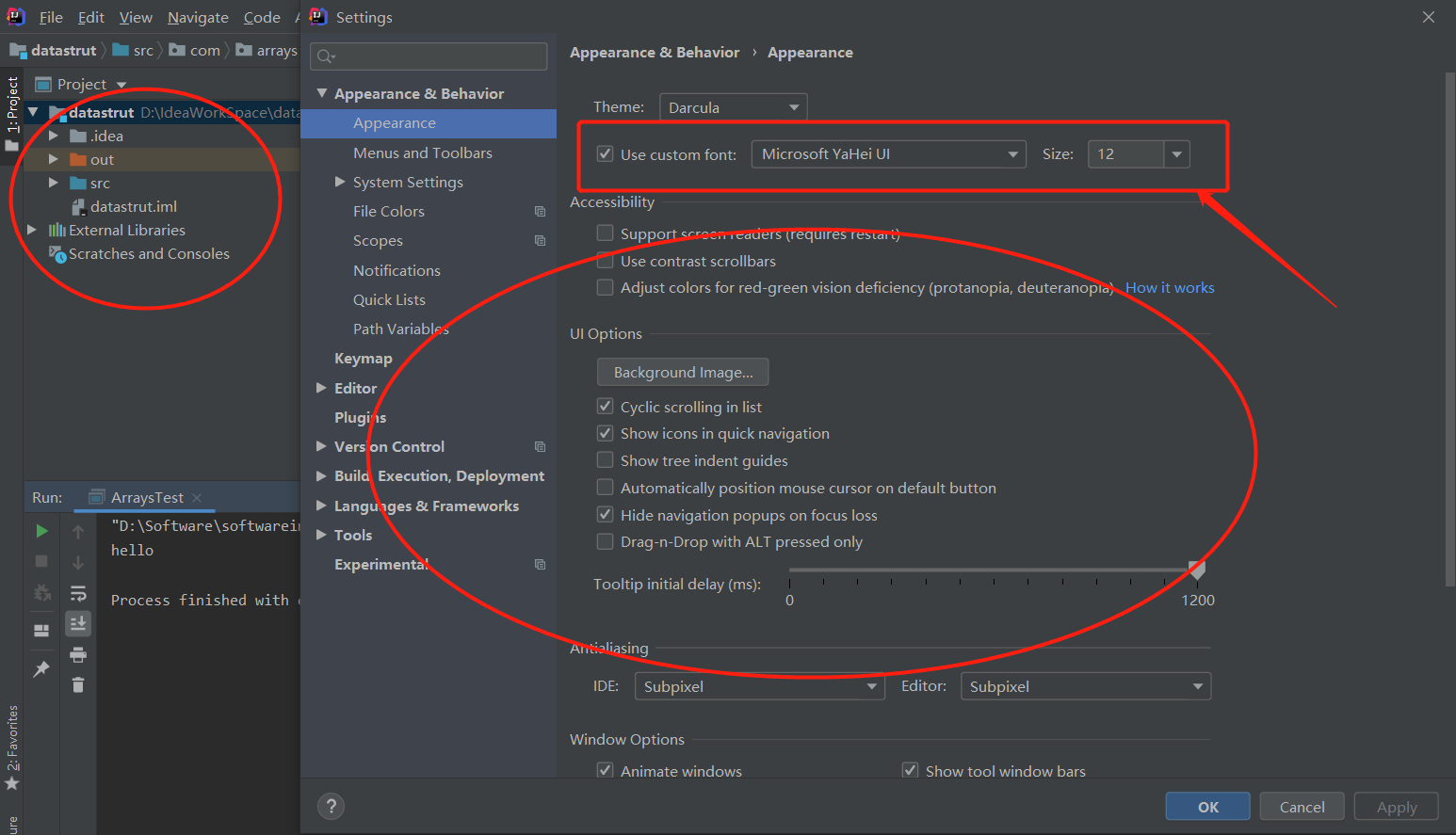
2. 代码字体的大小
File | Settings | Editor | Font
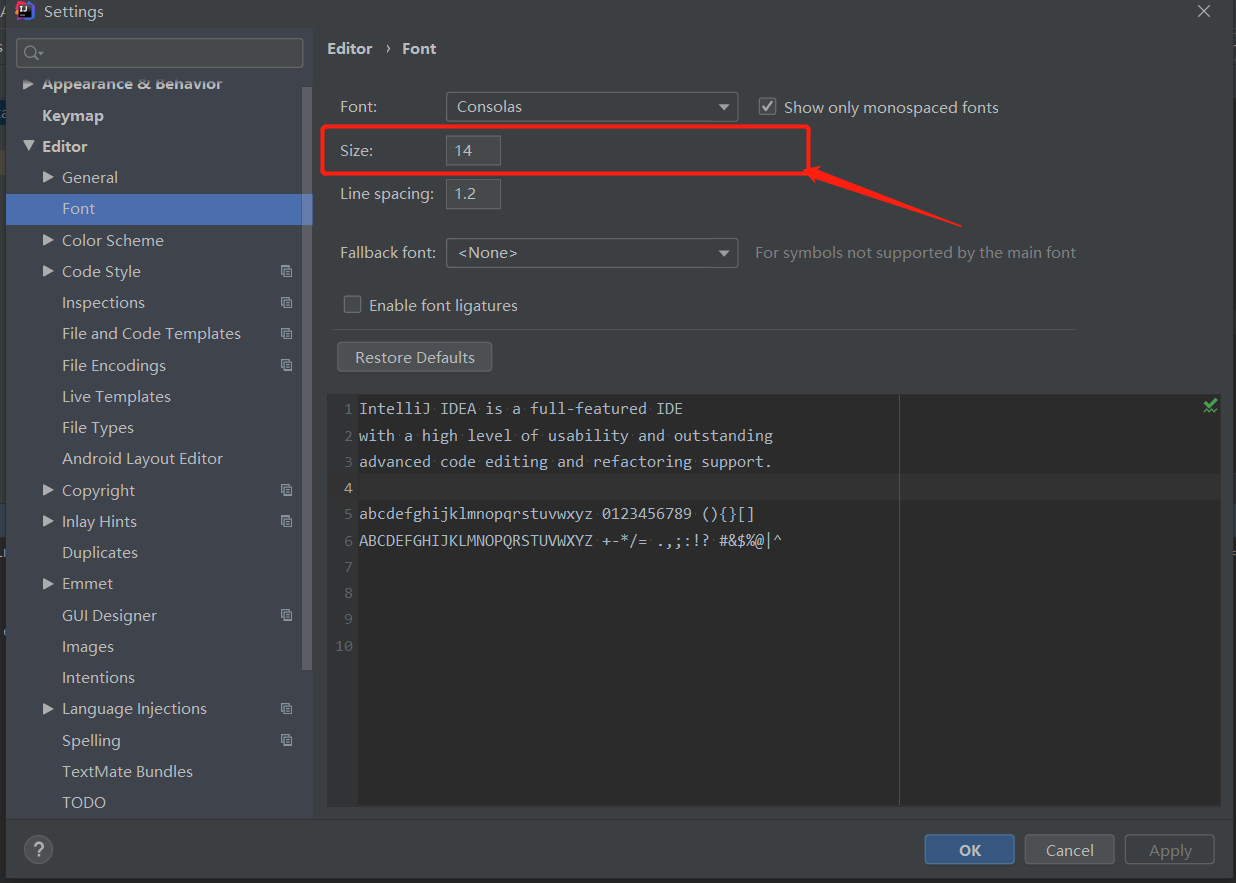
3.全局编码格式的设置
File | Settings | Editor | File Encodings
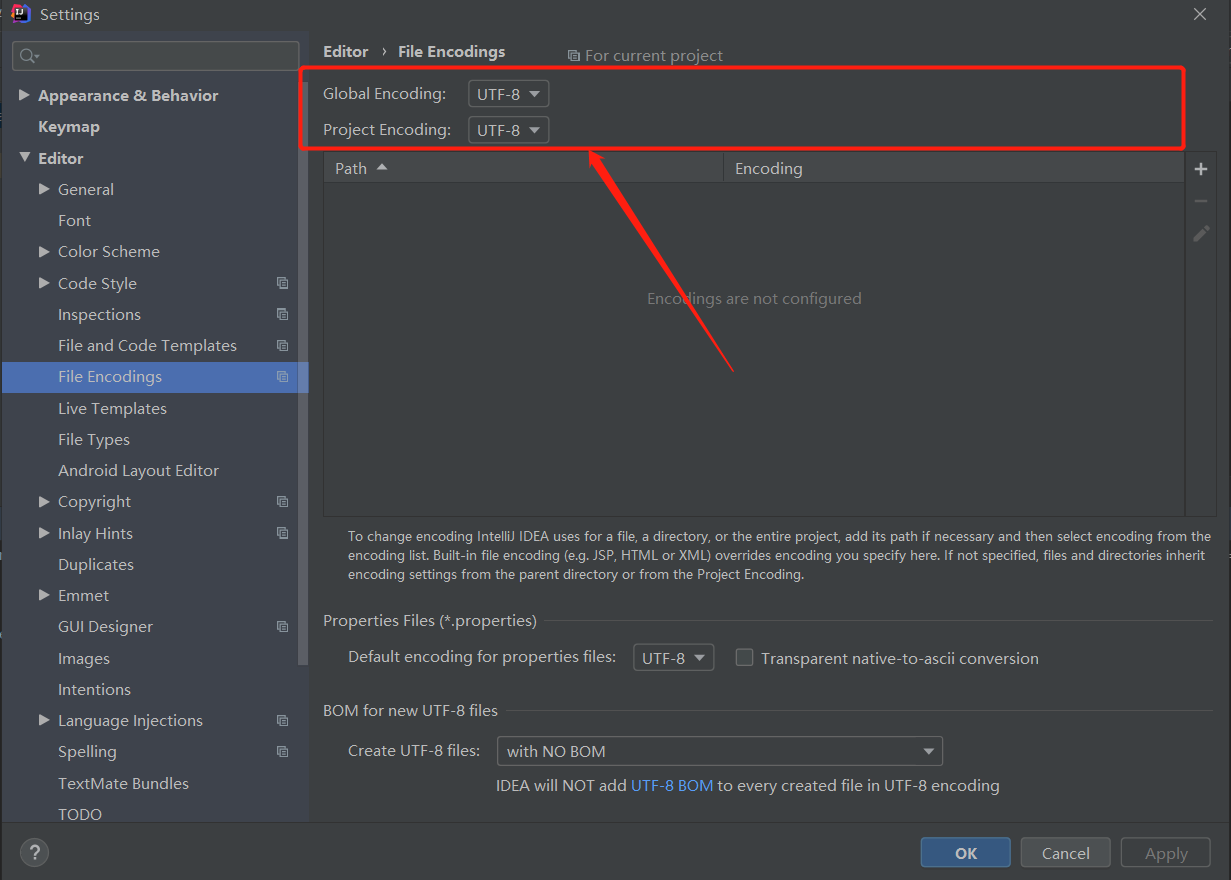
4. Maven 的配置
File | Settings | Build, Execution, Deployment | Build Tools | Maven
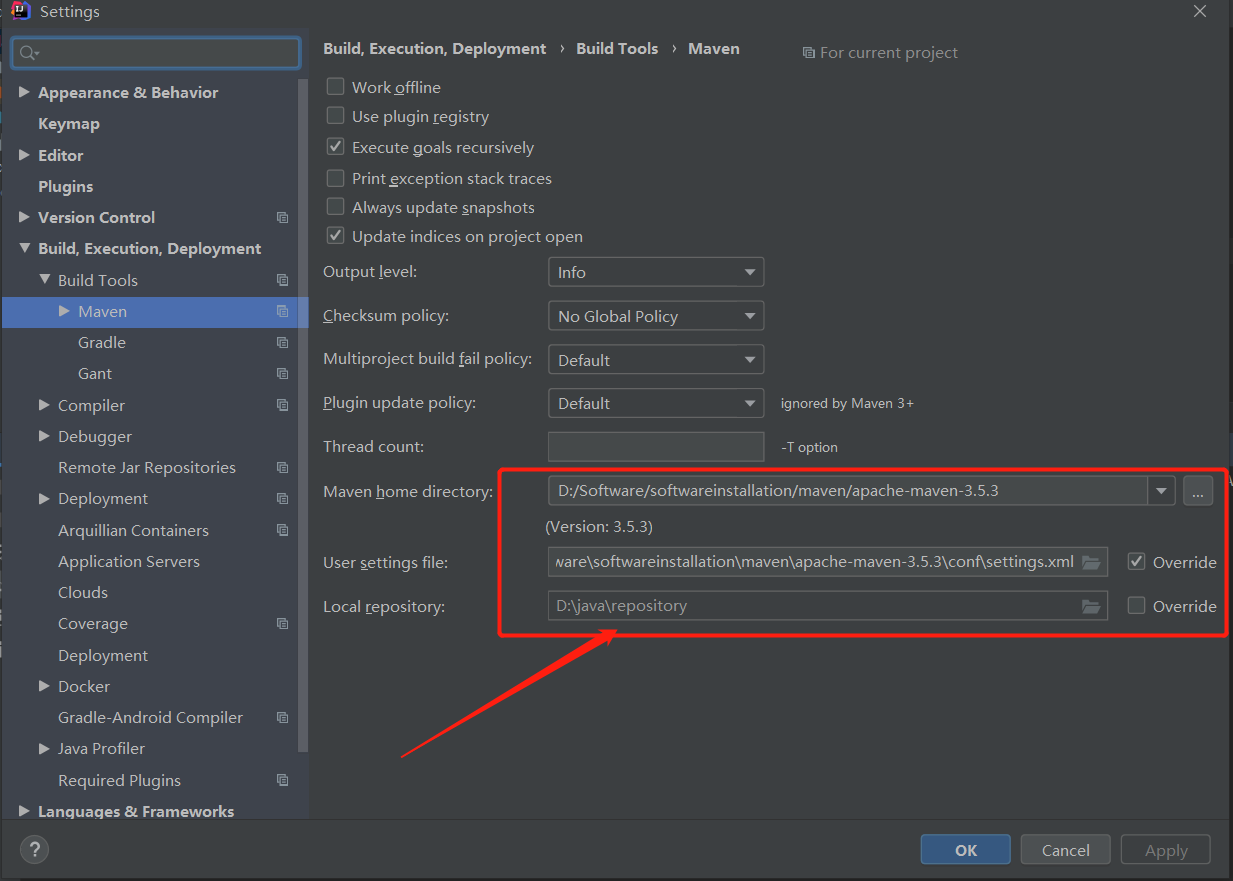
5.JDK 的配置
File | Other Settings | Struture fro New Project
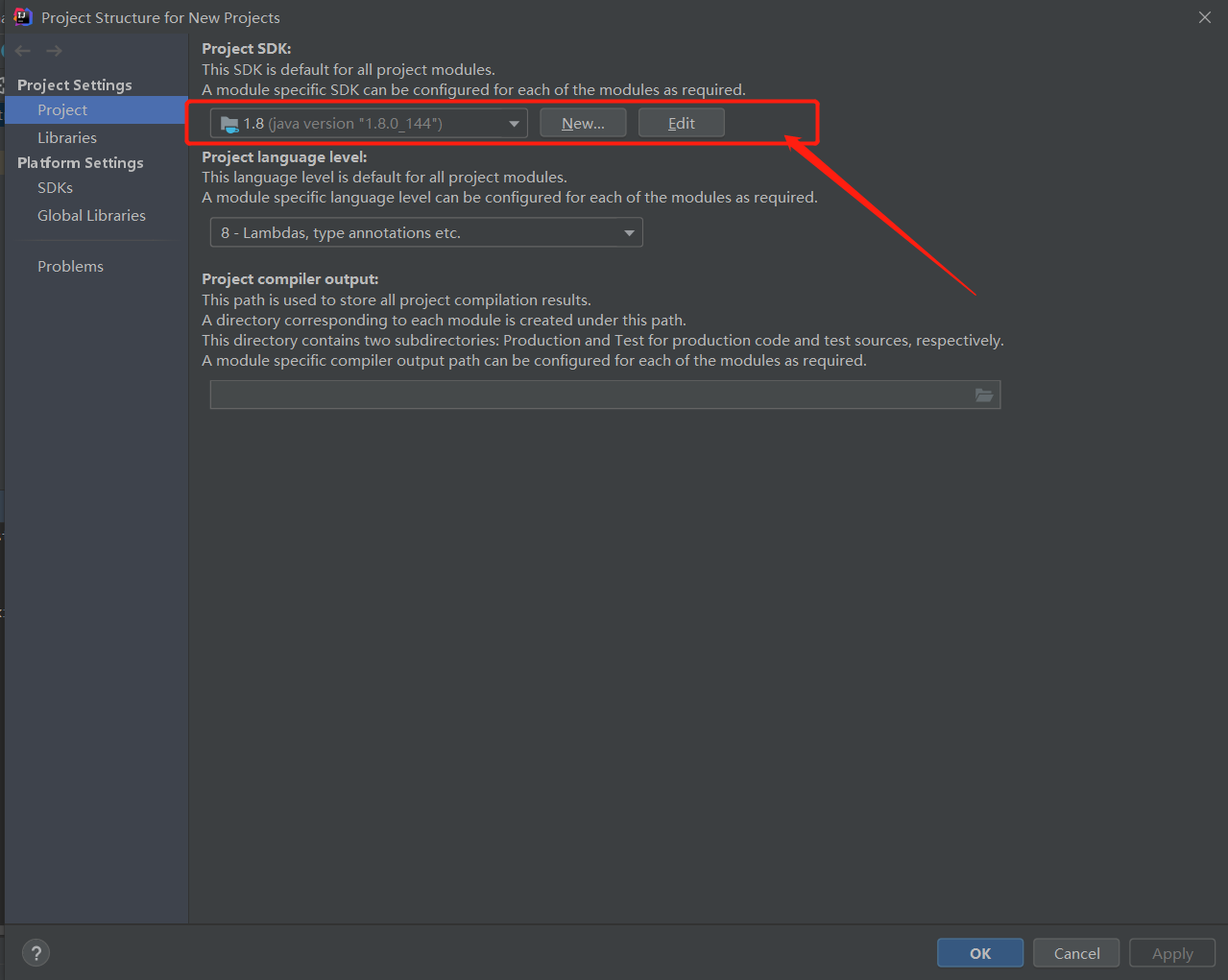
完毕。