效果:

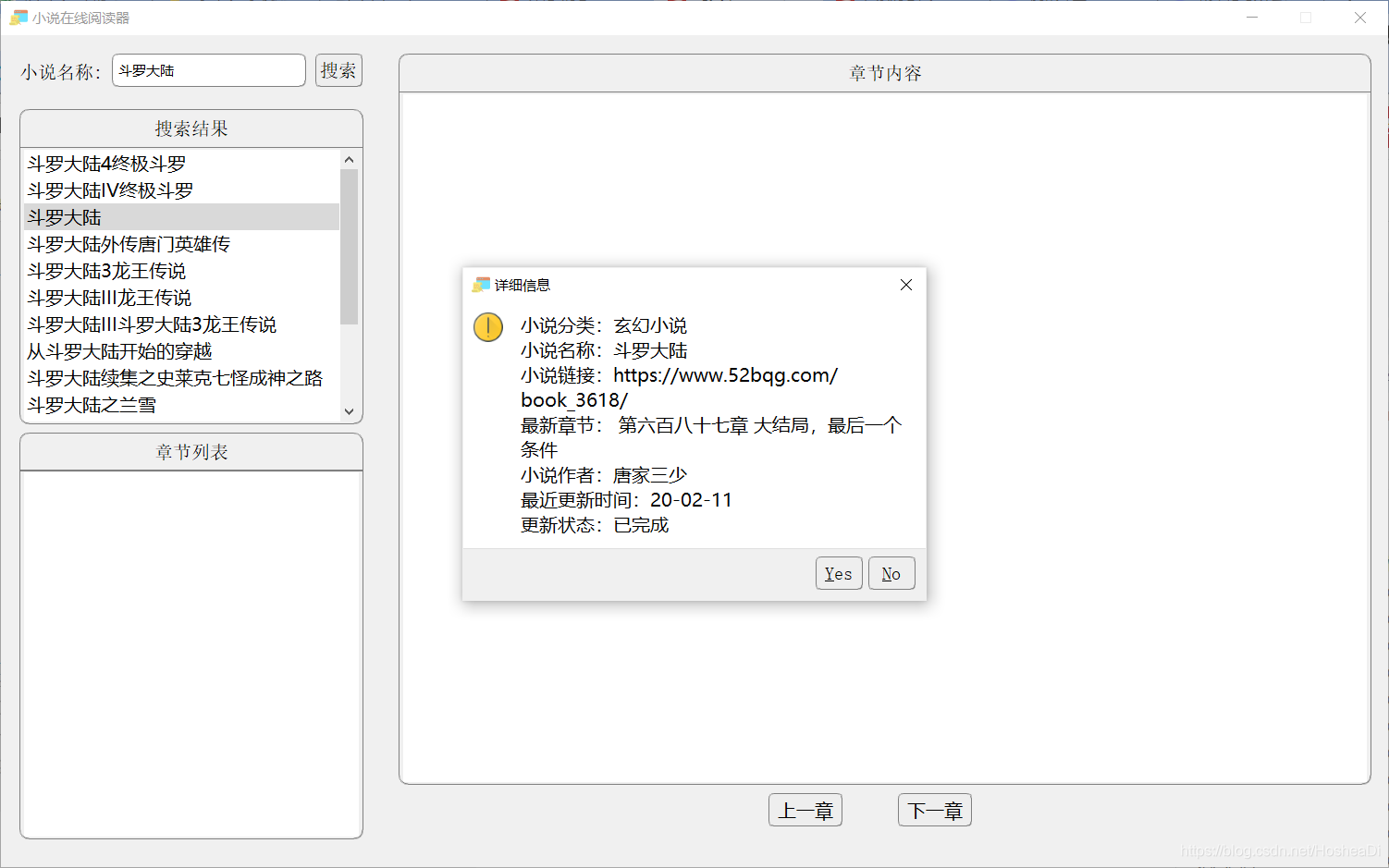

- 绝对布局
- 无章节预加载
- 在不关闭的情况下再次搜索存在bug
代码:
python部分:
import sys
from PyQt5.QtGui import QIcon
from PyQt5.QtWidgets import *
from PyQt5.QtCore import *
import random
import requests
from lxml import etree
from bs4 import BeautifulSoup
from urllib.parse import quote
def dataGet(url):
"""网页源代码获取"""
user_agent_list = [
'Mozilla/5.0 (Windows NT 6.1; WOW64) AppleWebKit/537.36 (KHTML, like Gecko) '
'Chrome/45.0.2454.85 Safari/537.36 115Browser/6.0.3',
'Mozilla/5.0 (Macintosh; U; Intel Mac OS X 10_6_8; en-us) AppleWebKit/534.50 (KHTML, like Gecko) Version/5.1 Safari/534.50',
'Mozilla/5.0 (Windows; U; Windows NT 6.1; en-us) AppleWebKit/534.50 (KHTML, like Gecko) Version/5.1 Safari/534.50',
'Mozilla/4.0 (compatible; MSIE 8.0; Windows NT 6.0; Trident/4.0)',
'Mozilla/4.0 (compatible; MSIE 7.0; Windows NT 6.0)',
'Mozilla/5.0 (Windows NT 6.1; rv:2.0.1) Gecko/20100101 Firefox/4.0.1',
'Opera/9.80 (Windows NT 6.1; U; en) Presto/2.8.131 Version/11.11',
'Mozilla/5.0 (Macintosh; Intel Mac OS X 10_7_0) AppleWebKit/535.11 (KHTML, like Gecko) Chrome/17.0.963.56 Safari/535.11',
'Mozilla/4.0 (compatible; MSIE 7.0; Windows NT 5.1; Trident/4.0; SE 2.X MetaSr 1.0; SE 2.X MetaSr 1.0; .NET CLR 2.0.50727; SE 2.X MetaSr 1.0)',
'Mozilla/5.0 (compatible; MSIE 9.0; Windows NT 6.1; Trident/5.0',
'Mozilla/5.0 (Windows NT 6.1; rv:2.0.1) Gecko/20100101 Firefox/4.0.1',
]
user_agent = random.choice(user_agent_list)
headers = {'User-Agent': user_agent}
i = 0
while i < 4: # 4s超时, 4次重试
try:
response = requests.get(url, headers, timeout=4)
response.encoding = 'gbk'
return response.text
except requests.exceptions.RequestException:
i += 1
def novelSearch(data):
"""在小说搜索网页获取小说信息"""
soup = BeautifulSoup(data, features='lxml')
lis = soup.find_all('li')
novelList = []
novelInfoList = []
linkList = []
for li in lis:
html = etree.HTML(str(li))
class_ = html.xpath('//span[@class="s1"]/text()')
name = html.xpath('//span[@class="s2"]/a/text()')
link = html.xpath('//span[@class="s2"]/a/@href')
new = html.xpath('//span[@class="s3"]/a/text()')
author = html.xpath('//span[@class="s4"]/text()')
time = html.xpath('//span[@class="s5"]/text()')
now = html.xpath('//span[@class="s7"]/text()')
if class_ and now and new:
novelList.append(name[0])
novelInfoList.append([class_[0], name[0], link[0], new[0], author[0], time[0], now[0]])
linkList.append(link[0])
return [novelList, novelInfoList, linkList]
def chapterGet(data, link):
"""在目录界面获取小说章节"""
html = etree.HTML(data)
chapters_name = html.xpath('//dl/dd/a/text()')
chapters_link = html.xpath('//dl/dd/a/@href')
chapters = []
for i, j in zip(chapters_name, chapters_link):
chapters.append([i, link + j])
return chapters
def contentGet(data):
"""获取小说内容"""
string = data.replace('<br />', '').replace('<br>', '')
html = etree.HTML(string)
title = html.xpath('//div[@class="bookname"]/h1/text()')
content = html.xpath('//div[@id="content"]/text()')
return [title[0], content[0]]
def Del_line(string):
"""删除文本空行"""
res = [x for x in string if x.split()]
string = "".join(res)
return string
class SearchThread(QThread):
"""搜索线程"""
_signal1 = pyqtSignal(list)
_signal2 = pyqtSignal(list)
_signal3 = pyqtSignal()
def __init__(self):
super(SearchThread, self).__init__()
def __del__(self):
self.destroyed()
def set_name(self, string):
self.novelName = string
def run(self):
searchURL = 'https://www.52bqg.com/modules/article/search.php?searchkey=' + self.novelName
url = quote(searchURL, safe=";/?:@&=+$,", encoding="gbk")
data = dataGet(url)
lists = novelSearch(data)
if lists[0]:
self._signal1.emit(lists[0])
self._signal2.emit(lists[1])
else:
self._signal3.emit()
class ChapterThread(QThread):
"""搜索线程"""
_signal1 = pyqtSignal(list)
def __init__(self):
super(ChapterThread, self).__init__()
def __del__(self):
self.destroyed()
def set_link(self, string):
self.link = string
def run(self):
data = dataGet(self.link)
chapters = chapterGet(data, self.link)
self._signal1.emit(chapters)
class ReadThread(QThread):
"""搜索线程"""
_signal1 = pyqtSignal(list)
def __init__(self):
super(ReadThread, self).__init__()
def __del__(self):
self.destroyed()
def set_link(self, string):
self.link = string
def run(self):
data = dataGet(self.link)
content = contentGet(data)
self._signal1.emit(content)
class MainWin(QWidget):
novelList = []
novelInfoList = []
chapterList = []
def __init__(self):
super().__init__()
self.setFixedSize(1500, 900)
self.setWindowTitle('小说在线阅读器')
self.setWindowIcon(QIcon('./static/images/web.png'))
self.label = QLabel('小说名称:', self)
self.label.move(20, 30)
self.input = QLineEdit(self)
self.input.setPlaceholderText('输入小说名称')
self.input.move(120, 20)
self.btu = QPushButton('搜索', self)
self.btu.move(340, 20)
self.label_1 = QLabel('搜索结果', self)
self.label_1.setObjectName('search_header')
self.label_1.move(20, 80)
self.list = QListWidget(self)
self.list.clicked.connect(self.choice)
self.list.resize(372, 300)
self.list.move(20, 121)
self.label_2 = QLabel('章节列表', self)
self.label_2.setObjectName('search_header')
self.label_2.move(20, 430)
self.list_1 = QListWidget(self)
self.list_1.clicked.connect(self.chapterChoice)
self.list_1.resize(372, 400)
self.list_1.move(20, 470)
self.label_3 = QLabel('章节内容', self)
self.label_3.setObjectName('reader')
self.label_3.move(430, 20)
self.reader = QTextEdit(self)
self.reader.setReadOnly(True)
self.reader.resize(1052, 750)
self.reader.move(430, 61)
self.btu_1 = QPushButton('上一章', self)
self.btu_1.setObjectName('chapter')
self.btu_1.move(830, 820)
self.btu_2 = QPushButton('下一章', self)
self.btu_2.setObjectName('chapter')
self.btu_2.move(970, 820)
self.btu.clicked.connect(self.search)
self.btu_1.clicked.connect(self.previousChapter)
self.btu_2.clicked.connect(self.nextChapter)
self.thread = SearchThread()
self.thread._signal1.connect(self.callback_1)
self.thread._signal2.connect(self.callback_2)
self.thread._signal3.connect(self.nothing)
self.thread_1 = ChapterThread()
self.thread_1._signal1.connect(self.callback_3)
self.thread_2 = ReadThread()
self.thread_2._signal1.connect(self.callback_4)
file = QFile('./static/qss/win.css')
file.open(QFile.ReadOnly)
qss = str(file.readAll(), encoding='utf-8')
file.close()
self.setStyleSheet(qss)
self.show()
def search(self):
self.list.clear()
self.list_1.clear()
self.reader.clear()
name = self.input.text()
if name == '':
QMessageBox.information(self, "提示", "请输入关键字", QMessageBox.Ok, QMessageBox.Ok)
return
self.thread.set_name(name)
self.thread.start()
def addNovel(self):
for i in self.novelList:
n = self.novelList.index(i)
self.list.addItem(i)
QApplication.processEvents()
def addChapter(self):
for i in self.chapterList:
n = self.chapterList.index(i)
self.list_1.addItem(i[0])
QApplication.processEvents()
def callback_1(self, msg):
self.novelList = msg
self.addNovel()
def callback_2(self, msg):
self.linList = []
for i in msg:
self.linList.append(i[2])
i[0] = '小说分类:' + i[0]
i[1] = '小说名称:' + i[1]
i[2] = '小说链接:' + i[2]
i[3] = '最新章节:' + i[3]
i[4] = '小说作者:' + i[4]
i[5] = '最近更新时间:' + i[5]
i[6] = '更新状态:' + i[6]
self.novelInfoList.append([i[0], i[1], i[2], i[3], i[4], i[5], i[6]])
def nothing(self):
QMessageBox.information(self, "提示", "未搜索到任何结果", QMessageBox.Ok, QMessageBox.Ok)
def choice(self, index):
r = index.row()
string = '\n'.join(self.novelInfoList[r])
box = QMessageBox.information(self, "详细信息", string, QMessageBox.No | QMessageBox.Yes, QMessageBox.Yes)
if box == QMessageBox.Yes:
self.link = self.linList[r]
self.thread_1.set_link(self.link)
self.thread_1.start()
def callback_3(self, msg):
self.chapterList = msg
self.addChapter()
def chapterChoice(self, index):
self.r = index.row()
chapterLink = self.chapterList[self.r][1]
self.thread_2.set_link(chapterLink)
self.thread_2.start()
def callback_4(self, msg):
title = msg[0]
content = msg[1]
string = title + '\n' + content
self.reader.setText(string)
QApplication.processEvents()
def nextChapter(self):
self.r += 1
chapterLink = self.chapterList[self.r][1]
self.thread_2.set_link(chapterLink)
self.thread_2.start()
self.list_1.setFocus()
self.list_1.setCurrentRow(self.r)
def previousChapter(self):
self.r -= 1
chapterLink = self.chapterList[self.r][1]
self.thread_2.set_link(chapterLink)
self.thread_2.start()
if __name__ == "__main__":
app = QApplication(sys.argv)
win = MainWin()
sys.exit(app.exec_())
qss部分:
QLabel {
font-size: 20px;
}
QLabel#search_header {
font-size: 20px;
border-top-left-radius: 10px;
border-top-right-radius: 10px;
border: 1px groove gray;
width: 100px;
padding: 10px;
padding-left: 140px;
padding-right: 140px;
}
QLabel#reader {
font-size: 20px;
border-top-left-radius: 10px;
border-top-right-radius: 10px;
border: 1px groove gray;
width: 100px;
padding: 10px;
padding-left: 480px;
padding-right: 480px;
}
QLineEdit {
font-family: "Microsoft YaHei UI";
border-radius: 7px;
min-height: 30px;
max-height: 30px;
padding: 2px 4px;
width: 200px;
border: 1px groove gray;
}
QLineEdit:hover {
background-color: #F7F7F7;
}
QTextEdit {
font-family: "华文楷体";
font-size: 25px;
border-bottom-left-radius: 10px;
border-bottom-right-radius: 10px;
padding: 2px 4px;
border: 1px groove gray;
}
QPushButton {
font-family: "宋体";
min-height: 30px;
max-height: 30px;
font-size: 20px;
background-color: #EEEEEE;
border-radius: 5px;
width: 41px;
border: 1px groove gray;
padding: 2px 4px;
transition:background-color 2000ms;
}
QPushButton:hover {
background-color: #DDDDDD;
}
QPushButton:pressed {
background-color: #C4C4C4;
}
QListWidget {
border: 1px groove gray;
border-bottom-left-radius: 10px;
border-bottom-right-radius: 10px;
padding: 2px 4px;
font-size: 20px;
}
QPushButton#chapter {
font-family: "Microsoft YaHei UI";
min-height: 30px;
max-height: 30px;
font-size: 20px;
background-color: #EEEEEE;
border-radius: 5px;
width: 70px;
border: 1px groove gray;
padding: 2px 4px;
transition:background-color 2000ms;
}
QPushButton#chapter:hover {
background-color: #DDDDDD;
}
QPushButton#chapter:pressed {
background-color: #C4C4C4;
}
