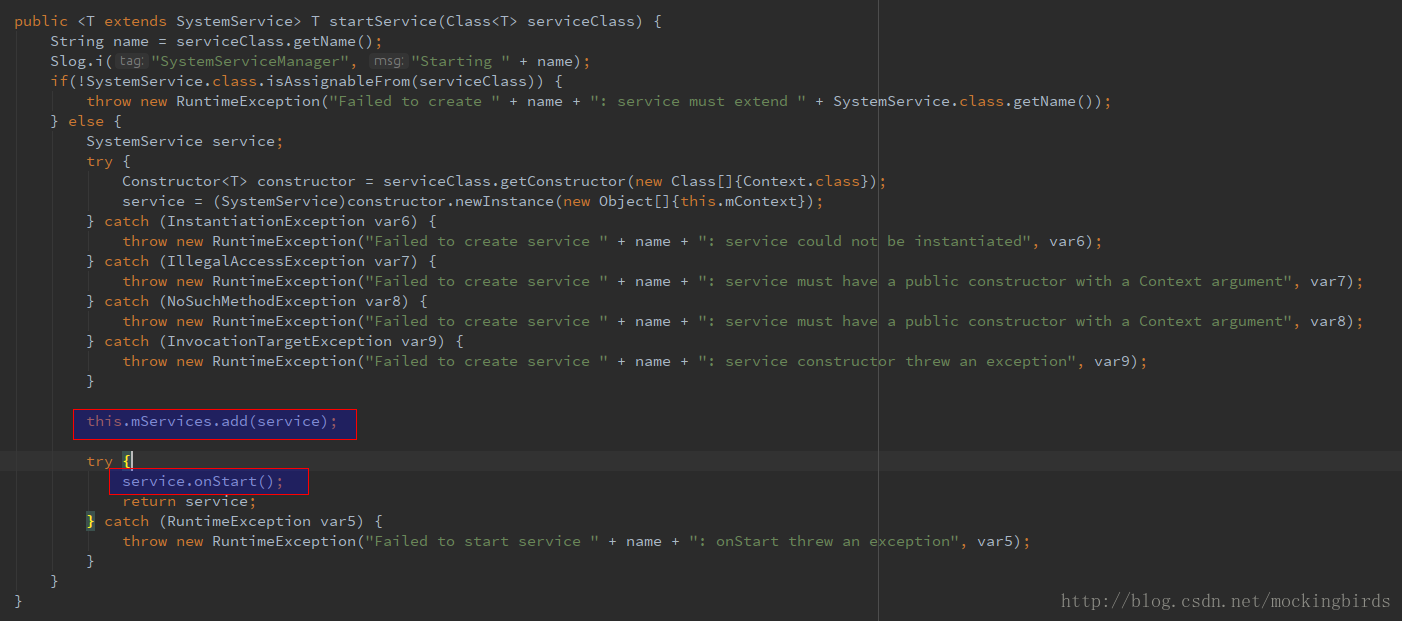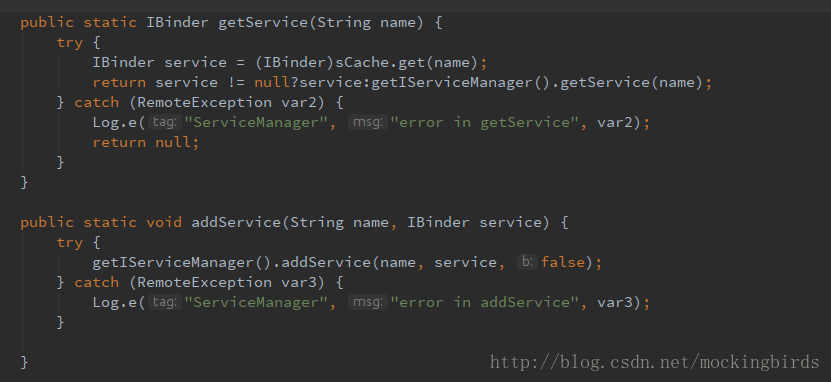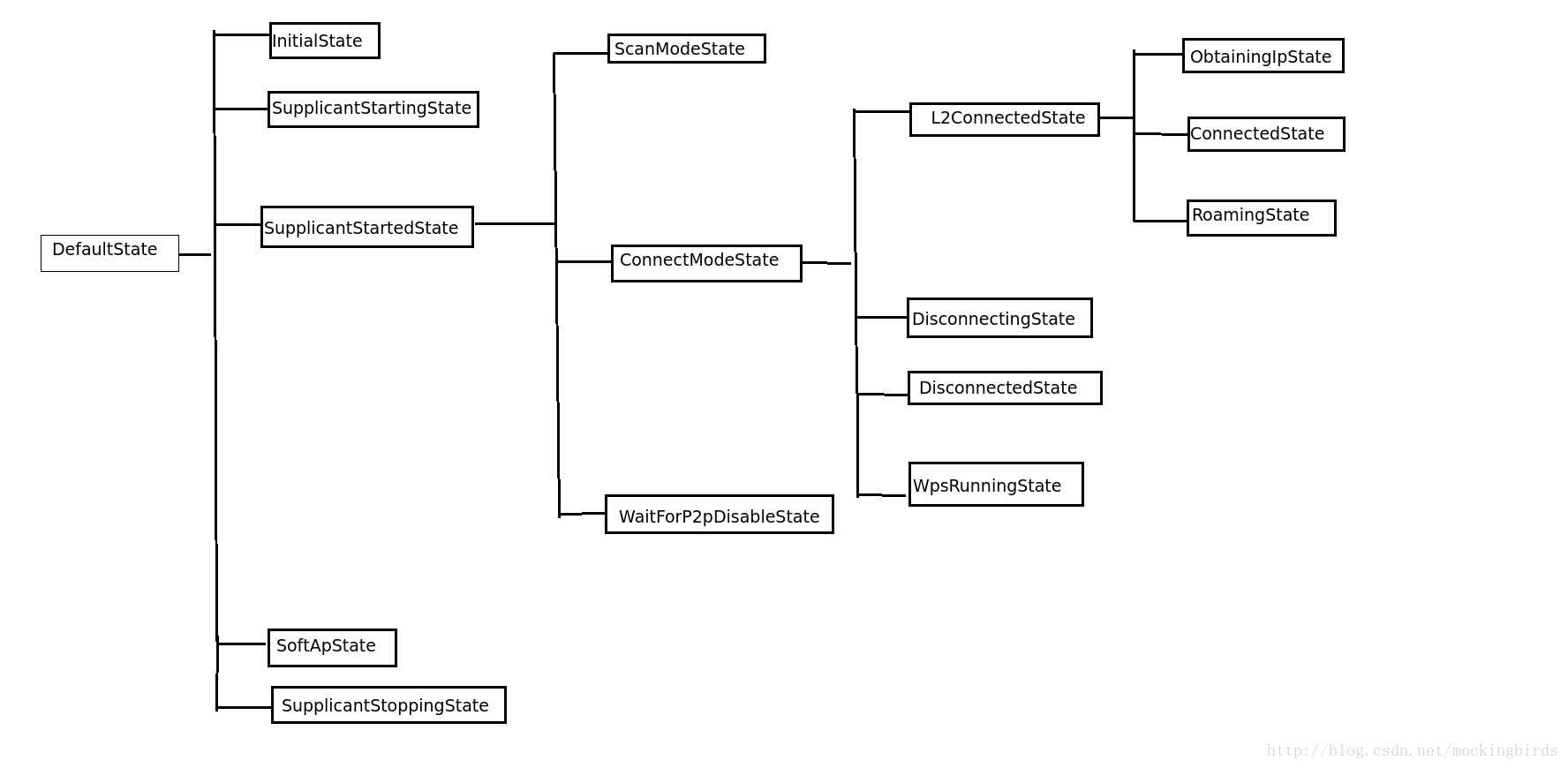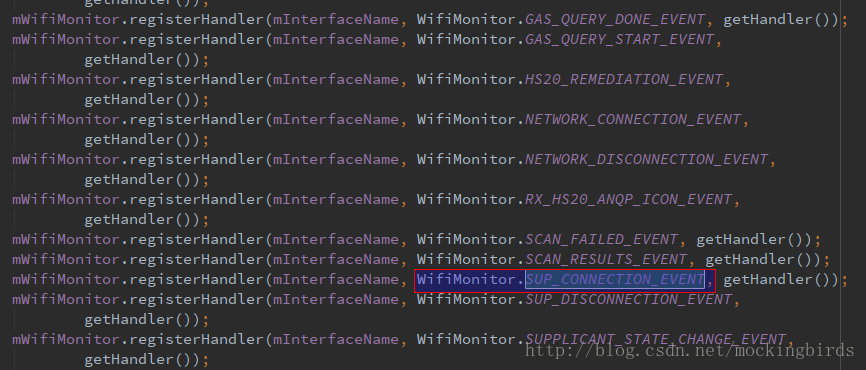上一篇学习了StateMachine原理,在此基础上,继续分析系统Wifi相关服务的开启流程,以及wifi的打开流程,下面开始
Wifi相关服务的启动
我们都知道每次系统开机以后,默认wifi相关的功能都可以使用了,那么肯定有在系统启动的时候,有启动wifi相关的服务,是在SystemServer中启动的,如下:
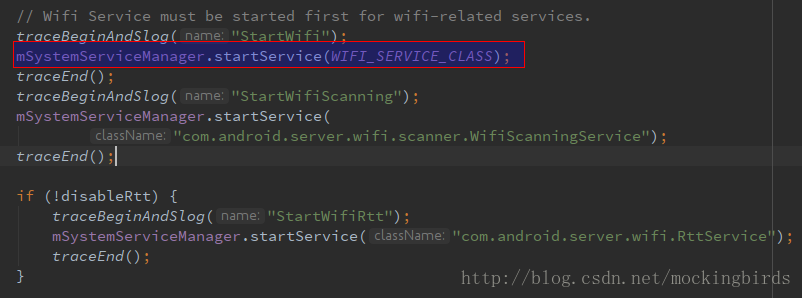
以上,WIFI_SERVICE_CLASS是WifiService的全类名
private static final String WIFI_SERVICE_CLASS =
"com.android.server.wifi.WifiService";通过反射启动WifiService并且通过Binder通信和WifiServiceImpl绑定,如下:
WifiService一览
public final class WifiService extends SystemService {
private static final String TAG = "WifiService";
final WifiServiceImpl mImpl;
public WifiService(Context context) {
super(context);
mImpl = new WifiServiceImpl(context, new WifiInjector(context), new WifiAsyncChannel(TAG));
}
@Override
public void onStart() {
Log.i(TAG, "Registering " + Context.WIFI_SERVICE);
publishBinderService(Context.WIFI_SERVICE, mImpl);
}
@Override
public void onBootPhase(int phase) {
if (phase == SystemService.PHASE_SYSTEM_SERVICES_READY) {
mImpl.checkAndStartWifi();
}
}
@Override
public void onSwitchUser(int userId) {
mImpl.handleUserSwitch(userId);
}
@Override
public void onUnlockUser(int userId) {
mImpl.handleUserUnlock(userId);
}
@Override
public void onStopUser(int userId) {
mImpl.handleUserStop(userId);
}
}
WifiService重写的SystemService方法,真正实现是在WifiServiceImpl中的,上面有两行比较重要
- mImpl = new WifiServiceImpl(context, new WifiInjector(context), new WifiAsyncChannel(TAG));
创建WifiServiceImpl实现类,并且创建了WifiInjector,WifiInjector中包含了WifiStateMachine,WifiController,WifiNative等重要属性的初始化工作 - publishBinderService(Context.WIFI_SERVICE, mImpl);
publishBinderService函数是SystemService中的函数,最后是调用了ServiceManager.addService
到此为止,wifi相关服务就已经启动完成了,并且知道了WifiService的实现其实就是WifiServiceImpl
上面在创建WifiStateMachine对象的时候,在WifiStateMachine的构造方法中初始化了状态树,并设置了初始状态
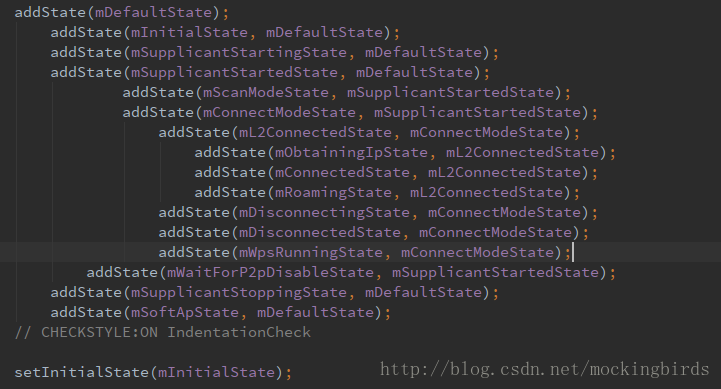
WifiStateMachine中的状态树
另外在创建WifiController时候,也构建了WifiController自己维护的一个状态树,如下:
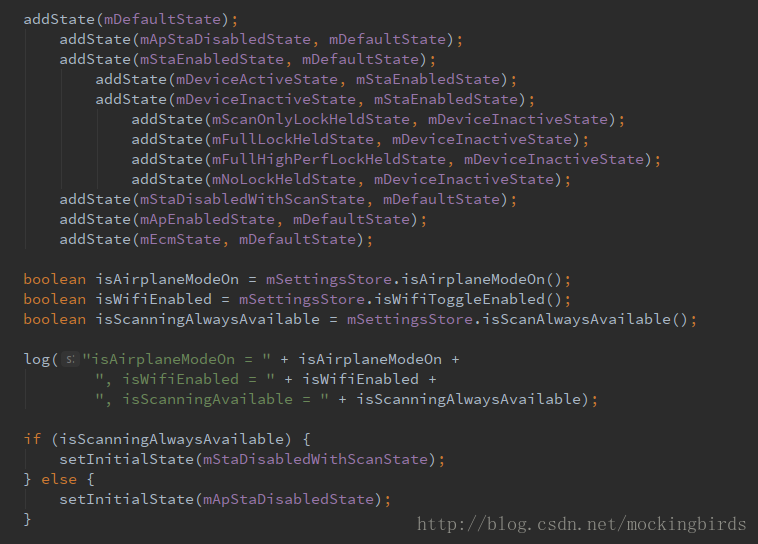

可以看到上面设定初始状态,是根据一个属性isScanningAlwaysAvailable 来决定的,其实就是判断SettingProvider中存储的值,这里按照常规配置,ApStaDisabledState作为初始状态来分析
private boolean getPersistedScanAlwaysAvailable() {
return Global.getInt(this.mContext.getContentResolver(), "wifi_scan_always_enabled", 0) == 1;
}Wifi的打开流程
基于以上分析,下面来看Wifi的打开流程,三方应用打开或者关闭wifi,是通过调用系统提供的API,如下:
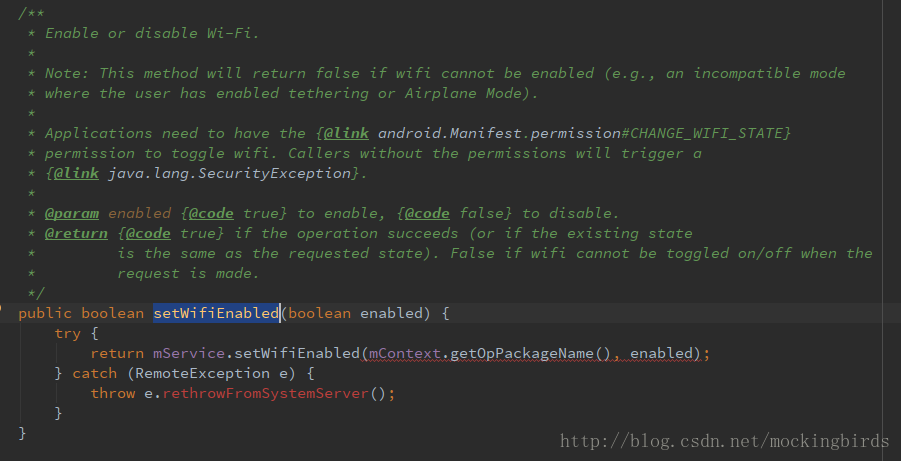
可以看到,这里其实是直接调用mService的方法,mService其实就是WifiServiceImpl的实例对象
系统服务都是在SystemServiceRegistry的static静态代码块中进行注册的
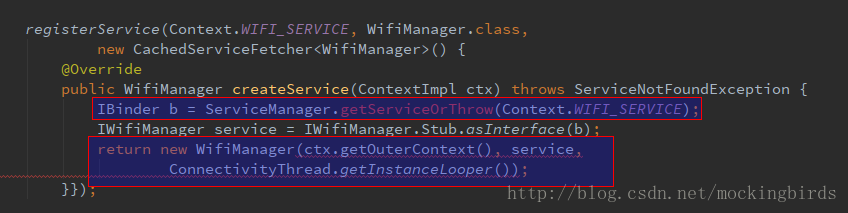
上面已经分析,SystemServer启动系统服务的时候,会将每个服务的服务端实现类通过ServiceManager.addService 来让ServiceManager接管管理,这里也可以说明我们通过ServiceManager.getServiceOrThrow获取的到的服务,就正是在publishBinderService中最终添加的WifiServiceImpl
WifiServiceImpl#setWifiEnabled
@Override
public synchronized boolean setWifiEnabled(String packageName, boolean enable)
throws RemoteException {
....
// 权限检查热点打开检测等
mWifiController.sendMessage(CMD_WIFI_TOGGLED);
return true;
}
WifiController也是继承自StateMachine,并且从上面分析,已经知道WifiController的初始状态为ApStaDisabledState,所以这里发送的CMD_WIFI_TOGGLED消息,由ApStaDisabledState状态来处理
ApStaDisabledState
标记1
下面只看ApStaDisabledState处理CMD_WIFI_TOGGLED消息
@Override
public void enter() {
mWifiStateMachine.setSupplicantRunning(false);
mDisabledTimestamp = SystemClock.elapsedRealtime();
mDeferredEnableSerialNumber++;
}
@Override
public boolean processMessage(Message msg) {
switch (msg.what) {
case CMD_WIFI_TOGGLED:
case CMD_AIRPLANE_TOGGLED:
if (mSettingsStore.isWifiToggleEnabled()) { // 若500毫秒内重复打开或者关闭wifi不做处理
if (doDeferEnable(msg)) {
if (mHaveDeferredEnable) {
// have 2 toggles now, inc serial number an ignore both
mDeferredEnableSerialNumber++;
}
mHaveDeferredEnable = !mHaveDeferredEnable;
break;
}
if (mDeviceIdle == false) {
// wifi is toggled, we need to explicitly tell WifiStateMachine that we
// are headed to connect mode before going to the DeviceActiveState
// since that will start supplicant and WifiStateMachine may not know
// what state to head to (it might go to scan mode).
// 设置CONNECT_MODE,将会开启supplicant
mWifiStateMachine.setOperationalMode(WifiStateMachine.CONNECT_MODE);
transitionTo(mDeviceActiveState);
} else {
checkLocksAndTransitionWhenDeviceIdle();
}
} else if (mSettingsStore.isScanAlwaysAvailable()) {
transitionTo(mStaDisabledWithScanState);
}
break;
....上面主要做了如下三个操作:
- 若500毫秒内重复打开或者关闭wifi不做处理
- 通过设置setOperationalMode将会在WifiStateMachine中将状态切换到SupplicantStartedState,并且开启supplicant
- 将当前WifiController中的ApStaDisabledState状态转换到DeviceActiveState
WifiStateMachine#setOperationalMode
public void setOperationalMode(int mode) {
if (mVerboseLoggingEnabled) log("setting operational mode to " + String.valueOf(mode));
sendMessage(CMD_SET_OPERATIONAL_MODE, mode, 0);
}由于WifiStateMachine的初始状态是InitialState,所以CMD_SET_OPERATIONAL_MODE消息也是由InitialState处理的
InitialState#processMessage
@Override
public boolean processMessage(Message message) {
....
case CMD_START_SUPPLICANT:
....
if (!mWifiNative.enableSupplicant()) { // 开启supplicant
loge("Failed to start supplicant!");
setWifiState(WifiManager.WIFI_STATE_UNKNOWN);
cleanup();
break;
}
// 和supplicant建立通信,接受分发supplicant上报的消息
mWifiMonitor.startMonitoring(mInterfaceName, true);
transitionTo(mSupplicantStartingState);
break;
case CMD_SET_OPERATIONAL_MODE:
mOperationalMode = message.arg1;// mOperationalMode = CONNECT_MODE
if (mOperationalMode != DISABLED_MODE) {
sendMessage(CMD_START_SUPPLICANT);
}
break;
....
}上面对于CMD_SET_OPERATIONAL_MODE消息,直接发送CMD_START_SUPPLICANT,当前InitialState状态可以处理该消息,主要做了下面事情:
- 开启supplicant
- WifiMonitor和supplicant建立通信,接受分发supplicant上报的消息
- 切换状态到SupplicantStartingState
WifiMonitor#startMonitoring
/**
* Start Monitoring for wpa_supplicant events.
*
* @param iface Name of iface.
* TODO: Add unit tests for these once we remove the legacy code.
*/
public synchronized void startMonitoring(String iface, boolean isStaIface) {
// 这里的iface默认是"wlan0", SystemProperties.get("wifi.interface", "wlan0")
if (ensureConnectedLocked()) {
setMonitoring(iface, true); // 启动supplicant
broadcastSupplicantConnectionEvent(iface); // 启动完成supplicant以后,发送 SUP_CONNECTION_EVENT消息
} else {
boolean originalMonitoring = isMonitoring(iface);
setMonitoring(iface, true);
broadcastSupplicantDisconnectionEvent(iface);
setMonitoring(iface, originalMonitoring);
}
}
/**
* Wait for wpa_supplicant's control interface to be ready.
*
* TODO: Add unit tests for these once we remove the legacy code.
*/
private boolean ensureConnectedLocked() {
if (mConnected) {
return true;
}
if (mVerboseLoggingEnabled) Log.d(TAG, "connecting to supplicant");
int connectTries = 0;
while (true) {
mConnected = mWifiInjector.getWifiNative().connectToSupplicant();
if (mConnected) {
return true;
}
if (connectTries++ < 50) { // 若启动不成功,每间隔100毫秒重新尝试
try {
Thread.sleep(100);
} catch (InterruptedException ignore) {
}
} else {
return false;
}
}
}当InitialState状态CMD_START_SUPPLICANT消息处理完成以后,就会切换到SupplicantStartingState状态,此时supplicant开启以后,会上报消息给WifiMonitor,WifiMonitor会通过broadcastSupplicantConnectionEvent发送到WifiStateMachine状态机,由当前状态SupplicantStartingState处理
/**
* Broadcast the connection to wpa_supplicant event to all the handlers registered for
* this event.
*
* @param iface Name of iface on which this occurred.
*/
public void broadcastSupplicantConnectionEvent(String iface) {
sendMessage(iface, SUP_CONNECTION_EVENT);
}这里的消息发送到哪里了呢,就是每个注册过该消息的handler,之前我们已经看到过,在WifiStateMachine的构造方法中,会构造当前的状态树,其实还会注册很多消息,这样就可以接收到来自WifiMonitor发送的消息了
当前WifiStateMachine状态机所处的状态是SupplicantStartingState,所以SUP_CONNECTION_EVENT消息由它处理
class SupplicantStartingState extends State {
private void initializeWpsDetails() {
String detail;
detail = mPropertyService.get("ro.product.name", "");
if (!mWifiNative.setDeviceName(detail)) {
loge("Failed to set device name " + detail);
}
detail = mPropertyService.get("ro.product.manufacturer", "");
if (!mWifiNative.setManufacturer(detail)) {
loge("Failed to set manufacturer " + detail);
}
detail = mPropertyService.get("ro.product.model", "");
if (!mWifiNative.setModelName(detail)) {
loge("Failed to set model name " + detail);
}
detail = mPropertyService.get("ro.product.model", "");
if (!mWifiNative.setModelNumber(detail)) {
loge("Failed to set model number " + detail);
}
detail = mPropertyService.get("ro.serialno", "");
if (!mWifiNative.setSerialNumber(detail)) {
loge("Failed to set serial number " + detail);
}
if (!mWifiNative.setConfigMethods("physical_display virtual_push_button")) {
loge("Failed to set WPS config methods");
}
if (!mWifiNative.setDeviceType(mPrimaryDeviceType)) {
loge("Failed to set primary device type " + mPrimaryDeviceType);
}
}
@Override
public boolean processMessage(Message message) {
logStateAndMessage(message, this);
switch(message.what) {
case WifiMonitor.SUP_CONNECTION_EVENT:
if (mVerboseLoggingEnabled) log("Supplicant connection established");
mSupplicantRestartCount = 0;
/* Reset the supplicant state to indicate the supplicant
* state is not known at this time */
mSupplicantStateTracker.sendMessage(CMD_RESET_SUPPLICANT_STATE);
/* Initialize data structures */
mLastBssid = null;
mLastNetworkId = WifiConfiguration.INVALID_NETWORK_ID;
mLastSignalLevel = -1;
mWifiInfo.setMacAddress(mWifiNative.getMacAddress());
initializeWpsDetails(); // 设置当前配置的设备基本信息
// 发送一个SUPPLICANT_CONNECTION_CHANGE_ACTION广播
sendSupplicantConnectionChangedBroadcast(true);
// 切换到SupplicantStartedState状态
transitionTo(mSupplicantStartedState);
break;
....
}
}上面最终切换到SupplicantStartedState,上面的分析已经知道当前的mOperationalMode是CONNECT_MODE
class SupplicantStartedState extends State {
@Override
public void enter() {
....
// initialize network state
setNetworkDetailedState(DetailedState.DISCONNECTED);
if (mOperationalMode == SCAN_ONLY_MODE ||
mOperationalMode == SCAN_ONLY_WITH_WIFI_OFF_MODE) {
mWifiNative.disconnect();
setWifiState(WIFI_STATE_DISABLED);
transitionTo(mScanModeState);
} else if (mOperationalMode == CONNECT_MODE) { // 上面的分析在标记1处知道,当前mOperationalMode == CONNECT_MODE
setWifiState(WIFI_STATE_ENABLING); // 设置当前wifi状态为WIFI_STATE_ENABLING,此时会发送一个WIFI_STATE_CHANGED_ACTION广播
// Transitioning to Disconnected state will trigger a scan and subsequently AutoJoin
transitionTo(mDisconnectedState);
} else if (mOperationalMode == DISABLED_MODE) {
transitionTo(mSupplicantStoppingState);
}
if (mP2pSupported) { // 发送CMD_ENABLE_P2P消息,启动p2p相关功能
if (mOperationalMode == CONNECT_MODE) {
p2pSendMessage(WifiStateMachine.CMD_ENABLE_P2P);
} else {
// P2P state machine starts in disabled state, and is not enabled until
// CMD_ENABLE_P2P is sent from here; so, nothing needs to be done to
// keep it disabled.
}
}
final Intent intent = new Intent(WifiManager.WIFI_SCAN_AVAILABLE);
intent.addFlags(Intent.FLAG_RECEIVER_REGISTERED_ONLY_BEFORE_BOOT);
intent.putExtra(WifiManager.EXTRA_SCAN_AVAILABLE, WIFI_STATE_ENABLED);
mContext.sendStickyBroadcastAsUser(intent, UserHandle.ALL);
// Disable wpa_supplicant from auto reconnecting.
mWifiNative.enableStaAutoReconnect(false);
// STA has higher priority over P2P
mWifiNative.setConcurrencyPriority(true);
}
}DisconnectedState#enter
class DisconnectedState extends State {
@Override
public void enter() {
Log.i(TAG, "disconnectedstate enter");
// 发送CMD_NO_NETWORKS_PERIODIC_SCAN消息给自己处理,这里的mNoNetworksPeriodicScan间隔时间是配置的R.integer.config_wifi_no_network_periodic_scan_interval
/**
* If we have no networks saved, the supplicant stops doing the periodic scan.
* The scans are useful to notify the user of the presence of an open network.
* Note that these are not wake up scans.
* 如果当前没有P2P连接,并且没有之前保存的AP信息,则发送CMD_NO_NETWORKS_PERIODIC_SCAN消息出发扫描
*/
if (mNoNetworksPeriodicScan != 0 && !mP2pConnected.get()
&& mWifiConfigManager.getSavedNetworks().size() == 0) {
sendMessageDelayed(obtainMessage(CMD_NO_NETWORKS_PERIODIC_SCAN,
++mPeriodicScanToken, 0), mNoNetworksPeriodicScan);
}
mDisconnectedTimeStamp = mClock.getWallClockMillis();
mWifiStateTracker.updateState(WifiStateTracker.DISCONNECTED);
}
@Override
public boolean processMessage(Message message) {
boolean ret = HANDLED;
logStateAndMessage(message, this);
switch (message.what) {
case CMD_NO_NETWORKS_PERIODIC_SCAN:
if (mP2pConnected.get()) break;
if (mNoNetworksPeriodicScan != 0 && message.arg1 == mPeriodicScanToken &&
mWifiConfigManager.getSavedNetworks().size() == 0) {
// 会再次间隔时间扫描,这里由于是UNKNOWN_SCAN_SOURCE,所以会到其父亲类SupplicantStartedState处理
startScan(UNKNOWN_SCAN_SOURCE, -1, null, WIFI_WORK_SOURCE);
sendMessageDelayed(obtainMessage(CMD_NO_NETWORKS_PERIODIC_SCAN,
++mPeriodicScanToken, 0), mNoNetworksPeriodicScan);
}
break;
}
}
public void startScan(int callingUid, int scanCounter,
ScanSettings settings, WorkSource workSource) {
Bundle bundle = new Bundle();
bundle.putParcelable(CUSTOMIZED_SCAN_SETTING, settings);
bundle.putParcelable(CUSTOMIZED_SCAN_WORKSOURCE, workSource);
bundle.putLong(SCAN_REQUEST_TIME, mClock.getWallClockMillis());
sendMessage(CMD_START_SCAN, callingUid, scanCounter, bundle);
}SupplicantStartedState处理CMD_START_SCAN消息
case CMD_START_SCAN:
handleScanRequest(message);
break;
private void handleScanRequest(Message message) {
....
// Retrieve the list of hidden network SSIDs to scan for.
List<WifiScanner.ScanSettings.HiddenNetwork> hiddenNetworks =
mWifiConfigManager.retrieveHiddenNetworkList();
// call wifi native to start the scan
if (startScanNative(freqs, hiddenNetworks, workSource)) {
// a full scan covers everything, clearing scan request buffer
if (freqs == null)
mBufferedScanMsg.clear();
messageHandlingStatus = MESSAGE_HANDLING_STATUS_OK;
return;
}
}startScanNative方法最终调用会向wpa_supplicant发送扫描指令,当扫描结束以后,WifiMonitor会发送消息SCAN_RESULTS_EVENT,此时由当前状态 SupplicantStartedState处理
/**
* Broadcast scan result event to all the handlers registered for this event.
* @param iface Name of iface on which this occurred.
*/
public void broadcastScanResultEvent(String iface) {
sendMessage(iface, SCAN_RESULTS_EVENT);
}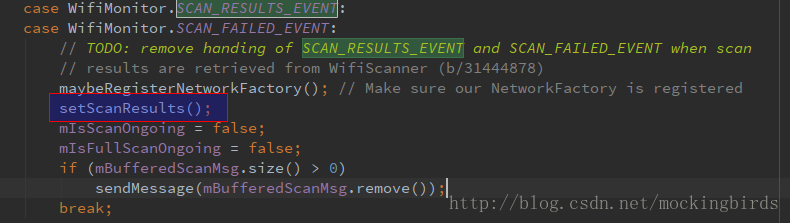
上面就获取到了扫描的结果。
好了,wifi的打开流程就先到这吧