一、为什么要自定义骨架
程序员根据自己的需求,定义Maven Archetype(骨架),后续选择自定义的骨架,就可以把我们需要的pom,其他配置文件,代码的骨架,自动生成,简化开发与测试。
二、如何自定义骨架
下面我们自定义一个MapReduce骨架作为实例
1.创建一个模板module

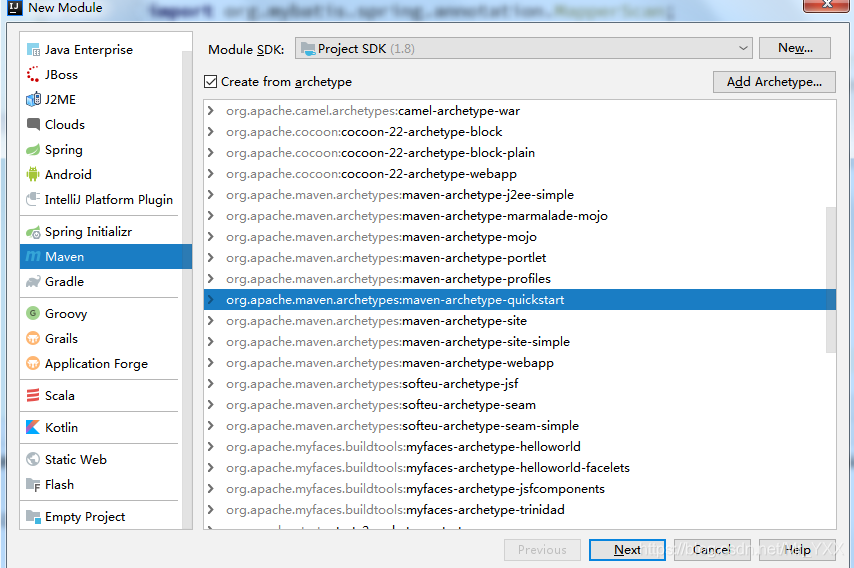
- 创建Java代码
- pom.xml文件中添加
<dependency>
<groupId>org.apache.hadoop</groupId>
<artifactId>hadoop-common</artifactId>
<version>2.5.2</version>
</dependency>
<dependency>
<groupId>org.apache.hadoop</groupId>
<artifactId>hadoop-hdfs</artifactId>
<version>2.5.2</version>
</dependency>
<dependency>
<groupId>org.apache.hadoop</groupId>
<artifactId>hadoop-client</artifactId>
<version>2.5.2</version>
</dependency>
<dependency>
<groupId>org.apache.hadoop</groupId>
<artifactId>hadoop-mapreduce-client-core</artifactId>
<version>2.5.2</version>
</dependency>
<dependency>
<groupId>org.apache.hadoop</groupId>
<artifactId>hadoop-yarn-common</artifactId>
<version>2.5.2</version>
</dependency>
- MR必须运行在yarn的集群上
- 基于Maven构建工具,简化MR在yarn集群的运行
<!--jar(main函数) 上传yarn 远程执行 bin/yarn jar xxx.jar -->
<plugin>
<groupId>org.apache.maven.plugins</groupId>
<artifactId>maven-jar-plugin</artifactId>
<version>2.3.2</version>
<configuration>
<outputDirectory>${basedir}</outputDirectory>
<archive>
<manifest>
<mainClass>${mainClass}</mainClass>
</manifest>
</archive>
</configuration>
</plugin>
<extensions>
<extension>
<groupId>org.apache.maven.wagon</groupId>
<artifactId>wagon-ssh</artifactId>
<version>2.8</version>
</extension>
</extensions>
<plugin>
<groupId>org.codehaus.mojo</groupId>
<artifactId>wagon-maven-plugin</artifactId>
<version>1.0</version>
<configuration>
<fromFile>${project.build.finalName}.jar</fromFile>
<url>scp://root:123456@${target-host}${target-position}</url>
<commands>
<command>pkill -f ${project.build.finalName}.jar</command>
<command>nohup /opt/install/hadoop-2.5.2/bin/yarn jar ${target-position}/${project.build.finalName}.jar > /root/nohup.out 2>&1 &</command>
</commands>
<!-- 显示运行命令的输出结果 -->
<displayCommandOutputs>true</displayCommandOutputs>
</configuration>
</plugin>
- 代码结构
/*1. Map*/
public class MyMaper extends Mapper<LongWritable, Text, Text, IntWritable>{
@Override
protected void map(LongWritable k1, Text v1, Context context) throws IOException, InterruptedException {
//todo
}
}
}
/*2. Reduce*/
public class MyReduce extends Reducer<Text, IntWritable, Text, IntWritable> {
@Override
protected void reduce(Text k2, Iterable<IntWritable> v2s, Context context) throws IOException, InterruptedException {
//todo
}
}
/*3. Job*/
Configuration conf = new Configuration();
Job job = Job.getInstance(conf, "MyFirstJob");
//作业以jar包形式 运行
job.setJarByClass(MyMapReduce.class);
// InputFormat
Path path = new Path("/src/data");
TextInputFormat.addInputPath(job,path);
//Map
job.setMapperClass(MyMaper.class);
job.setMapOutputKeyClass(Text.class);
job.setMapOutputValueClass(IntWritable.class);
//shuffle 默认的方式处理 无需设置
//reduce
job.setReducerClass(MyReduce.class);
job.setOutputKeyClass(Text.class);
job.setOutputValueClass(IntWritable.class);
//输出目录一定不能存在,由MR动态创建
Path out = new Path("/dest2");
FileSystem fileSystem = FileSystem.get(conf);
fileSystem.delete(out,true);
TextOutputFormat.setOutputPath(job,out);
//运行job作业
job.waitForCompletion(true);
3.在本项目的根下:
mvn --settings D:\apache-maven-3.6.1\conf\settings.xml archetype:create-from-project
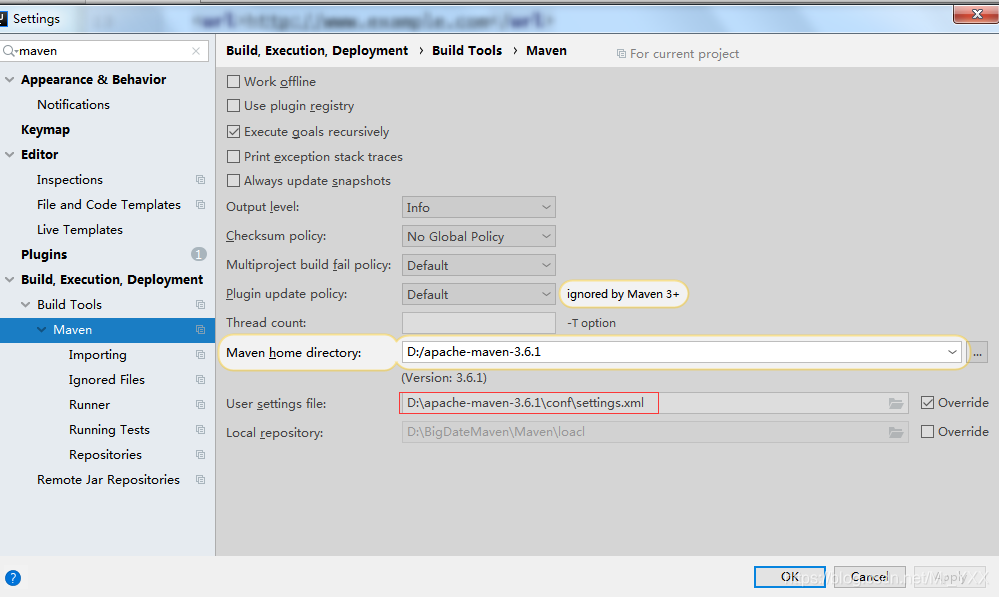
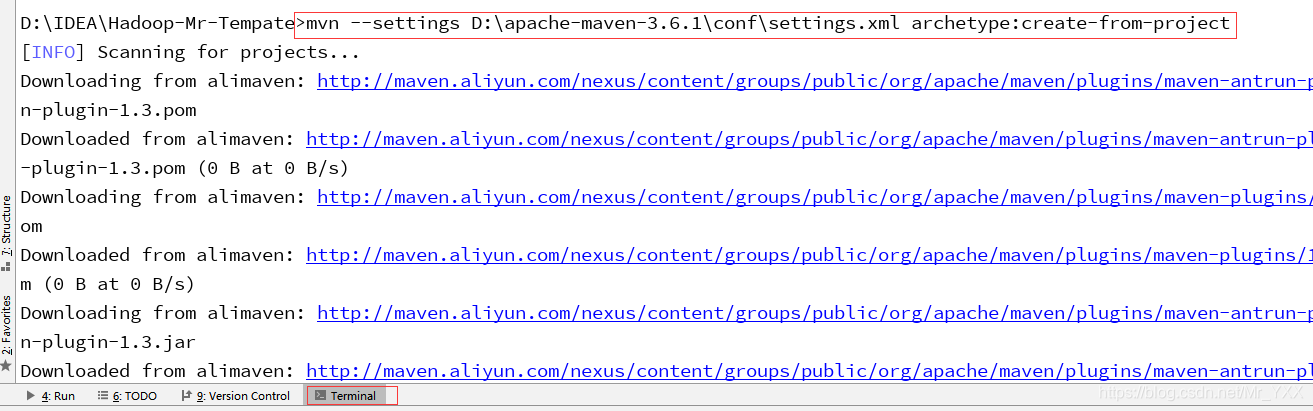
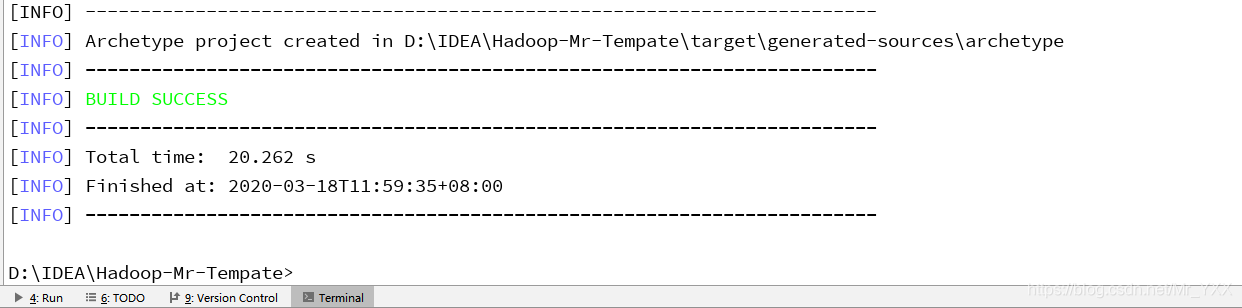
4.复制骨架的坐标(便于后续的安装)
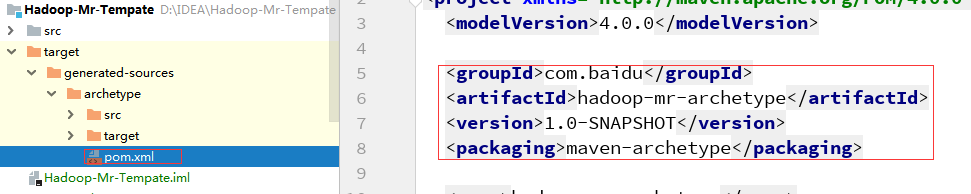
<groupId>com.baidu</groupId>
<artifactId>hadoop-mr-archetype</artifactId>
<version>1.0-SNAPSHOT</version>
5.安装骨架
cd target\generated-sources\archetype
mvn clean install
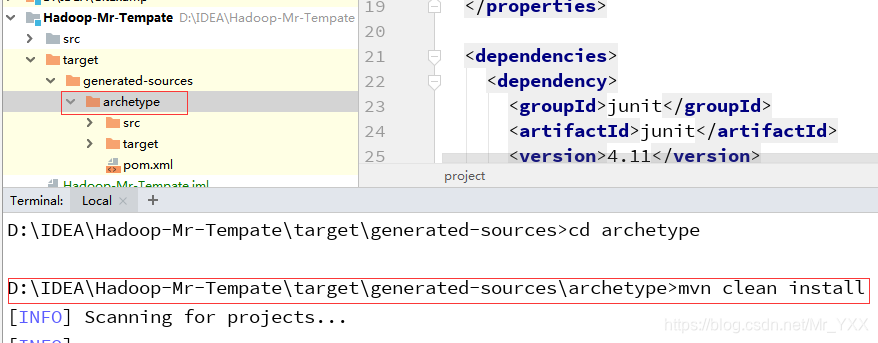
6.创建并引入骨架
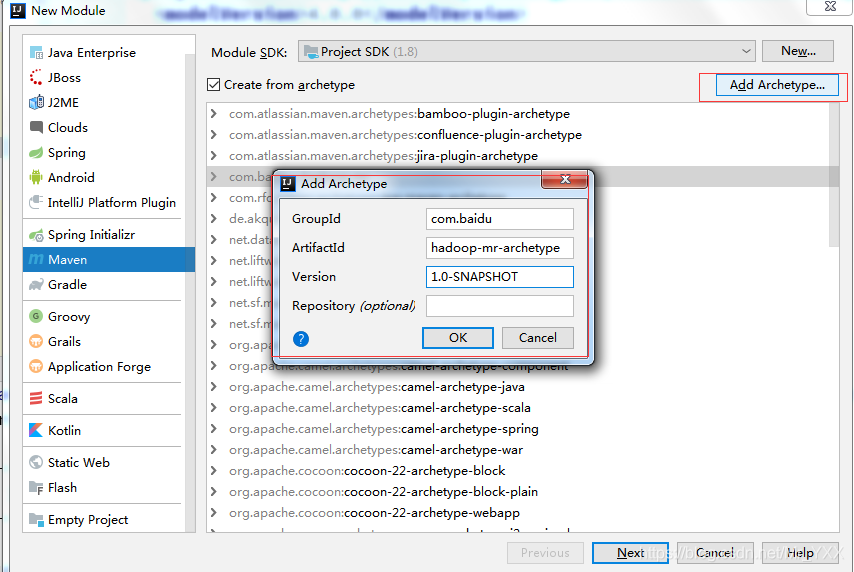
此时,创建出来的项目就会带有你所配置的pom文件中的依赖和自己构建的MapReduce的模型类。
三、如何删除idea中无用的maven骨架呢?
- 找到 IntelliJ IDEA 的骨架配置文件
大概就是这个位置:
C:\Users${user}.IntelliJIdea${version}\system\Maven\Indices
这里面有个文件 UserArchetypes.xml,打开之后看见如下结果
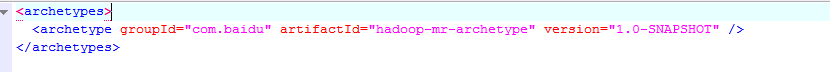
可以删除无用的自定义骨架。若都无用,也可以删除整个文件。然后重启 IDEA , 你就会发现删除成功。
