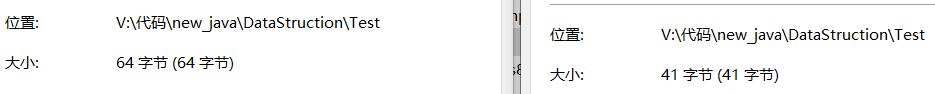Huffman树
Huffman树:以静态三叉链的存储结构建立的二叉树
 Huffman树是一个带权路径长度最小的二叉树,又称最优二叉树
Huffman树是一个带权路径长度最小的二叉树,又称最优二叉树
Huffman树的构造方法
①将每个结点都看作是一个树;
②选择两个根结点值最小的二叉树,构造一个新的二叉树,直至剩一个树为止。

Huffman树的存储(静态三叉链,n为叶子结点个数)

Huffman编码
前缀编码:对每一个字符规定一个0,1串作为其代码,并要求任一字符的代码都不是其它字符代码的前缀。
哈夫曼编码:依据权值构造哈夫曼树,根据此树得到字符集的二进制前缀编码。哈夫曼编码是一种不等长的二进制编码。其特点是字符的编码长度和字符的使用频率成反比。
如:

Huffman树实例
①建立存储结点
class HuffmanNode{
//权重
public int weight;
//父结点
public int pNode;
//左孩子
public int lChild;
//右孩子
public int rChild;
public HuffmanNode() {
this.weight = 0;
this.pNode = this.lChild = this.rChild = -1;
}
}
②预先定义
//ASCII码共256种字符
private final int MAX_NUMBER = 256;
//静态二叉树
private HuffmanNode[] huffMan;
//权重
private int[] weight;
//存储Huffman编码
private String[] hfCode;
//初始化
public HuffmanTree(){
this.huffMan = new HuffmanNode[2*MAX_NUMBER - 1];
this.weight = new int[MAX_NUMBER];
this.hfCode = new String[MAX_NUMBER];
}
③读入文件,计算权值
此处根据ASCII码来对权值进行计算,其静态二叉链长度为256*2-1
/**
* 根据文件路径读入文件计算出权重信息
* @param file
*/
public void file2Weight(String infile) {
try {
BufferedReader bReader = new BufferedReader(new FileReader(infile));
int c; //以ASCII码的形式接收字符
while((c = bReader.read()) != -1) {
weight[c]++;
}
bReader.close();
} catch (Exception e) {
e.printStackTrace();
}
}
④根据权值构建Huffman树
这一步的重点就是在已有的树中找到两个权值最小的结点
/**
* 构建哈夫曼树
*/
public void createHuffmanTree() {
int index = 0;
//将权重存入Huffman树
for(; index< this.MAX_NUMBER; index++) {
huffMan[index] = new HuffmanNode();
huffMan[index].weight = weight[index];
}
//对Huffman树进行更新
for(;index < 2*this.MAX_NUMBER-1; index++) {
huffMan[index] = new HuffmanNode();
//右子树等于左子树
int rchild = getMinWeight(index);
int lchild = getMinWeight(index);
//设置父结点
huffMan[rchild].pNode = index;
huffMan[lchild].pNode = index;
//创造父结点
huffMan[index].weight = huffMan[rchild].weight + huffMan[lchild].weight;
huffMan[index].lChild = lchild;
huffMan[index].rChild = rchild;
}
}
从表中取出最小结点:
/**
* 在已经存在的Huffman结点中找到最小的
* @return 返回权重最小的结点
*/
private int getMinWeight(int stop) {
int move = 0;
int minWeight = 99999; //赋予较大的值
int min = 0; //记录最小的点
while(move < stop) {
if(huffMan[move].pNode == -1) {
if(huffMan[move].weight < minWeight) {
minWeight = huffMan[move].weight;
min = move;
}
}
move++;
}
//进行标记
huffMan[min].pNode = -2;
return min;
}
⑤根据Huffman树得出Huffman编码
借助栈的特性,从叶子结点回溯到根结点,对回溯路径进行存储,再输出即编码
/**
* 根据HuffMan树提取HuffMan码
* 从数据端开始,向根回溯,用栈进行存储
*/
public void createHuffmanCode() {
int satck[] = new int[this.MAX_NUMBER];
int top = 0;
int move,parent;
for(int i=0; i < this.MAX_NUMBER; i++) {
move = i;
//之前我设置的默认父结点为-1,此处可用于判断
while((parent = huffMan[move].pNode) != -1) {
//左孩子为零,右孩子为一
if(huffMan[parent].lChild == move) {
satck[top++] = 0;
}else {
satck[top++] = 1;
}
move = parent;
}
//出栈,拼接(编码)
StringBuilder sBuilder = new StringBuilder();
for(int j = top-1; j >= 0; j--) {
sBuilder.append(satck[j]);
}
top = 0;
this.hfCode[i] = sBuilder.toString();
}
}
⑥再次遍历文件,将对应字符转为Huffman编码
在此处有一个问题:因为Huffman码是以String数组存储的,即每一位都是一个字符,占1个字节,8位的空间;而在转换过程中每一个字符都会变成一串编码,于是文件在压缩后并没有变小,反而变大了。
所以,我们要将每一位都变成一个字节类型,然后进行存储。
但是,java中并无直接以字节进行传输的IO流、于是乎,需将每8位字节转为一个byte类型,然后通过字节流的byte数组进行写入。此时要注意的是,字符串最后可能未满8位需在低位补1(防止100等直接转为0,导致数据丢失)。
/**
* 对文件按照huffman编码进行编码,并写入文件
* @param infile 源文件
* @return 压缩文件地址
*/
public String condenseFile(String infile) {
String newFilename = null;
try {
BufferedReader bReader = new BufferedReader(new FileReader(infile));
int c;
StringBuilder sBuilder = new StringBuilder();
while((c = bReader.read()) != -1) {
sBuilder.append(hfCode[c]);
}
byte[] data = new byte[sBuilder.toString().length()/8+1];
int exceed = str2ByteArray(sBuilder.toString(), data);
newFilename = infile.substring(0,infile.indexOf("."))+"press"+exceed+infile.substring(infile.indexOf("."));
BufferedOutputStream boStream = new BufferedOutputStream(
new FileOutputStream(newFilename));
boStream.write(data);
boStream.flush();
bReader.close();
boStream.close();
} catch (Exception e) {
e.printStackTrace();
}
return newFilename;
}
数据转换:此时还需注意byte是有符号类型,最高位为符号位,当数据末尾恰好满8位也应进行判断,否则会造成数组越界。
/**
* 将字符串转为byte数组,并返回填充长度
* @param str 字符串
* @param data byte数组
* @return 填充长度
*/
private int str2ByteArray(String str,byte data[]) {
//计算数组长度
int result = 0;
int cursor = 0; //设置游标
char[] ch = new char[8];
//每八位拼出一个,有符号byte,对于最后,若不足八位,后面添1
for(int i=0; i < data.length-1; i++) {
ch = str.substring(cursor, cursor+8).toCharArray();
for(int j=1; j < ch.length; j++) {
result += java.lang.Math.pow(2, 8-1-j)*(ch[j]-48);
}
//判断符号位
if(ch[0]-48 == 1) {
result = 0 - result;
}
data[i] = (byte)result;
//移动游标,结果置零
cursor = cursor + 8;
result = 0;
}
//对于最后,若不足八位,后面添1(防止10变为0)
if(cursor == str.length()) {
//若恰好够八位
data[data.length-1] = 0;
return 8;
}else {
ch = str.substring(cursor).toCharArray();
for(int j=1; j < str.length()-cursor; j++) {
result += java.lang.Math.pow(2, 8-1-j)*(ch[j]-48);
}
for(int k=str.length()-cursor; k<8; k++) {
result += java.lang.Math.pow(2, 8-1-k);
}
if(ch[0]-48 == 1) {
result = 0 - result;
}
data[data.length-1] = (byte)result;
return 8-(str.length()-cursor);
}
}
PS:在该处我使用了一个取巧的办法,将最后填补的位数放在了文件名中
⑦遍历压缩文件,根据Huffman树解码
解码方法:读文件会得到一个byte类型数据,然后转化为8位,取一位跟Huffman树做比对,0向左孩子走,1向右孩子走,到叶子结点就输出。
此处对文件名中的信息进行提取。
/**
* 对压缩后的文件进行解压
* @param unPressFile 解压目的地址
*/
public void recoverFile(String pressFile, String unPressFile) {
try {
BufferedWriter bWriter = new BufferedWriter(new FileWriter(unPressFile));
BufferedInputStream biStream = new BufferedInputStream(new FileInputStream(pressFile));
int size = Integer.parseInt(pressFile.substring(pressFile.indexOf("press")+5, pressFile.indexOf("press")+6));
int c,judge;
int move = 2*this.MAX_NUMBER - 2; //从哈夫曼树的最顶端开始查询
c = biStream.read();
int length = 8; //数组中存储的实际有用数据
while(c != -1) {
judge = biStream.read();
//判断是否为结尾
if(judge == -1) {
length = length - size;
}
c = (byte)c;
int[] data= byte2Int(c);
//需先走树再判断,不然最后一位取不到
for (int i = 0; i < length; i++) {
//0走左树,1走右树
if(data[i] == 0) {
move = huffMan[move].lChild;
}else {
move = huffMan[move].rChild;
}
if(huffMan[move].lChild == -1 && huffMan[move].rChild == -1 ) {
bWriter.write((char)move);
bWriter.flush();
move = 2*this.MAX_NUMBER - 2; //重置
}
}
c = judge;
}
biStream.close();
bWriter.close();
} catch (Exception e) {
e.printStackTrace();
}
}
解压文件时数据转换:即将byte类型转换为01码```
/**
* 将一个byte长的数转为二进制
* @param num byte数
* @return int数组
*/
public int[] byte2Int(int num) {
//返回结果
int[] result = {0,0,0,0,0,0,0,0};
//栈
int[] stack = {-1,-1,-1,-1,-1,-1,-1,-1};
int top = 0;
//有符号
if(num < 0) {
result[0] = 1;
num = 0 - num;
}
//入栈
while(num != 0) {
stack[top++] = num%2;
num = num/2;
}
//将栈中数据存入结果数组
int move = 7; //结果数组游标
for(int i=0; i < top; i++) {
result[move--] = stack[i];
}
return result;
}
⑧主函数测试
HuffmanTree hfTree = new HuffmanTree();
String inFile = "Test/Hufin.txt";
String pressFile;
String unPressFile= "Test/Huffmanunpress.txt";
//①建立权值表
hfTree.file2Weight(inFile);
//②建立Huffman树
hfTree.createHuffmanTree();
//③求得huffman编码
hfTree.createHuffmanCode();
//④根据编码压缩文件
pressFile = hfTree.condenseFile(inFile);
System.out.println("压缩后地址为:"+pressFile);
//⑤根据编码解压文件
hfTree.recoverFile(pressFile,unPressFile);
测试情况:
控制台输出:
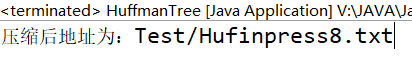
文件内容比对:

文件大小比对: