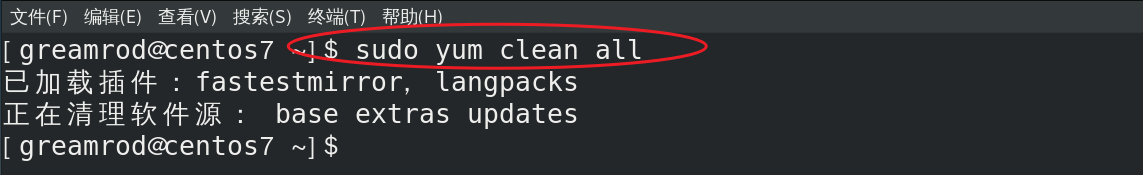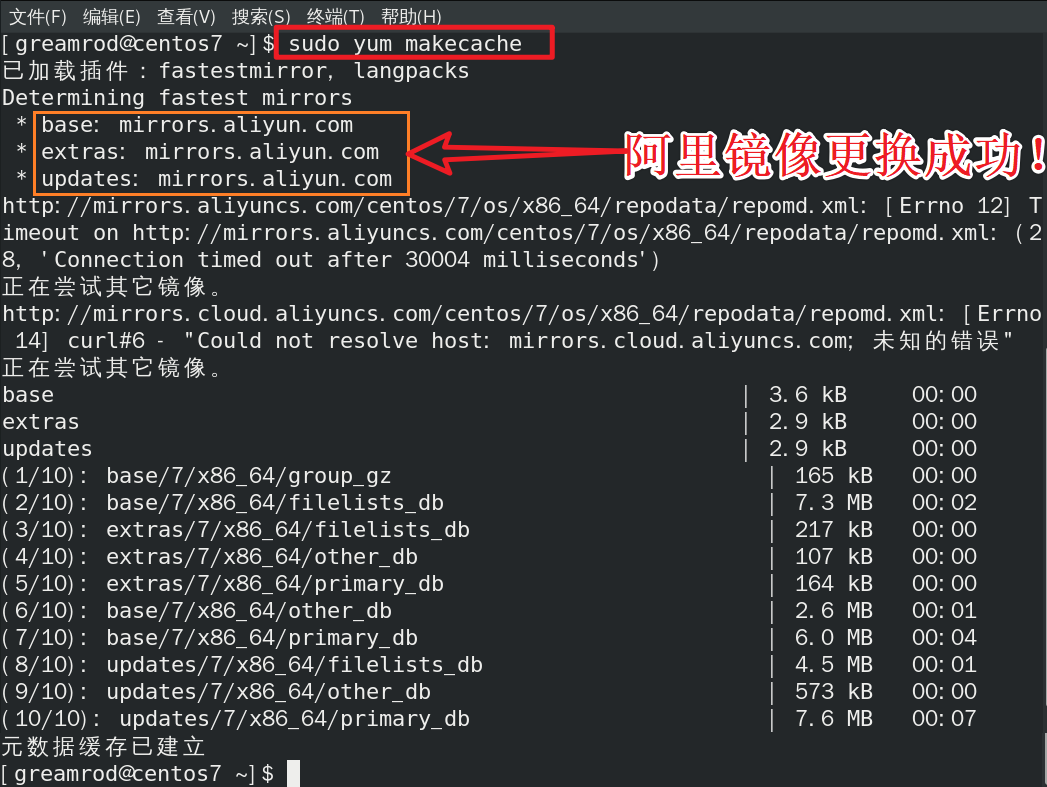1、先安装wget,执行命令:"yum install -y wget"。
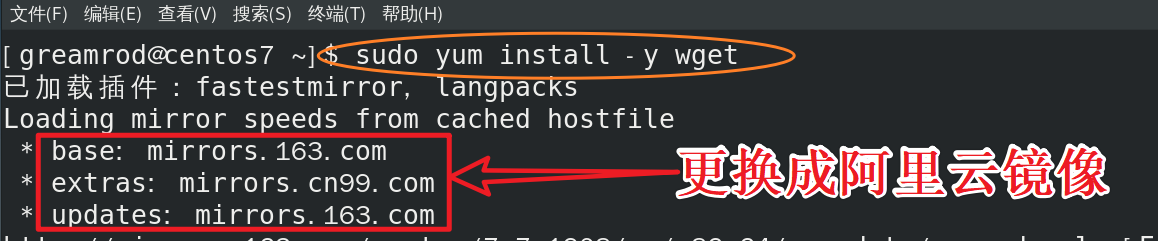
2、打开阿里镜像:https://developer.aliyun.com/mirror/
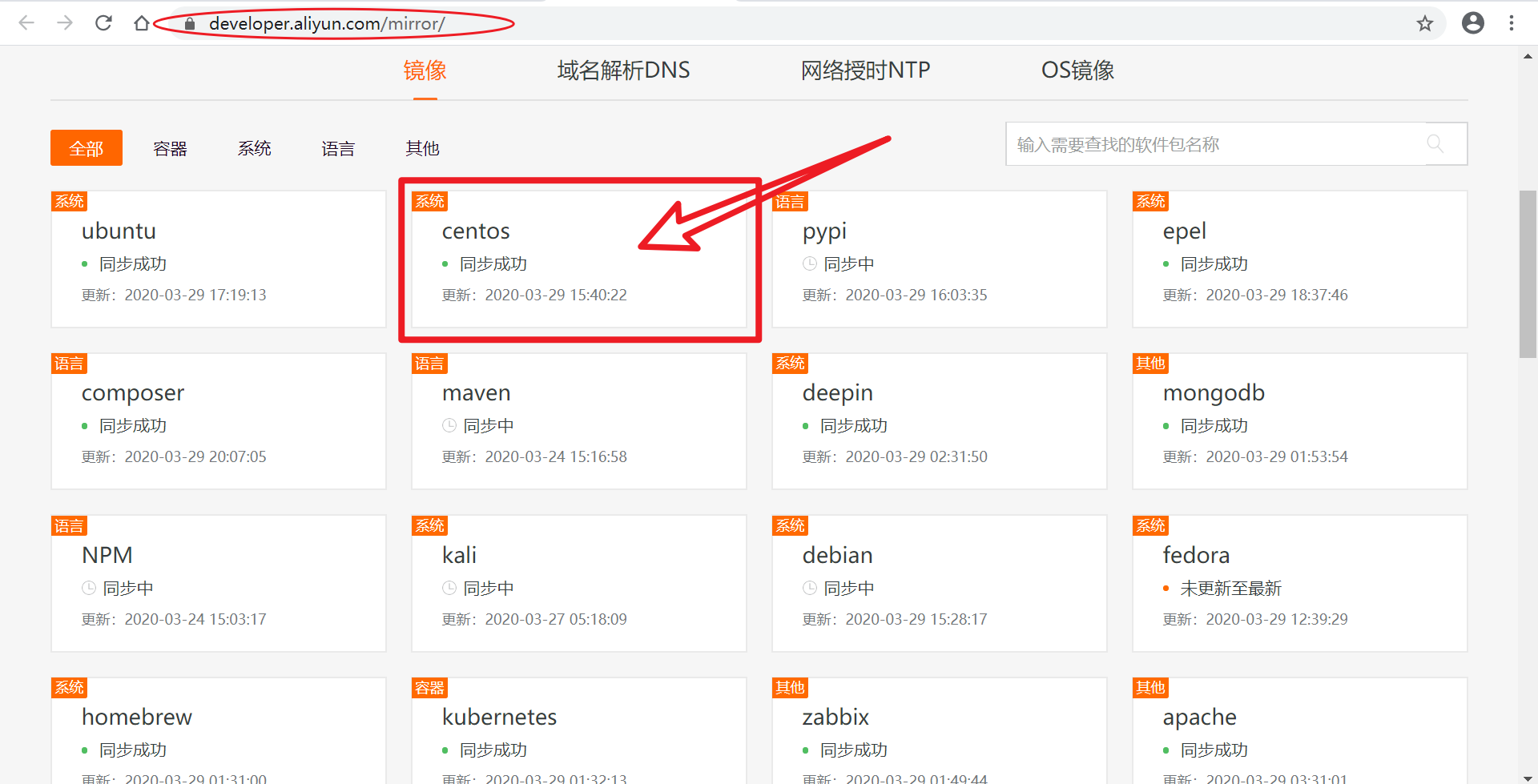
3、下载新的 CentOS-Base.repo 到 /etc/yum.repos.d/ 。
| wget -O /etc/yum.repos.d/CentOS-Base.repo http://mirrors.aliyun.com/repo/Centos-7.repo 或者 curl -o /etc/yum.repos.d/CentOS-Base.repo http://mirrors.aliyun.com/repo/Centos-7.repo |

4、更新镜像源。
| #清除缓存 |