mysql 时间格式化:
date_format(i.createTime,"%Y-%m-%d %H:%i:%S") createTimemybatis 注解版实现多表联查
备注(只适用简单查询,比如做非空判断就比较麻烦)
@Select("select i.id,i.title,i.content,i.image,i.createTime,i.author,t.name from info i,info_type t where typeId = #{typeId})")
List<Map<String,Object>> infoAndType(@Param("typeId") Integer typeId);mybatis xml 实现多表联查
备注(适用比较复杂的查询)
<select id="infoAndType" resultType="java.util.Map">
select i.id,i.typeId,i.title,i.content,i.image,date_format(i.createTime,"%Y-%m-%d %H:%i:%S") createTime,i.author,t.name typeName from info i,info_type t
where i.typeId=t.id
<if test="status !=null">
and i.status=#{status}
</if>
<if test="typeId !=null">
and i.typeId=#{typeId}
</if>
order by i.createTime desc
</select>xml 常用的返回两种类型
<select id="infoAndType" resultType="java.util.Map">
返回 Map集合,适用于复杂的、自定义,且与实体类出入比较大的。
前台Map接收
List<Map<String,Object>> infoAndType(@Param("typeId") Integer typeId,
@Param("status") Integer status); <select id="infoAndType" resultMap="BaseResultMap">
返回实体类,适用比较简单、非定义的结果。
前台实体类接收
List<info> infoAndType(@Param("typeId") Integer typeId,
@Param("status") Integer status);接收接口URL参数前端接口传参
var typeId = $('#mdoelTypeEdtSearch').val();
admin.jsonReq(RD.url + 'kayu/product/copyAll?typeId='+ typeId +'', JSON.stringify(idData), function (data) {
layer.closeAll('loading');
if (data.code == 200) {
layer.msg(data.msg, { icon: 1 });
table.reload("roleTable");
} else {
layer.msg(data.msg, { icon: 2 });
}
}, 'post');
后端接收typeId传参
@PostMapping("copyAll")
public JsonResult copyAll(@RequestBody List<Integer> ids){
String typeId = request.getParameter("typeId");//接收接口URL参数
Integer typeIdInt = null;
if (StringUtil.isNotNull(typeId)) {
typeIdInt = Integer.parseInt(typeId);
}
return productService.copyAll(ids,typeIdInt);
}复制数据
ProductService
public JsonResult copyAll(List<Integer> ids, Integer typeId) {
List<Product> proList = productMapper.selectBatchIds(ids);//找出所有ids的列
if (typeId != null) {
for (Product pro : proList) {
pro.setTypeId(typeId);//更改typeId为传过来的值typeId
}
}
productMapper.insertBatch(proList);
return JsonResult.ok("复制成功!");
}
xml
<insert id="insertBatch" parameterType="List">
insert into product(title,content,createTime,updateTime,typeId,model,status,title02,title03,content2,content3) VALUES
<foreach collection="list" item="item" index="index" separator=",">
(#{item.title},#{item.content},#{item.createTime},#{item.updateTime},#{item.typeId},#{item.model},
#{item.status},#{item.title02},#{item.title03},#{item.content2},#{item.content3}
)
</foreach>
</insert>返回一个对象 非list
public JsonResult getWebUrl(Setting setting){
EntityWrapper<Setting> entityWrapper = new EntityWrapper<>();//mybatis plus 条件构造器
entityWrapper.eq("parent_id",setting.getId());
List<Setting> list = settingMapper.selectList(entityWrapper);// 找到符合这个条件的所有数据
JSONObject jsonObject = new JSONObject();
for (int i = 0; i < list.size(); i++) {
jsonObject.put(list.get(i).getName(), list.get(i).getValue());
}
return JsonResult.ok("查询成功").put("data",jsonObject);
}前台接收示列
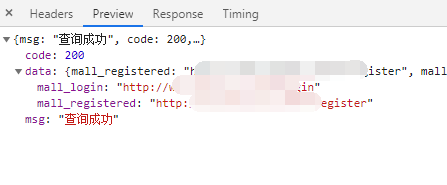
返回JsonResult list
public JsonResult getWebUrl(Setting setting){
EntityWrapper<Setting> entityWrapper = new EntityWrapper<>();
entityWrapper.eq("parent_id",setting.getId());
List<Setting> list = settingMapper.selectList(entityWrapper);
List<JSONObject> jsonList = new ArrayList<>();
for (int i = 0; i < list.size(); i++) {
JSONObject jsonObject = new JSONObject();
jsonObject.put(list.get(i).getName(), list.get(i).getValue());
jsonList.add(jsonObject);
}
return JsonResult.ok("查询成功").put("data",jsonList);
}前台接收示列

