1.首先maven依赖中,添加swagger2Markup依赖坐标
<dependency>
<groupId>io.github.swagger2markup</groupId>
<artifactId>swagger2markup</artifactId>
<version>1.3.1</version>
</dependency>
2 .然后在maven中添加插件,注意要改端口号
<plugin>
<groupId>io.github.swagger2markup</groupId>
<artifactId>swagger2markup-maven-plugin</artifactId>
<version>1.2.0</version>
<configuration>
<!--此处端口一定要是当前项目启动所用的端口-->
<swaggerInput>http://localhost:8086/v2/api-docs</swaggerInput>
<outputDir>src/docs/asciidoc/generated</outputDir>
<config>
<!-- 除了ASCIIDOC之外,还有MARKDOWN和CONFLUENCE_MARKUP可选 -->
<swagger2markup.markupLanguage>ASCIIDOC</swagger2markup.markupLanguage>
</config>
</configuration>
</plugin>
再添加一个依赖,定义生成文件的位置信息
<plugin>
<groupId>org.asciidoctor</groupId>
<artifactId>asciidoctor-maven-plugin</artifactId>
<version>1.5.3</version>
<!-- Include Asciidoctor PDF for pdf generation -->
<dependencies>
<dependency>
<groupId>org.asciidoctor</groupId>
<artifactId>asciidoctorj-pdf</artifactId>
<version>1.5.0-alpha.10.1</version>
</dependency>
<dependency>
<groupId>org.jruby</groupId>
<artifactId>jruby-complete</artifactId>
<version>1.7.21</version>
</dependency>
</dependencies>
<!-- Configure generic document generation settings -->
<configuration>
<sourceDirectory>src/docs/asciidoc/generated</sourceDirectory>
<sourceHighlighter>coderay</sourceHighlighter>
<attributes>
<toc>left</toc>
</attributes>
</configuration>
<!-- Since each execution can only handle one backend, run
separate executions for each desired output type -->
<executions>
<execution>
<id>output-html</id>
<phase>generate-resources</phase>
<goals>
<goal>process-asciidoc</goal>
</goals>
<configuration>
<backend>html5</backend>
<outputDirectory>src/docs/asciidoc/html</outputDirectory>
</configuration>
</execution>
<execution>
<id>output-pdf</id>
<phase>generate-resources</phase>
<goals>
<goal>process-asciidoc</goal>
</goals>
<configuration>
<backend>pdf</backend>
<outputDirectory>src/docs/asciidoc/pdf</outputDirectory>
</configuration>
</execution>
</executions>
</plugin>
3 .接着就可以在编译器的terminal中运行以下命令
mvn swagger2markup:convertSwagger2markup
mvn generate-resources
此时进入新生成的文件夹中就可以看到paths.html文件
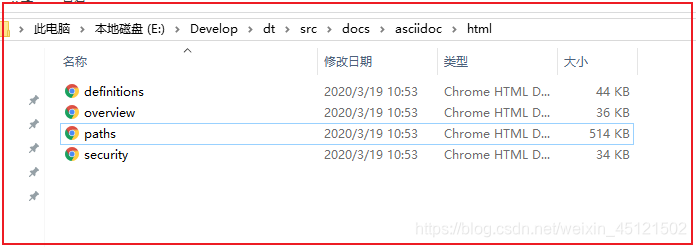
4 . 将此文件使用word打开方式打开,直接另存为选择word格式便可
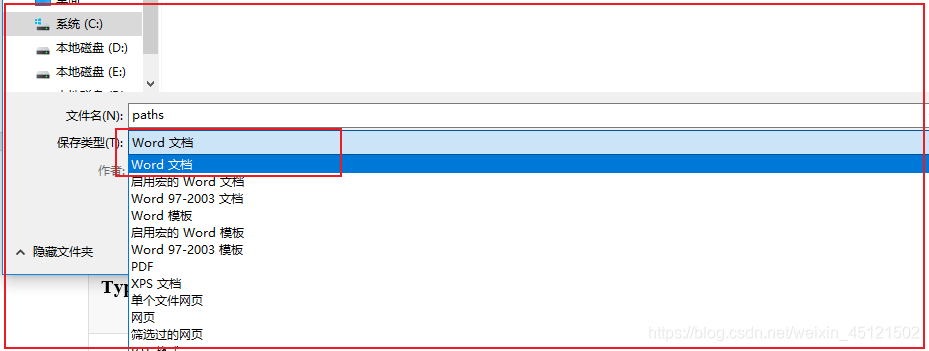
至此为止,便可以得到一个word接口文档,只需修正便可
tips:
中间参考了一个大佬的文章
https://blog.csdn.net/qq_16256793/article/details/79522749
