1. docker-将数据从宿主机挂载到容器中的三种方式
1) docker提供三种方式将数据从宿主机挂载到容器中:
- volumes:docker管理宿主机文件系统的一部分(/var/lib/docker/volumes)。保存数据的最佳方式
- bind mounts:将宿主机上的任意位置的文件或者目录挂载到容器中。
- tmpfs:挂载存储在主机系统的内存中,而不会写入主机的文件系统,如果不希望将数据持久存储在任何位置,可以用tmpfs,同时避免写入容器可写层提高性能。

2. docker的volumes管理宿主机管理本地文件
1) docker volumes创建管理卷
[root@test-1 ~]# docker volume create nginx_vol
nginx_vol
[root@test-1 ~]# docker volume ls
DRIVER VOLUME NAME
local nginx_vol
[root@test-1 ~]# docker volume inspect nginx_vol #查看nginx-vol详细信息
[
{
"CreatedAt": "2018-11-22T01:10:06-05:00",
"Driver": "local",
"Labels": {},
"Mountpoint": "/var/lib/docker/volumes/nginx_vol/_data", #目录挂载点
"Name": "nginx_vol",
"Options": {},
"Scope": "local"
}
]
2) docker用卷创建一个容器
(1) 使用mount的方式启动
[root@test-1 html]# docker run -d --name web02 --mount src=nginx_vol,dst=/usr/share/nginx/html nginx 79afc418f70031478f098f8390ba1475563b1d9c52fa084e383f0113ce683d4d [root@test-1 html]# docker ps CONTAINER ID IMAGE COMMAND CREATED STATUS PORTS NAMES 1e380bf77ea4 nginx "nginx -g 'daemon of…" About a minute ago Up About a minute 80/tcp web02 [root@test-1 html]# ll /var/lib/docker/volumes/nginx_vol/_data/ total 8 -rw-r--r-- 1 root root 494 Nov 6 08:32 50x.html -rw-r--r-- 1 root root 612 Nov 6 08:32 index.html
(2) 使用-v的方式启动
[root@test-1 html]# docker run -d --name=web03 -v nginx_vol:/usr/share/nginx/html nginx 3a086829032e967657867298640d83a1212a4642f07245f0fab882315afd4e64 [root@test-1 html]# docker ps -a CONTAINER ID IMAGE COMMAND CREATED STATUS PORTS NAMES 3a086829032e nginx "nginx -g 'daemon of…" 3 minutes ago Up 3 minutes 80/tcp web03 2f6d6db0c6a4 nginx "nginx -g 'daemon of…" 11 minutes ago Exited (0) 9 minutes ago web02
(3) 清理
[root@test-1 html]# docker stop web02 web02 [root@test-1 html]# docker rm web02 web02 [root@test-1 html]# docker stop web03 web03 [root@test-1 html]# docker rm web03 web03 [root@test-1 html]# docker volume rm nginx_vol nginx_vol
(4) 注意
1) 如果没有指定卷,就自动创建
2) 建议使用--mount,更通用。
3. docker的bind Mounts管理宿主机管理本地文件
1)docker Bind Mounts管理宿主机管理文件
[root@test-1 html]# docker run -d -p80:80 --name=web01 --mount type=bind,src=/var/www/html,dst=/usr/share/nginx/html nginx [root@test-1 html]# docker run -d -p81:80 --name=web02 -v /var/www/html:/usr/share/nginx/html nginx 提示: --mount 和 -v 效果一样的
2)验证
[root@test-1 html]# docker inspect web01
3)清理
[root@test-1 html]# docker stop web01 web01 [root@test-1 html]# docker stop web02 web02 [root@test-1 html]# docker rm web01 web01 [root@test-1 html]# docker rm web02 web02
4) 注意
(1) 如果源文件/目录没有存在,不会自动创建,会抛出一个错误
(2)如果挂载目标在容器中非空目录。则该目录现有内容将被隐藏。
5) 运行结果
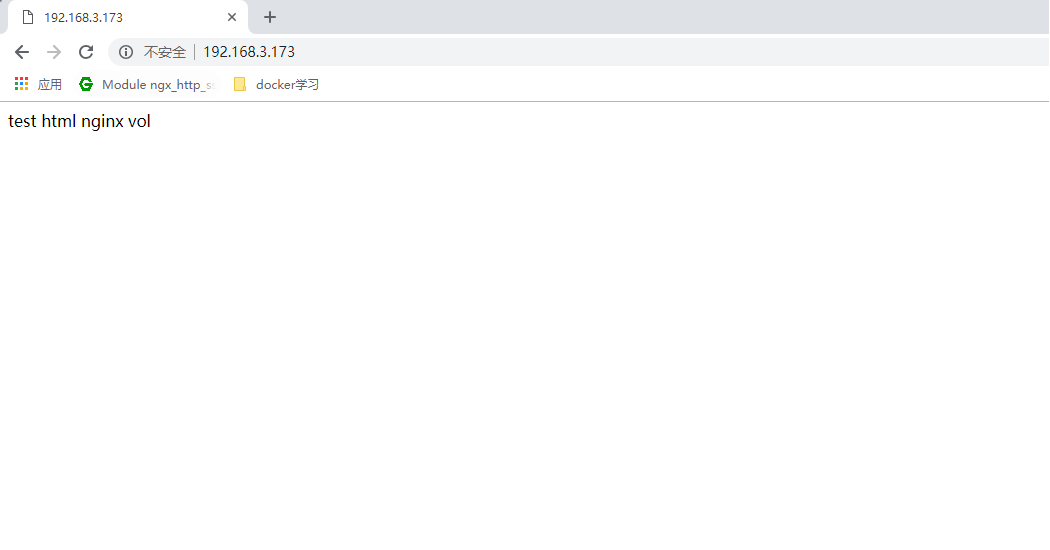
4. 总结
1) volume特点
• 多个运行容器之间共享数据
• 当容器停止或被移除时,该卷依然存在
• 多个容器可以同时挂载相同的卷
• 当明确删除卷时,卷才会被删除
• 将容器的数据存储在远程主机或其他存储上
• 将数据从一台docker主机迁移到另一台时,先停止容器,然后备份卷的目录(/var/lib/docker/volumes/)
2) bind Mounts特点
• 从主机共享配置文件到容器。默认情况下,挂载主机/etc/resolv.conf到每个容器,提供DNS解析
• 在docker主机上的开发环境和容器之间共享源代码。列如,可以将Maven target目录挂载到容器中,每次在docker主机上构建Maven项目时,容器都可以访问构建的项目包。
当docker主机的文件或目录结构保证与容器所需的绑定挂载一直时。