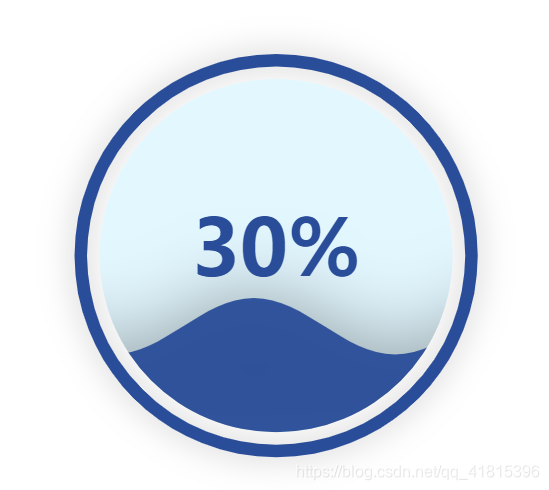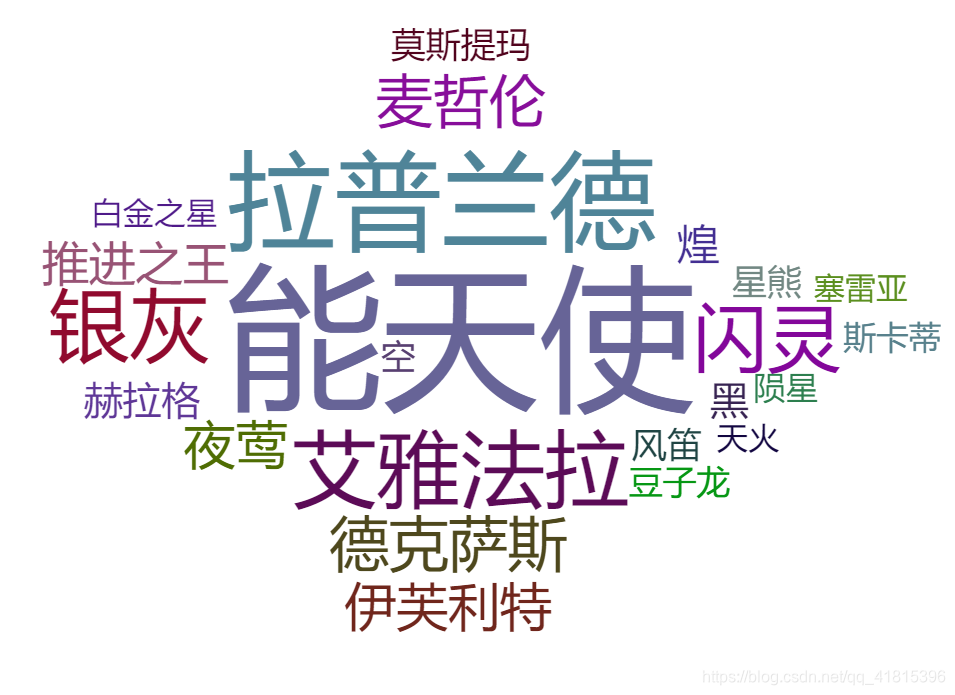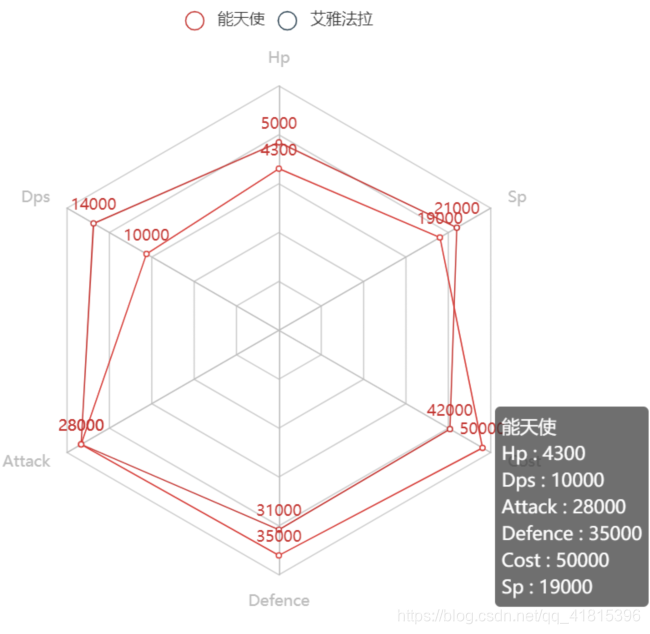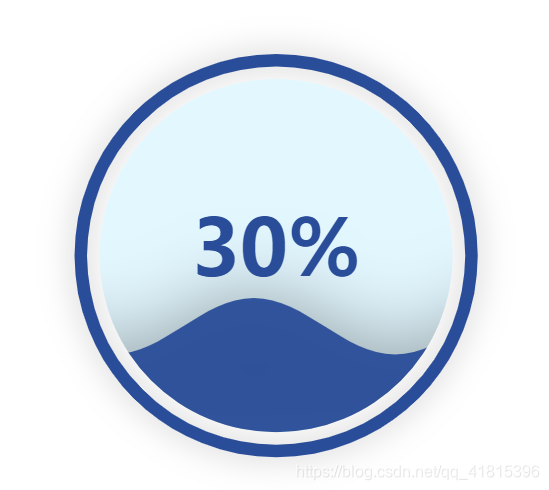最简单词云图
from pyecharts.charts import WordCloud
from pyecharts.globals import SymbolType
words = [ ("能天使", 10000), ("拉普兰德", 6181), ("艾雅法拉", 4386), ("银灰", 4055),
("德克萨斯", 2467), ("麦哲伦", 2244), ("伊芙利特", 1868), ("推进之王", 1484),
("煌", 1112), ("黑", 865), ("赫拉格", 847), ("风笛", 582), ("莫斯提玛", 555),
("空", 550), ("豆子龙", 462), ("斯卡蒂", 366), ("陨星", 360), ("白金之星", 282),
("天火", 273), ("塞雷亚", 265), ("星熊", 569), ("闪灵", 3598), ("夜莺", 1889),
]
(
WordCloud()
.add("", words, word_size_range=[20, 100], shape=SymbolType.DIAMOND)
.render()
)
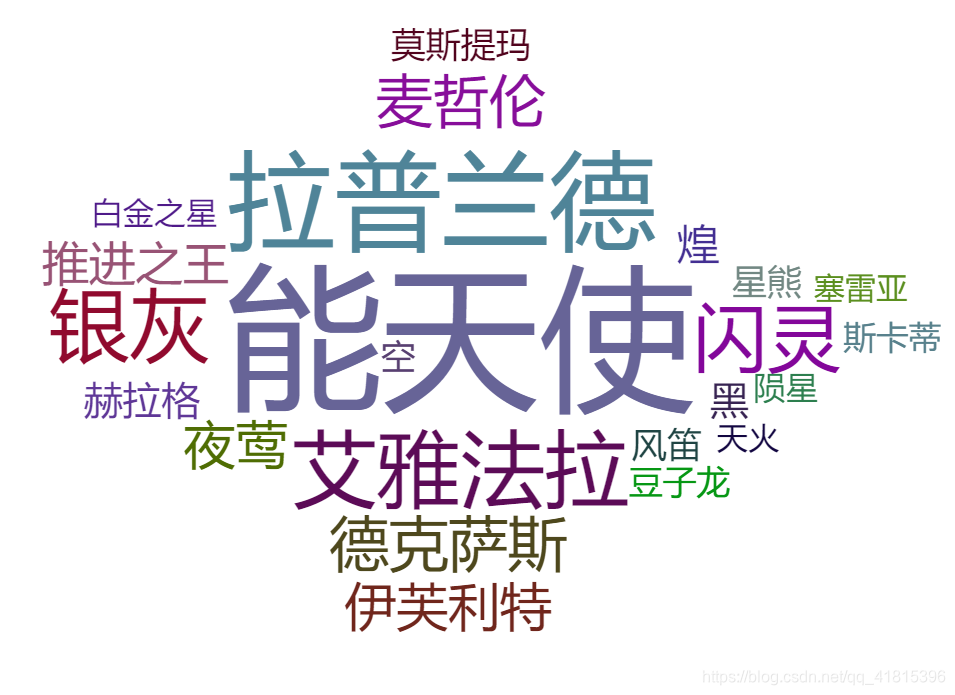
最简单雷达图
from pyecharts import options as opts
from pyecharts.charts import Radar
v1 = [[4300, 10000, 28000, 35000, 50000, 19000]]
v2 = [[5000, 14000, 28000, 31000, 42000, 21000]]
c = (
Radar()
.add_schema(
schema=[
opts.RadarIndicatorItem(name="Hp", max_=6500),
opts.RadarIndicatorItem(name="Dps", max_=16000),
opts.RadarIndicatorItem(name="Attack", max_=30000),
opts.RadarIndicatorItem(name="Defence", max_=38000),
opts.RadarIndicatorItem(name="Cost", max_=52000),
opts.RadarIndicatorItem(name="Sp", max_=25000),
]
)
.add("能天使", v1)
.add("艾雅法拉", v2)
.render()
)
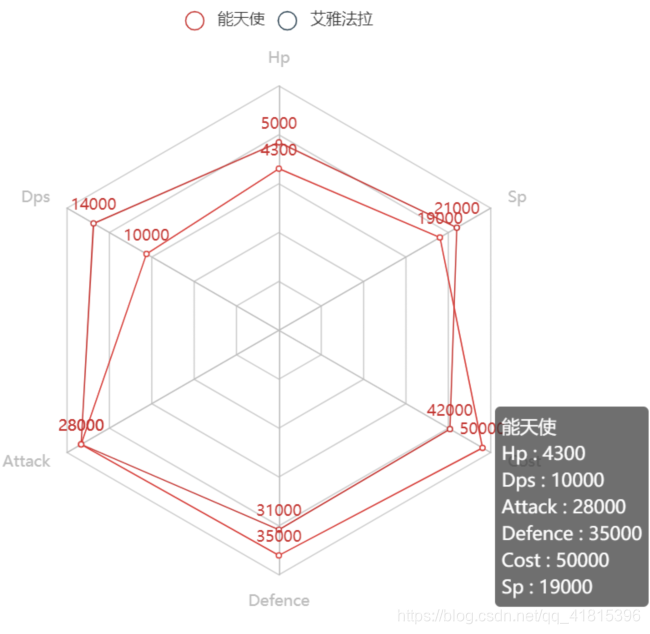
水滴球
from pyecharts.charts import Liquid
c = (
Liquid()
.add("",
[0.3],# 数值
is_outline_show = True, # 是否显示外框
shape = "circle" )# 选择形状
.render()
)