1.打开默认设置配置文件
ctrl+shift+p后输入Open Default Settings
2.修改自己的用户配制文件
打开设置
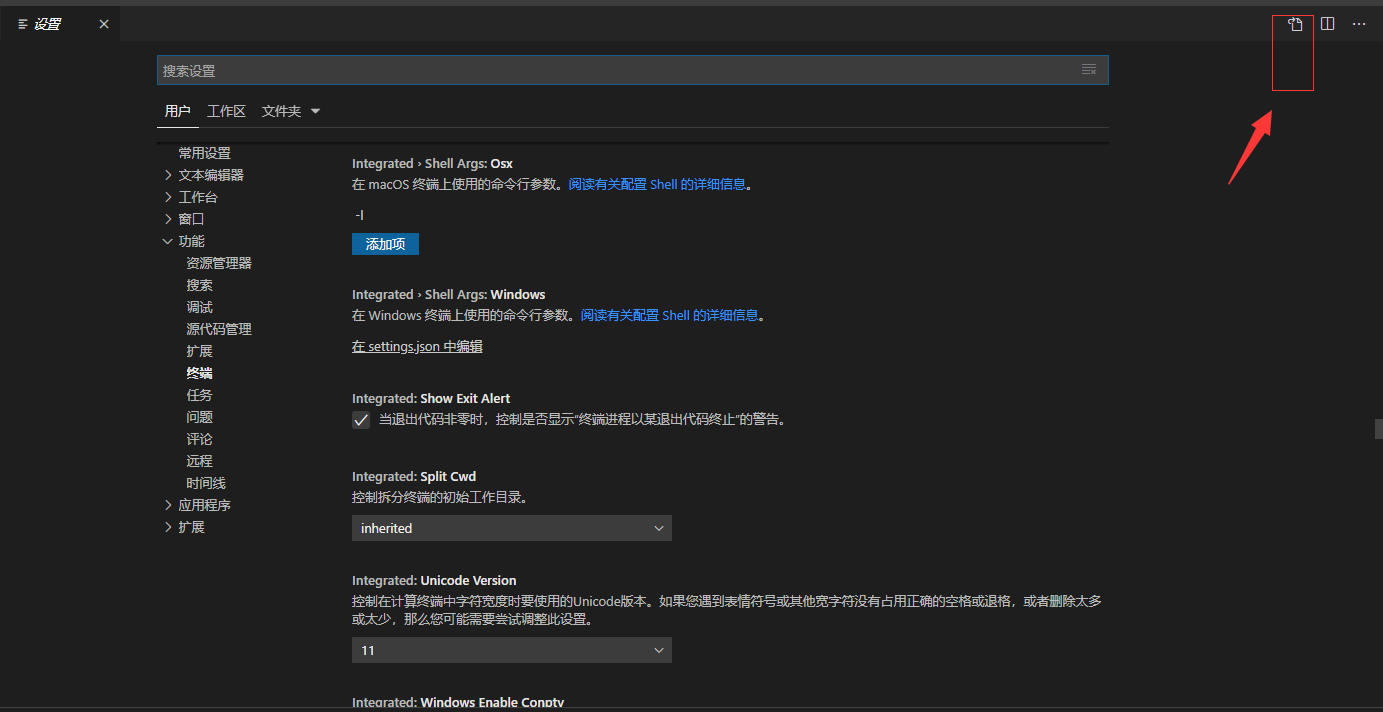
3.stylus样式格式化问题,安装 Manta's Stylus Supremacy 插件
"stylusSupremacy.insertColons": true, // 是否插入冒号
"stylusSupremacy.insertSemicolons": false, // 是否插入分好
"stylusSupremacy.insertBraces": false, // 是否插入大括号
"stylusSupremacy.insertNewLineAroundImports": false, // import之后是否换行
"stylusSupremacy.insertNewLineAroundBlocks": false // 两个选择器中是否换行