在实际的项目中,因为有多个微服务实例都在Eureka Server注册,Eureka Server将承受很高的负载,因此需要对Eureka Server做高可用集群部署
我们在上一篇文章中的项目上进行改造
1. 设置host,模拟在两台机子上进行Eureka Server的部署
windows上host文件目录:C:\Windows\System32\drivers\etc\hosts , 用管理员权限打开并添加如下配置

2. 在Eureka Server中添加多profile配置
2.1 首先在Eureka Server pom文件中添加profiles
<build> <plugins> <plugin> <groupId>org.springframework.boot</groupId> <artifactId>spring-boot-maven-plugin</artifactId> </plugin> </plugins> </build> <profiles> <profile> <id>peer1</id> <properties> <profileActive>peer1</profileActive> </properties> <activation> <!-- 默认情况下使用peer1配置 如 打包时不包含 -p 参数--> <activeByDefault>true</activeByDefault> </activation> </profile> <!-- 打包命令package -P peer2 --> <profile> <id>peer2</id> <properties> <profileActive>peer2</profileActive> </properties> </profile> </profiles>
2.2 添加多个yml
2.2.1 application.yml
spring:
profiles:
active: @profileActive@
2.2.2 application-peer1.yml
peer1的Eureka Server在peer2进行注册
server:
port: 8761
eureka:
instance:
hostname: peer1
client:
# 表示是否注册自身到eureka服务器
#register-with-eureka: false
# 是否从eureka上获取注册信息
#fetch-registry: false
service-url:
defaultZone: http://peer2:8762/eureka/
2.2.3 application-peer2.yml
peer2 的Eureka Server在peer1进行注册
server:
port: 8762
eureka:
instance:
hostname: peer2
client:
#register-with-eureka: false
#fetch-registry: false
service-url:
defaultZone: http://peer1:8761/eureka/
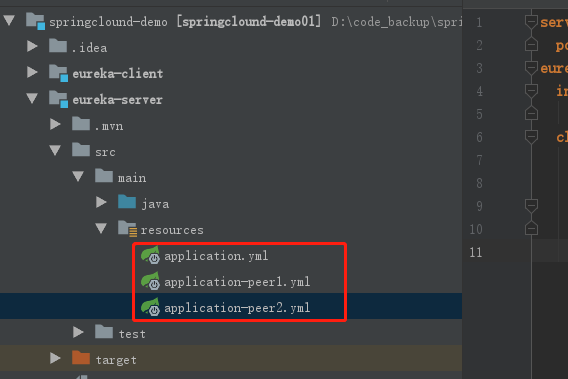

2.2.4 启动 Eureka Server
如上图用maven插件,分别选中 peer1启动,在选中peer2启用
peer1启动时会报错,忽略即可,因为此时peer2对应的Eureka Server还未启动,待peer2后续启动后peer1会自动注册
3. 启动Eureka Client
3.1 Eureka Client的配置,Eureka Client只需在peer1注册即可
eureka:
client:
serviceUrl:
defaultZone: http://peer1:8761/eureka/
server:
port: 8763
spring:
application:
name: eureka-client
启动Eureka client
4. 访问验证
通过地址 http://peer1:8761/ 可以看到peer2 和 Eureka Client已经在peer1进行了注册

访问地址 http://peer2:8762/ 可以看到 peer1已经在peer2进行了注册,并且Eureka Client的在peer1的注册信息已经同步到peer2
