1.安装 stress
apt-get install stress
2.使用帮助
stress --help
`stress' imposes certain types of compute stress on your system
Usage: stress [OPTION [ARG]] ...
-?, --help show this help statement
--version show version statement
-v, --verbose be verbose
-q, --quiet be quiet
-n, --dry-run show what would have been done
-t, --timeout N timeout after N seconds
--backoff N wait factor of N microseconds before work starts
-c, --cpu N spawn N workers spinning on sqrt()
-i, --io N spawn N workers spinning on sync()
-m, --vm N spawn N workers spinning on malloc()/free()
--vm-bytes B malloc B bytes per vm worker (default is 256MB)
--vm-stride B touch a byte every B bytes (default is 4096)
--vm-hang N sleep N secs before free (default none, 0 is inf)
--vm-keep redirty memory instead of freeing and reallocating
-d, --hdd N spawn N workers spinning on write()/unlink()
--hdd-bytes B write B bytes per hdd worker (default is 1GB)
Example: stress --cpu 8 --io 4 --vm 2 --vm-bytes 128M --timeout 10s
3.后台运行 stress
stress --cpu 4 --io 4 --vm 2 --vm-bytes 128M --timeout 60s &
3.top 命令 查看cpu 使用率
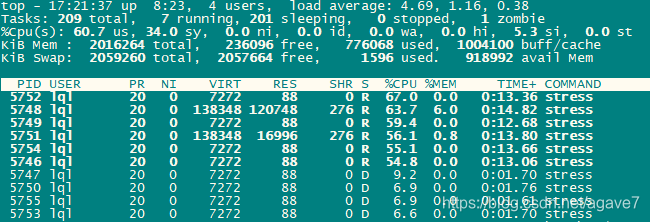
0.0 id:表示0.0% 空闲,即cpu使用率 达100%。
4.uptime 命令查看cpu 负载
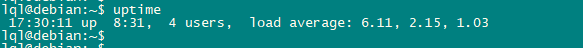
load average: 三个数值分别表示 最近 1 ,5,15 分钟的负载平均值。正常三个值应该小于1。负载满时大于cpu个数。有的机器上使用 top 命令也能看到这三个值、
理解CPU负载和 CPU使用率
CPU负载和 CPU使用率
这两个从一定程度上都可以反映一台机器的繁忙程度.cpu使用率反映的是当前cpu的繁忙程度,忽高忽低的原因在于占用cpu处理时间的进程可能处于io等待状态但却还未释放进入wait。
平均负载(load average)是指某段时间内占用cpu时间的进程和等待cpu时间的进程数,这里等待cpu时间的进程是指等待被唤醒的进程,不包括处于wait状态进程。扫描二维码关注公众号,回复: 10211196 查看本文章
