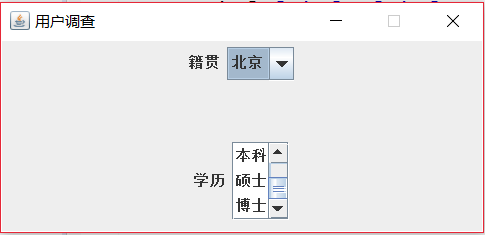package com.SwingIn51;
import javax.swing.*;
import java.awt.*;
public class JComboxAndJList extends JFrame{
JPanel panel1,panel2;
JLabel label1,label2;
JComboBox box;//设置下拉列表
JList list;//
JScrollPane sp;//设置滚动条
JComboxAndJList(){
panel1=new JPanel();
panel2=new JPanel();
label1=new JLabel("籍贯");
label2=new JLabel("学历");
String [] address= {"北京","天津","上海","福建","广州"};//用个数组
box=new JComboBox(address);//把选项添加进下拉列表
String []education= {"高中","大专","本科","硕士","博士"};
list=new JList(education);
list.setVisibleRowCount(3);//设置单选款默认显示三个
sp=new JScrollPane(list);//将列表添加进滚动条
this.setLayout(new GridLayout(2,1));
panel1.add(label1);
panel1.add(box);
panel2.add(label2);
//panel2.add(list);
panel2.add(sp);//直接添加这个,这与前面的buttongroup不同
this.add(panel1);
this.add(panel2);
this.setTitle("用户调查");
this.setSize(400, 190);
this.setLocation(300, 200);
this.setResizable(false);
this.setDefaultCloseOperation(JFrame.EXIT_ON_CLOSE);
this.setVisible(true);
}
public static void main(String[] args) {
JComboxAndJList b=new JComboxAndJList();
}
}
java UI之下拉列表与滚动条
猜你喜欢
转载自blog.csdn.net/weixin_41060905/article/details/80370261
今日推荐
周排行