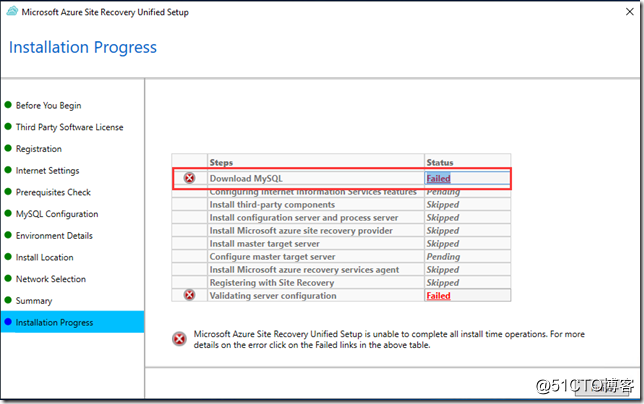在迁移本地物理机至Azure云端,需要安装AzureSiteRecoveryUnified复制设备 。在最后一步Installation Progess中Steps 1 Download MySQL一直失败。如下图
双击Failed查看详细日志:
Failed to download MySQL installer as setup is unable to contact https://dev.mysql.com/get/Downloads/MySQLInstaller/mysql-installer-community-5.7.20.0.msi. Please check if there are firewalls in your environment that are blocking access to this website. Refer C:\\ProgramData\ASRSetupLogs\ASRUnifiedSetup.log for more details.
检查网络连通性,没有问题。直接将链接contact https://dev.mysql.com/get/Downloads/MySQLInstaller/mysql-installer-community-5.7.20.0.msi 拷贝到浏览器中进行访问,可以正常访问下载。
重试一次还是同样失败,网络没有问题,磁盘空间也足够,错误信息提示无法连接。再次检查安装复制设备软件安装只能,看到要用Windows Server 2016 。
难道是因为我用的OS是Windows Server 2019 造成的?将这台VM 用Windows Server 2016重装,然后在运行AzureSiteRecoveryUnified,这次可以正常安装了。难道Windows Server 2019真的不支持,我又建了一台Windows Server 2019的虚机,又安装了一次AzureSiteRecoveryUnified,发现还是Download MySQL 这一步还是Failed 。看来目前还不支持Windows Server 2019。