1.新建数据库keeper
create database keeper
2.创建表t_student
USE keeper;
DROP TABLE IF EXISTS `t_student`; CREATE TABLE `t_student` ( `student_id` int(11) NOT NULL AUTO_INCREMENT COMMENT '学生ID', `student_name` varchar(255) CHARACTER SET utf8 COLLATE utf8_general_ci NULL DEFAULT NULL COMMENT '学生姓名', `student_age` int(11) NULL DEFAULT NULL COMMENT '学生年龄', PRIMARY KEY (`student_id`) USING BTREE ) ENGINE = InnoDB CHARACTER SET = utf8 COLLATE = utf8_general_ci ROW_FORMAT = Dynamic;
3.导入学生数据
USE keeper; INSERT INTO `t_student` VALUES (null, '张三', 23); INSERT INTO `t_student` VALUES (null, '李四', 24); INSERT INTO `t_student` VALUES (null, '王五', 25); INSERT INTO `t_student` VALUES (null, '赵六', 26); INSERT INTO `t_student` VALUES (null, '韩七', 27);
4.使用eclipse新建Java Project
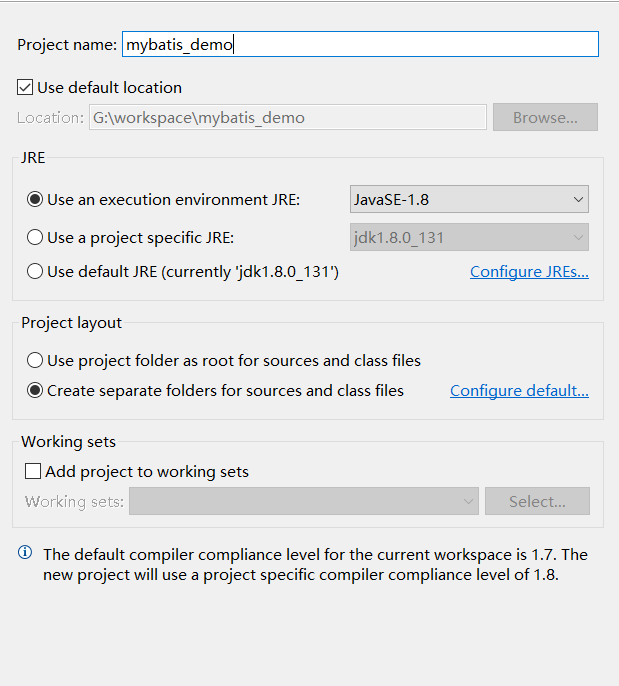
5.创建文件夹lib,导入jar包,并Build Path
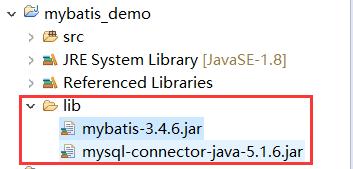
6.在包com.mybatis.demo.pojo下新建Student类
package com.mybatis.demo.pojo; public class Student { private int studentId; private String studentName; private int studentAge; public int getStudentId() { return studentId; } public void setStudentId(int studentId) { this.studentId = studentId; } public String getStudentName() { return studentName; } public void setStudentName(String studentName) { this.studentName = studentName; } public int getStudentAge() { return studentAge; } public void setStudentAge(int studentAge) { this.studentAge = studentAge; } }
7.在包com.mybatis.demo.pojo下新建Student.xml
<?xml version="1.0" encoding="UTF-8"?> <!DOCTYPE mapper PUBLIC "-//mybatis.org//DTD Mapper 3.0//EN" "http://mybatis.org/dtd/mybatis-3-mapper.dtd"> <mapper namespace="com.mybatis.demo.pojo"> <select id="getAllStudent" resultType="Student"> select student_id studentId, student_name studentName, student_age studentAge from t_student </select> </mapper>
8.在src目录下新建mybatisConfig.xml
扫描二维码关注公众号,回复:
10149733 查看本文章


<?xml version="1.0" encoding="UTF-8"?> <!DOCTYPE configuration PUBLIC "-//mybatis.org//DTD Config 3.0//EN" "http://mybatis.org/dtd/mybatis-3-config.dtd"> <configuration> <!-- 对类起别名 --> <typeAliases> <!-- 类的别名默认为类名 --> <package name="com.mybatis.demo.pojo"/> </typeAliases> <environments default="development"> <environment id="development"> <!-- 使用JDBC事务管理 --> <transactionManager type="JDBC"></transactionManager> <!-- 定义数据库连接池 --> <dataSource type="POOLED"> <property name="driver" value="com.mysql.jdbc.Driver"/> <property name="url" value="jdbc:mysql://localhost:3306/keeper?characterEncoding=utf-8"/> <property name="username" value="root"/> <property name="password" value="123456"/> </dataSource> </environment> </environments> <!-- 配置sql映射配置文件 --> <mappers> <mapper resource="com/mybatis/demo/pojo/Student.xml"/> </mappers> </configuration>
9.在包com.mybatis.demo.test下新建MybatisTest类
package com.mybatis.demo.test; import java.io.IOException; import java.io.InputStream; import java.util.List; import org.apache.ibatis.io.Resources; import org.apache.ibatis.session.SqlSession; import org.apache.ibatis.session.SqlSessionFactory; import org.apache.ibatis.session.SqlSessionFactoryBuilder; import com.mybatis.demo.pojo.Student; public class MybatisTest { public static void main(String[] args) throws IOException { //加载mybatis的配置文件 InputStream inputStream = Resources.getResourceAsStream("mybatisConfig.xml"); //获取SqlSessionFactory对象 SqlSessionFactory sqlSessionFactory = new SqlSessionFactoryBuilder().build(inputStream); //使用SqlSessionFactory对象创建SqlSession对象 SqlSession sqlSession = sqlSessionFactory.openSession(); //查询结果为多条,使用selectList方法,如果结果为一条,使用selectOne方法 List<Student> students = sqlSession.selectList("getAllStudent"); //遍历打印学生信息 for (Student student : students) { System.out.println(student.getStudentId()+"\t"+ student.getStudentName()+"\t"+student.getStudentAge()); } } }
10.运行MybatisTest类,查看结果
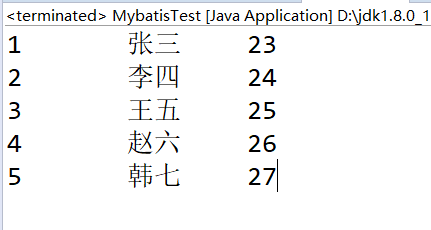
11.说明
(1)包名自定义,只需要把mybatisConfig.xml中关于类别名和sql映射配置文件的部分改成自己的包名结构,Student.xml中的命名空间改成自己的包名即可;
(2)数据库连接信息填写自己的;
(3)Student.xml中的查询结果字段名要与Student类的属性名保持一致,也可以改成如下配置:
其中,mybatisConfig.xml开启驼峰命名规则映射
<?xml version="1.0" encoding="UTF-8"?> <!DOCTYPE configuration PUBLIC "-//mybatis.org//DTD Config 3.0//EN" "http://mybatis.org/dtd/mybatis-3-config.dtd"> <configuration> <settings> <!-- 开启驼峰命名规则映射 --> <setting name="mapUnderscoreToCamelCase" value="true"/> </settings> <!-- 对类起别名 --> <typeAliases> <!-- 类的别名默认为类名 --> <package name="com.mybatis.demo.pojo"/> </typeAliases> <environments default="development"> <environment id="development"> <!-- 使用JDBC事务管理 --> <transactionManager type="JDBC"></transactionManager> <!-- 定义数据库连接池 --> <dataSource type="POOLED"> <property name="driver" value="com.mysql.jdbc.Driver"/> <property name="url" value="jdbc:mysql://localhost:3306/keeper?characterEncoding=utf-8"/> <property name="username" value="root"/> <property name="password" value="123456"/> </dataSource> </environment> </environments> <!-- 配置sql映射配置文件 --> <mappers> <mapper resource="com/mybatis/demo/pojo/Student.xml"/> </mappers> </configuration>
Student.xml改为:
<?xml version="1.0" encoding="UTF-8"?> <!DOCTYPE mapper PUBLIC "-//mybatis.org//DTD Mapper 3.0//EN" "http://mybatis.org/dtd/mybatis-3-mapper.dtd"> <mapper namespace="com.mybatis.demo.pojo"> <select id="getAllStudent" resultType="Student"> select student_id, student_name, student_age from t_student </select> </mapper>
重新运行MybatisTest类结果也是一样的.