一、背景说明
SourceTreeSetup-3.3.8是最新的版本,安装了好多次,只配置accounts.json后,还是不能跳过注册步骤; 所以找了一些资料,记录一下安装过程。
二、找到SourceTree的安装路径,新增文件
1、找到本地文件夹里的SourceTree路径:
%LocalAppData%\Atlassian\SourceTree\
2、在该路径下,新建文件accounts.json
3、往accounts.json写入以下内容:
[{
"$id": "1",
"$type": "SourceTree.Api.Host.Identity.Model.IdentityAccount, SourceTree.Api.Host.Identity",
"Authenticate": true,
"HostInstance": {
"$id": "2",
"$type": "SourceTree.Host.Atlassianaccount.AtlassianAccountInstance, SourceTree.Host.AtlassianAccount",
"Host": {
"$id": "3",
"$type": "SourceTree.Host.Atlassianaccount.AtlassianAccountHost, SourceTree.Host.AtlassianAccount",
"Id": "atlassian account"
},
"BaseUrl": "https://id.atlassian.com/"
},
"Credentials": {
"$id": "4",
"$type": "SourceTree.Model.BasicAuthCredentials, SourceTree.Api.Account",
"Username": "",
"Email": null
},
"IsDefault": false
}]
三、找到SourceTree的另一个文件夹,在文件中新增内容
1、其路径如下:
%LocalAppData%\Atlassian\SourceTree.exe_Url_2qhsvotkhzbojgv35nzesc3mwcycmzps
注:以上加粗路径每个用户可能不一样,可先到%LocalAppData%\Atlassian,再选择如下文件夹
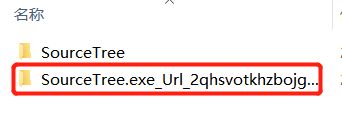
2、进入到指定文件夹后,在它的下级目录中,找到user.config文件
3、打开user.config文件,按照格式插入以下内容:
<setting name="AgreedToEULA" serializeAs="String"> <value>True</value> </setting> <setting name="AgreedToEULAVersion" serializeAs="String"> <value>20160201</value> </setting>
四、重新点击SourceTreeSetup-3.3.8安装包,进行安装
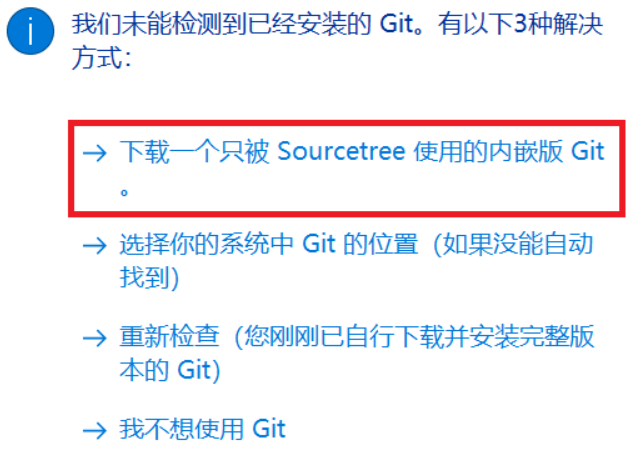

至此,SourceTreeSetup-3.3.8就成功安装,可以随便使用啦。