一:环境与安装说明
WIN7_64,Nginx服务器,OpenSSL_Win64。本人使用phpStudy集成开发环境,使用Nginx+PHP,支持浏览器https请求。
nginx下载地址:http://nginx.org/en/download.html
openssl下载地址:http://slproweb.com/products/Win32OpenSSL.html
官网地址:https://www.openssl.org/source/
二:安装OpenSSL及配置
1>下载后双击安装,默认安装路径是C:\OpenSSL-Win64
2>配置环境变量,这里不细说,略过。
三:生成ssl证书
1>首先,无论是在Linux下还是在Windows下的Cygwin中,进行下面的操作前都须确认已安装OpenSSL软件包。
2>创建根证书密钥文件myopenssl.key,输入以下命令: openssl genrsa -des3 -out myopenssl.key
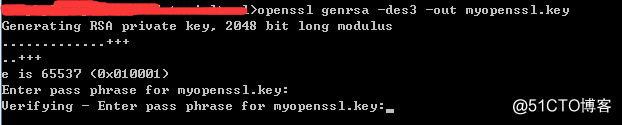
这里会提示让输入两次密码,请保持两次密码一致
Enter pass phrase for root.key: ← 输入一个新密码
Verifying – Enter pass phrase for root.key: ← 重新输入一遍密码
3>创建根证书的申请文件myopenssl.csr,输入以下命令: openssl req -new -key myopenssl.key -out myopenssl.csr
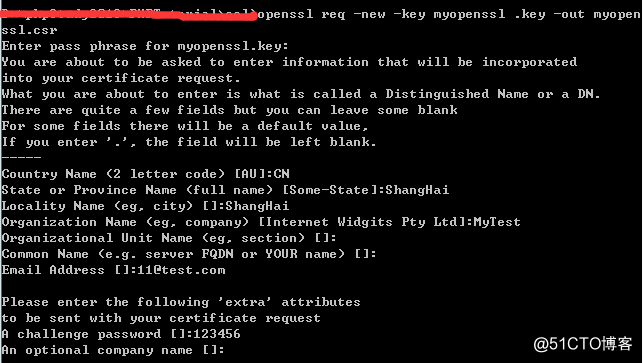
以下是提示信息
Enter pass phrase for root.key: ← 输入前面创建的密码
You are about to be asked to enter information that will be incorporated
into your certificate request.
What you are about to enter is what is called a Distinguished Name or a DN.
There are quite a few fields but you can leave some blank
For some fields there will be a default value,
If you enter ‘.’, the field will be left blank.
—–
Country Name (2 letter code) [AU]:CN ← 国家代号,中国输入CN
State or Province Name (full name) [Some-State]:BeiJing ← 省的全名,拼音
Locality Name (eg, city) []:BeiJing ← 市的全名,拼音
Organization Name (eg, company) [Internet Widgits Pty Ltd]:MyCompany Corp. ← 公司英文名
Organizational Unit Name (eg, section) []: ← 可以不输入
Common Name (eg, YOUR name) []: ← 此时不输入
Email Address []:[email protected] ← 电子邮箱,可随意填
Please enter the following ‘extra’ attributes
to be sent with your certificate request
A challenge password []: ← 可以不输入
An optional company name []: ← 可以不输入
4>创建一个自当前日期起为期十年的根证书myopenssl.crt,输入以下命令:openssl x509 -req -days 3650 -sha1 -extensions v3_ca -signkey myopenssl.key -in myopenssl.csr -out myopenssl.crt
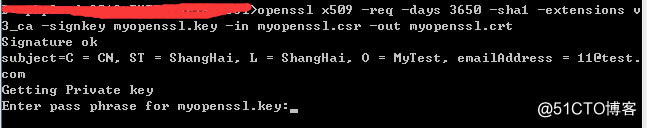
以下是提示信息:
Enter pass phrase for root.key: ← 输入前面创建的密码