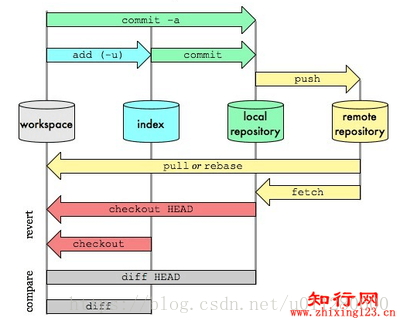git 使用说明
step1:
在本地如E盘下建立文件夹“project1”
step2:
在step1建立的文件夹下右击打开“git Bash Here”
step3:
在step2打开的窗口输入如下命令:
git clone [email protected]:Others/maying.git
注:[email protected]:Others/maying.git 是需要传的文件最终位置的地址
step4:
ls
注:查看当前文件夹下内容
step5:
cd maying/
注:maying/在这里只是一个例子,指克隆下来的文件夹的名字
step6:
将要上传的文件放到step5中的文件夹中
step7:
git add *
git commit -m “注释内容”
git push -u origin master
完毕