此文本适用于 电脑上没有正常安装好 zsh 的情况
Zsh
如果没有安装:
https://github.com/robbyrussell/oh-my-zsh/wiki/Installing-ZSH
sudo apt install zsh sudo apt install git-core |
设置为默认终端
卸载时要先设置终端为bash
chsh -s $(which zsh)//这里可能会出错
echo $SEHLL
然后要注销一次
oh-my-zsh
官方链接:https://github.com/robbyrussell/oh-my-zsh#getting-started
推荐教程: https://gist.github.com/tsabat/1498393
核心命令:
wget https://github.com/robbyrussell/oh-my-zsh/raw/master/tools/install.sh -O - | zsh
可能碰到的问题
Down,up keys 不能调用历史命令↵
在~/.zshrc上加上
plugins=(
git
safe-paste
)
compinit: function definition file not found
(出错的语句含有以上内容)
rm ~/.zcompdump
https://superuser.com/questions/1222867/zsh-completion-functions-broken
https://github.com/robbyrussell/oh-my-zsh/issues/4757
echo $FPATH | grep /usr/share/zsh
看看是否有内容
如果没有则添加↵到/.zshrc 上
fpath=(/usr/share/zsh $fpath)
如果没有/usr/share/zsh这个文件(比如我就没有),
https://github.com/zsh-users/zsh
新建一个zsh文件夹,再把其他缺少的文件夹复制到/usr/share/zsh上,比如把源代码上的functions复制到缺少的zsh/functions目录上
下面是我的echo $FPATH
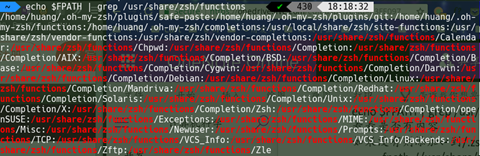
使用powerlevel9k主题
-
安装一种powerline类字体
https://github.com/bhilburn/powerlevel9k/wiki/Install-Instructions#step-2-install-a-powerline-font
例如powerline字体
git clone https://github.com/powerline/fonts.git --depth=1 cd fonts ./install.sh cd .. rm –rf fonts |
安装powerlevel9k theme
https://github.com/bhilburn/powerlevel9k/wiki/Install-Instructions#step-1-install-powerlevel9k
git clone https://github.com/bhilburn/powerlevel9k.git ~/.oh-my-zsh/custom/themes/powerlevel9k |
在/.zshrc上添加
ZSH_THEME="powerlevel9k/powerlevel9k" DEFAULT_USER='hao' |