一、对小熊的奔跑分析:
宽为1600px,高位100px,分为八组小图,因此可以使用动画的步长来实现小熊的奔跑。
首先设置小熊的起始背景位置0%为0 0;100%奔跑到1600px的位置。于是小熊完成了连贯的的动画行为。
@keyframes steps {
0% {
background-position: 0 0;
}
100% {
background-position: -1600px 0;
}
}
但是它还是处于初始的位置,于是需要添加一个move的动画,让小熊在从left为0,跑到可视区的中央left:50%,还需要向左移动小熊的一半宽,才达到小熊在在中央;
@keyframes move {
0% {
left: 0;
}
100% {
left: 50%;
transform: translateX(-50%);
}
}
最主要的是,两个动画用短号隔开。
html
<div></div>
<footer></footer>
css
<style>
footer {
position: absolute;
top: 50%;
left: 0;
width: 100%;
height: 600px;
background: url('./images/xueshan.png') repeat-x;
animation: mou_move 30s infinite;
}
@keyframes mou_move {
0% {
background-position: 0 0;
}
100% {
background-position: -1400px 0;
}
}
div {
position: absolute;
top: 500px;
width: 200px;
height: 100px;
background: url('./images/xiaoxiong.png');
animation: steps 1s steps(8) infinite, move 8s forwards;
z-index: 3;
}
@keyframes steps {
0% {
background-position: 0 0;
}
100% {
background-position: -1600px 0;
}
}
@keyframes move {
0% {
left: 0;
}
100% {
left: 50%;
transform: translateX(-50%);
}
}
</style>
