1 HTTP协议的概念
- 超文本传输协议(英文:HyperText Transfer Protocol,缩写:HTTP)规定了如何从网站服务器传输超文本到本地浏览器,它基于客户端服务器架构工作,是客户端(用户)和服务器端(网站)请求和应答的标准。
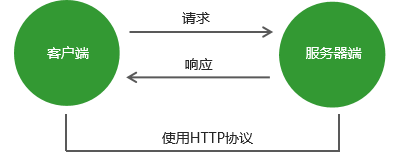
1.2 报文
- 在HTTP请求和响应的过程中传递的数据块就叫报文,包括要传送的数据和一些附加信息,并且要遵守规定好的格式。
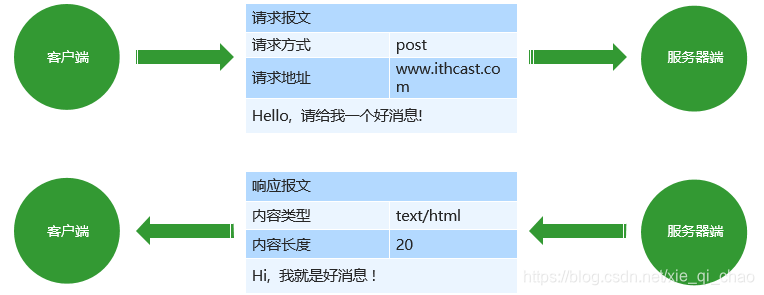
1.3 请求报文
- 请求方式 (Request Method)
- GET 请求数据
- POST 发送数据
- 请求地址 (Request URL)
app.on('request', (req, res) => {
req.headers // 获取请求报文
req.url // 获取请求地址
req.method // 获取请求方法
});
- 1
- 2
- 3
- 4
- 5
1.4 响应报文
-
HTTP状态码
200 请求成功
404 请求的资源没有被找到
500 服务器端错误
400 客户端请求有语法错误 -
内容类型
text/html
text/css
application/javascript
image/jpeg
application/json
2.HTTP请求与响应处理
2.1 请求参数
- 客户端向服务器端发送请求时,有时需要携带一些客户信息,客户信息需要通过请求参数的形式传递到服务器端,比如登录操作。
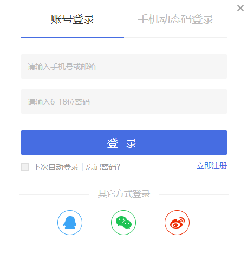

2.2 GET请求参数
- 参数被放置在浏览器地址栏中,例如:http://localhost:3000/?name=zhangsan&age=20
参数获取需要借助系统模块url,url模块用来处理url地址
const http = require('http');
// 导入url系统模块 用于处理url地址
const url = require('url');
const app = http.createServer();
app.on('request', (req, res) => {
// 将url路径的各个部分解析出来并返回对象
// true 代表将参数解析为对象格式
let {query} = url.parse(req.url, true);
console.log(query);
});
app.listen(3000);
- 1
- 2
- 3
- 4
- 5
- 6
- 7
- 8
- 9
- 10
- 11
2.3 POST请求参数
- 参数被放置在请求体中进行传输
- 获取POST参数需要使用data事件和end事件
- 使用querystring系统模块将参数转换为对象格式
// 导入系统模块querystring 用于将HTTP参数转换为对象格式
const querystring = require('querystring');
app.on('request', (req, res) => {
let postData = '';
// 监听参数传输事件
req.on('data', (chunk) => postData += chunk;);
// 监听参数传输完毕事件
req.on('end', () => {
console.log(querystring.parse(postData));
});
});
- 1
- 2
- 3
- 4
- 5
- 6
- 7
- 8
- 9
- 10
- 11
2.4 路由
- http://localhost:3000/index
- http://localhost:3000/login
- 路由是指客户端请求地址与服务器端程序代码的对应关系。简单的说,就是请求什么响应什么。
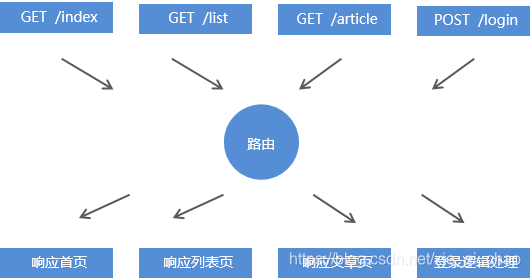
// 1.引入系统模块http
// 2.创建网站服务器
// 3.为网站服务器对象添加请求事件
// 4.实现路由功能
// 1.获取客户端的请求方式
// 2.获取客户端的请求地址
const http = require('http');
const url = require('url');
const app = http.createServer();
// 当客户端发来请求的时候
app.on(‘request’, (req, res) => {
// 获取客户端的请求路径
let { pathname } = url.parse(req.url);
if (pathname ‘/’ || pathname ‘/index’) {
res.end(‘欢迎来到首页’);
} else if (pathname == ‘/list’) {
res.end(‘欢迎来到列表页页’);
} else {
res.end(‘抱歉, 您访问的页面出游了’);
}
});
app.listen(3000);
console.log(‘服务器启动成功’)
- 1
- 2
- 3
- 4
- 5
- 6
- 7
- 8
- 9
- 10
- 11
- 12
- 13
- 14
- 15
- 16
- 17
- 18
- 19
- 20
- 21
- 22
- 23
- 24
2.5 静态资源
- 服务器端不需要处理,可以直接响应给客户端的资源就是静态资源,例如CSS、JavaScript、image文件。
2.6 动态资源
- 相同的请求地址不同的响应资源,这种资源就是动态资源。
2.7 客户端请求途径
- GET方式
浏览器地址栏
link标签的href属性
script标签的src属性
img标签的src属性
Form表单提交 - POST方式
Form表单提交
const http = require('http');
const url = require('url');
const path = require('path');
const fs = require('fs');
const mime = require('mime');
const app = http.createServer();
app.on(‘request’, (req, res) => {
// 获取用户的请求路径
let pathname = url.parse(req.url).pathname;
pathname <span class="token operator">=</span> pathname <span class="token operator">==</span> <span class="token string">'/'</span> <span class="token operator">?</span> <span class="token string">'/default.html'</span> <span class="token punctuation">:</span> pathname<span class="token punctuation">;</span>
<span class="token comment">// 将用户的请求路径转换为实际的服务器硬盘路径</span>
<span class="token keyword">let</span> realPath <span class="token operator">=</span> path<span class="token punctuation">.</span><span class="token function">join</span><span class="token punctuation">(</span>__dirname<span class="token punctuation">,</span> <span class="token string">'public'</span> <span class="token operator">+</span> pathname<span class="token punctuation">)</span><span class="token punctuation">;</span>
<span class="token keyword">let</span> type <span class="token operator">=</span> mime<span class="token punctuation">.</span><span class="token function">getType</span><span class="token punctuation">(</span>realPath<span class="token punctuation">)</span>
<span class="token comment">// 读取文件</span>
fs<span class="token punctuation">.</span><span class="token function">readFile</span><span class="token punctuation">(</span>realPath<span class="token punctuation">,</span> <span class="token punctuation">(</span>error<span class="token punctuation">,</span> result<span class="token punctuation">)</span> <span class="token operator">=></span> <span class="token punctuation">{</span>
<span class="token comment">// 如果文件读取失败</span>
<span class="token keyword">if</span> <span class="token punctuation">(</span>error <span class="token operator">!=</span> <span class="token keyword">null</span><span class="token punctuation">)</span> <span class="token punctuation">{</span>
res<span class="token punctuation">.</span><span class="token function">writeHead</span><span class="token punctuation">(</span><span class="token number">404</span><span class="token punctuation">,</span> <span class="token punctuation">{</span>
<span class="token string">'content-type'</span><span class="token punctuation">:</span> <span class="token string">'text/html;charset=utf8'</span>
<span class="token punctuation">}</span><span class="token punctuation">)</span>
res<span class="token punctuation">.</span><span class="token function">end</span><span class="token punctuation">(</span><span class="token string">'文件读取失败'</span><span class="token punctuation">)</span><span class="token punctuation">;</span>
<span class="token keyword">return</span><span class="token punctuation">;</span>
<span class="token punctuation">}</span>
res<span class="token punctuation">.</span><span class="token function">writeHead</span><span class="token punctuation">(</span><span class="token number">200</span><span class="token punctuation">,</span> <span class="token punctuation">{</span>
<span class="token string">'content-type'</span><span class="token punctuation">:</span> type
<span class="token punctuation">}</span><span class="token punctuation">)</span>
res<span class="token punctuation">.</span><span class="token function">end</span><span class="token punctuation">(</span>result<span class="token punctuation">)</span><span class="token punctuation">;</span>
<span class="token punctuation">}</span><span class="token punctuation">)</span><span class="token punctuation">;</span>
});
app.listen(3000);
console.log(‘服务器启动成功’)
- 1
- 2
- 3
- 4
- 5
- 6
- 7
- 8
- 9
- 10
- 11
- 12
- 13
- 14
- 15
- 16
- 17
- 18
- 19
- 20
- 21
- 22
- 23
- 24
- 25
- 26
- 27
- 28
- 29
- 30
- 31
- 32
- 33
- 34
- 35
- 36
- 37
- 38
- 39
- 40
</div>
<link href="https://csdnimg.cn/release/phoenix/mdeditor/markdown_views-b6c3c6d139.css" rel="stylesheet">
<div class="more-toolbox">
<div class="left-toolbox">
<ul class="toolbox-list">
<li class="tool-item tool-active is-like "><a href="javascript:;"><svg class="icon" aria-hidden="true">
<use xlink:href="#csdnc-thumbsup"></use>
</svg><span class="name">点赞</span>
<span class="count"></span>
</a></li>
<li class="tool-item tool-active is-collection "><a href="javascript:;" data-report-click="{"mod":"popu_824"}"><svg class="icon" aria-hidden="true">
<use xlink:href="#icon-csdnc-Collection-G"></use>
</svg><span class="name">收藏</span></a></li>
<li class="tool-item tool-active is-share"><a href="javascript:;" data-report-click="{"mod":"1582594662_002"}"><svg class="icon" aria-hidden="true">
<use xlink:href="#icon-csdnc-fenxiang"></use>
</svg>分享</a></li>
<!--打赏开始-->
<!--打赏结束-->
<li class="tool-item tool-more">
<a>
<svg t="1575545411852" class="icon" viewBox="0 0 1024 1024" version="1.1" xmlns="http://www.w3.org/2000/svg" p-id="5717" xmlns:xlink="http://www.w3.org/1999/xlink" width="200" height="200"><defs><style type="text/css"></style></defs><path d="M179.176 499.222m-113.245 0a113.245 113.245 0 1 0 226.49 0 113.245 113.245 0 1 0-226.49 0Z" p-id="5718"></path><path d="M509.684 499.222m-113.245 0a113.245 113.245 0 1 0 226.49 0 113.245 113.245 0 1 0-226.49 0Z" p-id="5719"></path><path d="M846.175 499.222m-113.245 0a113.245 113.245 0 1 0 226.49 0 113.245 113.245 0 1 0-226.49 0Z" p-id="5720"></path></svg>
</a>
<ul class="more-box">
<li class="item"><a class="article-report">文章举报</a></li>
</ul>
</li>
</ul>
</div>
</div>
<div class="person-messagebox">
<div class="left-message"><a href="https://blog.csdn.net/xie_qi_chao">
<img src="https://profile.csdnimg.cn/B/F/6/3_xie_qi_chao" class="avatar_pic" username="xie_qi_chao">
<img src="https://g.csdnimg.cn/static/user-reg-year/1x/2.png" class="user-years">
</a></div>
<div class="middle-message">
<div class="title"><span class="tit"><a href="https://blog.csdn.net/xie_qi_chao" data-report-click="{"mod":"popu_379"}" target="_blank">解启超</a></span>
</div>
<div class="text"><span>发布了317 篇原创文章</span> · <span>获赞 48</span> · <span>访问量 3万+</span></div>
</div>
<div class="right-message">
<a href="https://im.csdn.net/im/main.html?userName=xie_qi_chao" target="_blank" class="btn btn-sm btn-red-hollow bt-button personal-letter">私信
</a>
<a class="btn btn-sm attented bt-button personal-watch" data-report-click="{"mod":"popu_379"}">已关注</a>
</div>
</div>
</div>
</article>
1 HTTP协议的概念
- 超文本传输协议(英文:HyperText Transfer Protocol,缩写:HTTP)规定了如何从网站服务器传输超文本到本地浏览器,它基于客户端服务器架构工作,是客户端(用户)和服务器端(网站)请求和应答的标准。
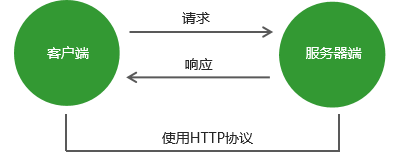
1.2 报文
- 在HTTP请求和响应的过程中传递的数据块就叫报文,包括要传送的数据和一些附加信息,并且要遵守规定好的格式。
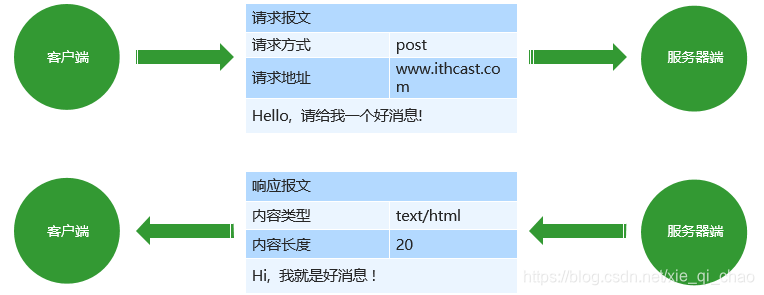
1.3 请求报文
- 请求方式 (Request Method)
- GET 请求数据
- POST 发送数据
- 请求地址 (Request URL)
app.on('request', (req, res) => {
req.headers // 获取请求报文
req.url // 获取请求地址
req.method // 获取请求方法
});
- 1
- 2
- 3
- 4
- 5
1.4 响应报文
-
HTTP状态码
200 请求成功
404 请求的资源没有被找到
500 服务器端错误
400 客户端请求有语法错误 -
内容类型
text/html
text/css
application/javascript
image/jpeg
application/json
2.HTTP请求与响应处理
2.1 请求参数
- 客户端向服务器端发送请求时,有时需要携带一些客户信息,客户信息需要通过请求参数的形式传递到服务器端,比如登录操作。
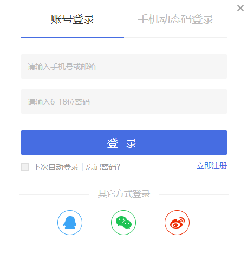

2.2 GET请求参数
- 参数被放置在浏览器地址栏中,例如:http://localhost:3000/?name=zhangsan&age=20
参数获取需要借助系统模块url,url模块用来处理url地址
const http = require('http');
// 导入url系统模块 用于处理url地址
const url = require('url');
const app = http.createServer();
app.on('request', (req, res) => {
// 将url路径的各个部分解析出来并返回对象
// true 代表将参数解析为对象格式
let {query} = url.parse(req.url, true);
console.log(query);
});
app.listen(3000);
- 1
- 2
- 3
- 4
- 5
- 6
- 7
- 8
- 9
- 10
- 11
2.3 POST请求参数
- 参数被放置在请求体中进行传输
- 获取POST参数需要使用data事件和end事件
- 使用querystring系统模块将参数转换为对象格式
// 导入系统模块querystring 用于将HTTP参数转换为对象格式
const querystring = require('querystring');
app.on('request', (req, res) => {
let postData = '';
// 监听参数传输事件
req.on('data', (chunk) => postData += chunk;);
// 监听参数传输完毕事件
req.on('end', () => {
console.log(querystring.parse(postData));
});
});
- 1
- 2
- 3
- 4
- 5
- 6
- 7
- 8
- 9
- 10
- 11
2.4 路由
- http://localhost:3000/index
- http://localhost:3000/login
- 路由是指客户端请求地址与服务器端程序代码的对应关系。简单的说,就是请求什么响应什么。
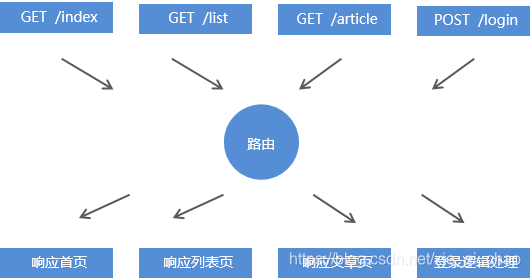
// 1.引入系统模块http
// 2.创建网站服务器
// 3.为网站服务器对象添加请求事件
// 4.实现路由功能
// 1.获取客户端的请求方式
// 2.获取客户端的请求地址
const http = require('http');
const url = require('url');
