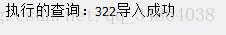我在迁移数据库的时候用sqlyog导入数据报错,内容如下:
There was error(s) while executing the queries .
The query and the error message has been logged at:
C:\Users\Administrator\AppData\Roaming\SQLyog\sqlyog.err.
Please click on "Open Error File..." to open the error file.
在网上找到如下解决方案:
在mysql的安装根目录下找到my.ini文件,编辑修改参数设置
1.在[mysqld]下添加:max_allowed_packet=768M (参数大小可以自己定)
2.进入mysql下运行查看,可以用dos命令mysql -uroot -p 回车
输入mysql密码,回车
执行 show variables like '%max_allowed_packet%'; 回车
显示图中数据表明修改成功;
然后重新操作导入->执行sql脚本
执行成功!