UWP 才能使用的流畅设计效果好惊艳,写新的 UWP 程序可以做出更漂亮的 UI 啦!然而古老的 WPF 项目也想解解馋怎么办?
于是我动手实现了一个!
迫不及待看效果
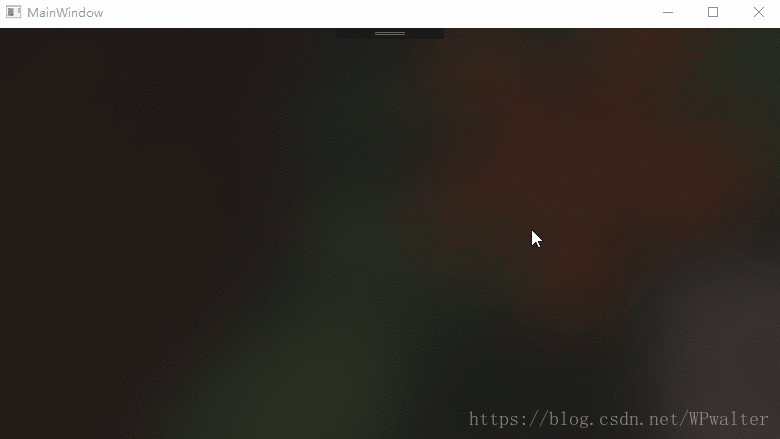
▲ 是不是很像 UWP 中的 RevealBorderBrush?
不止是效果像,连 XAML 写法也像:
<Border BorderThickness="1" Margin="50,34,526,348">
<Border.BorderBrush>
<demo:RevealBorderBrush />
</Border.BorderBrush>
</Border>
<Border BorderThickness="1" Margin="50,76,526,306">
<Border.BorderBrush>
<demo:RevealBorderBrush Color="White" FallbackColor="Gray" />
</Border.BorderBrush>
</Border>▲ 模拟得很像的 RevealBorderBrush 的 XAML 写法
当然,窗口背景那张图是直接用的高斯模糊效果,并不是亚克力 Acrylic 效果。鉴于那张被模糊得看不清的图是我自己画的,所以我一定要单独放出来给大家看��!

▲ 我自己画的图,不忍直视,只好模糊掉作为背景了
话不多说看源码
UWP 里的 CompositionBrush 是用一个 ShaderEffect 做出所有控件的所有效果的。正如 叛逆者 在 如何评价微软在 Build 2017 上提出的 Fluent Design System? - 知乎 一文中说的,只需要极少的计算量就能完成。
不过 Win32 窗口并没有得到眷恋,所以我只好自己实现。但限于只能使用 WPF 内建机制,故性能上当然不能比了。但在小型项目的局部用用还是非常不错的——尤其是个人项目!不过话说现在个人项目谁还用 WPF 呢 (逃
思路是画一个径向渐变,即 RadialGradientBrush,然后当鼠标在窗口内移动时,改变径向渐变的渐变中心为鼠标所在点。
以下是全部源码。不要在意基类啦!WPF 不让我们实现自己的 Brush,所以只好用 MarkupExtension 绕道实现了。
using System;
using System.ComponentModel;
using System.Windows;
using System.Windows.Input;
using System.Windows.Markup;
using System.Windows.Media;
namespace Walterlv.Demo
{
/// <summary>
/// Paints a control border with a reveal effect using composition brush and light effects.
/// </summary>
public class RevealBorderBrushExtension : MarkupExtension
{
/// <summary>
/// The color to use for rendering in case the <see cref="MarkupExtension"/> can't work correctly.
/// </summary>
public Color FallbackColor { get; set; } = Colors.White;
/// <summary>
/// Gets or sets a value that specifies the base background color for the brush.
/// </summary>
public Color Color { get; set; } = Colors.White;
public Transform Transform { get; set; } = Transform.Identity;
public Transform RelativeTransform { get; set; } = Transform.Identity;
public double Opacity { get; set; } = 1.0;
public double Radius { get; set; } = 100.0;
public override object ProvideValue(IServiceProvider serviceProvider)
{
// 如果没有服务,则直接返回。
if (!(serviceProvider.GetService(typeof(IProvideValueTarget)) is IProvideValueTarget service)) return null;
// MarkupExtension 在样式模板中,返回 this 以延迟提供值。
if (service.TargetObject.ToString().EndsWith("SharedDp")) return this;
if (!(service.TargetObject is FrameworkElement element)) return this;
if (DesignerProperties.GetIsInDesignMode(element)) return new SolidColorBrush(FallbackColor);
var window = Window.GetWindow(element);
if (window == null) return this;
var brush = CreateBrush(window, element);
return brush;
}
private Brush CreateBrush(Window window, FrameworkElement element)
{
var brush = new RadialGradientBrush(Colors.White, Colors.Transparent)
{
MappingMode = BrushMappingMode.Absolute,
RadiusX = Radius,
RadiusY = Radius,
Opacity = Opacity,
Transform = Transform,
RelativeTransform = RelativeTransform,
};
window.MouseMove += OnMouseMove;
window.Closed += OnClosed;
return brush;
void OnMouseMove(object sender, MouseEventArgs e)
{
var position = e.GetPosition(element);
brush.GradientOrigin = position;
brush.Center = position;
}
void OnClosed(object o, EventArgs eventArgs)
{
window.MouseMove -= OnMouseMove;
window.Closed -= OnClosed;
}
}
}
}