JSP动态网站初级练习
<%@ page language="java" import="java.util.*" pageEncoding="ISO-8859-1"%>
<%
String path = request.getContextPath();
String basePath = request.getScheme()+"://"+request.getServerName()+":"+request.getServerPort()+path+"/";
%>
<!DOCTYPE HTML PUBLIC "-//W3C//DTD HTML 4.01 Transitional//EN">
<html>
<head>
<base href="<%=basePath%>">
<title>My JSP 'index.jsp' starting page</title>
<meta http-equiv="pragma" content="no-cache">
<meta http-equiv="cache-control" content="no-cache">
<meta http-equiv="expires" content="0">
<meta http-equiv="keywords" content="keyword1,keyword2,keyword3">
<meta http-equiv="description" content="This is my page">
<!--
<link rel="stylesheet" type="text/css" href="styles.css">
-->
</head>
<body>
<u style="background-color: rgb(255, 128, 255);"><em>Th<span style="background-color: rgb(255, 255, 255);">is is </span><font color="#004000" style="background-color: rgb(255, 255, 255);">my </font><font color="#004000" style="background-color: rgb(255, 255, 255);">JSP </font><font size="1" color="#004000" style="background-color: rgb(255, 255, 255);"><font size="7">page.</font> </font></em><br style="background-color: rgb(255, 255, 255);"><strong style="background-color: rgb(255, 255, 255);">
hello</strong><br></u>
</body>
</html>

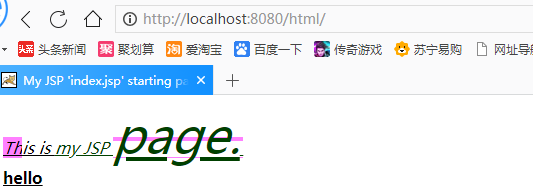
<%@ page language="java" import="java.util.*" pageEncoding="utf-8"%>
<%
String path = request.getContextPath();
String basePath = request.getScheme()+"://"+request.getServerName()+":"+request.getServerPort()+path+"/";
%>
<!DOCTYPE HTML PUBLIC "-//W3C//DTD HTML 4.01 Transitional//EN">
<html>
<head>
<base href="<%=basePath%>">
<title>My JSP 'index.jsp' starting page</title>
<meta http-equiv="pragma" content="no-cache">
<meta http-equiv="cache-control" content="no-cache">
<meta http-equiv="expires" content="0">
<meta http-equiv="keywords" content="keyword1,keyword2,keyword3">
<meta http-equiv="description" content="This is my page">
<!--
<link rel="stylesheet" type="text/css" href="styles.css">
-->
</head>
<body>
<span style="background-color: rgb(255, 128, 255);"><em></em><strong style="background-color: rgb(255, 255, 255);"></strong><br></span><font size="6" style="background-color: rgb(255, 0, 255);"><em><strong>
</strong></em><strong style="background-color: rgb(255, 255, 255);">用户</strong><em style="background-color: rgb(255, 255, 255);"><strong>:<input></strong></em><strong style="background-color: rgb(255, 255, 255);"></strong><span style="background-color: rgb(255, 255, 255);"><em><strong><br>
</strong></em><strong>密码</strong><em><strong>:<input><br><br>
<button>登录</button>
</strong></em></span></font></body>
</html>

