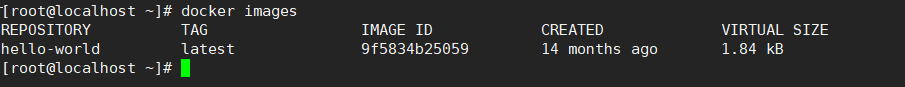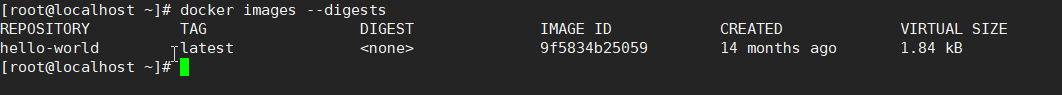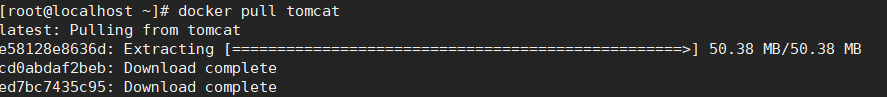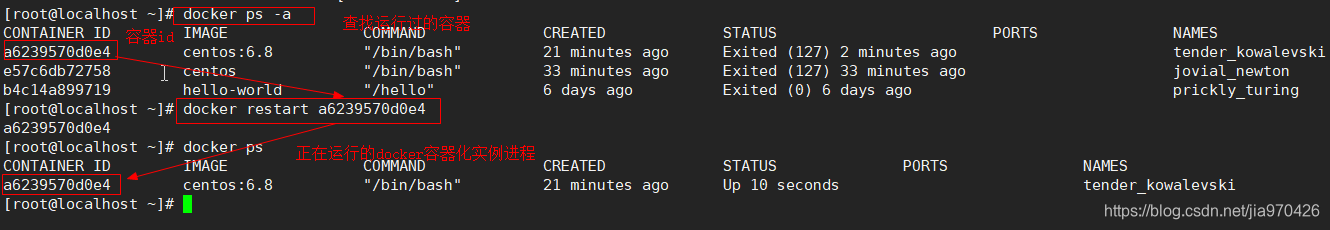1.帮助命令
docker version //docker的版本信息
docker info //docker 基本信息
docker --help //docker 帮助命令2.镜像命令
docker images //列出本机主机上的镜像REPOSITORY:表示镜像的仓库源
TAG:镜像的标签 等价于版本号 默认是latest
IMAGE ID:镜像ID
CREATED:镜像创建时间
SIZE:镜像大小
参数
-a :列出本地所有的镜像(含中间映像层)
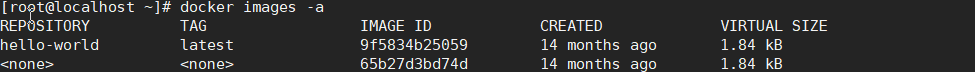
-q :只显示镜像ID。
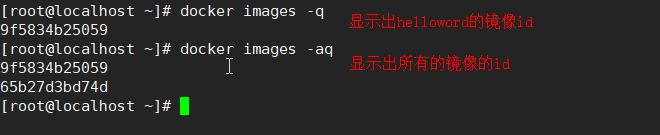
--digests :显示镜像的摘要信息
--no-trunc :显示完整的镜像信息
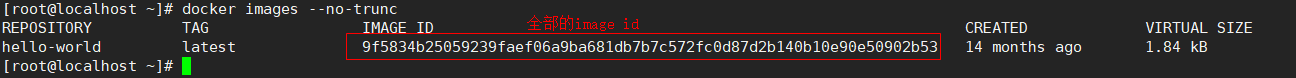
docker search 镜像名docker search [OPTIONS] 镜像名字
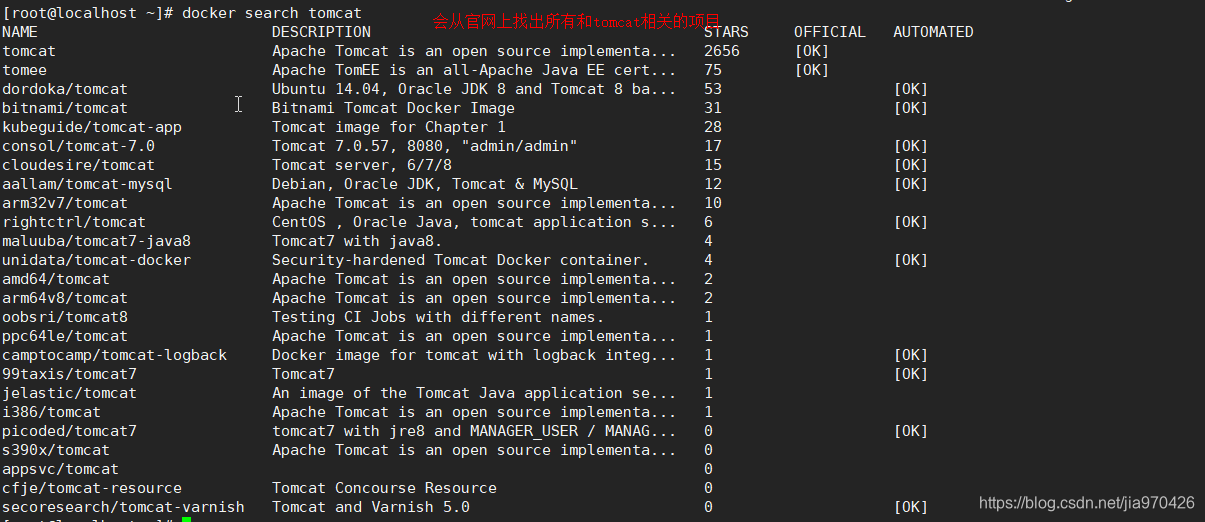
-s : 列出收藏数不小于指定值的镜像。
docker pull 某个XXX镜像名字 //下载镜像docker rmi 某个XXX镜像名字ID //删除镜像
docker rmi -f 镜像ID //删除单个镜像
docker rmi -f 镜像名1:TAG 镜像名2:TAG //删除多个
docker rmi -f $(docker images -qa) //删除全部
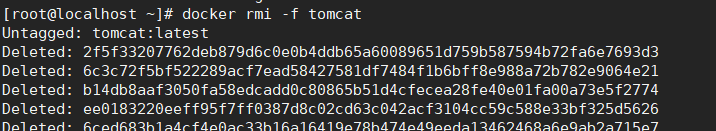
3.容器命令
3.1 新建并启动容器
docker run [OPTIONS] IMAGE [COMMAND] [ARG...] //新建并启动容器
OPTIONS说明(常用):有些是一个减号,有些是两个减号
--name="容器新名字": 为容器指定一个名称;
-d: 后台运行容器,并返回容器ID,也即启动守护式容器;
-i:以交互模式运行容器,通常与 -t 同时使用;
-t:为容器重新分配一个伪输入终端,通常与 -i 同时使用;
-P: 随机端口映射;
-p: 指定端口映射,有以下四种格式
ip:hostPort:containerPort
ip::containerPort
hostPort:containerPort
containerPort[root@localhost ~]# docker run -it centos:6.8
[root@localhost ~]# docker run -it --name mycentos centos:6.8
[root@1e83ba4e424c /]#
3.2 列出当前所有正在运行的容器
docker ps [OPTIONS]
OPTIONS说明(常用):
-a :列出当前所有正在运行的容器+历史上运行过的
-l :显示最近创建的容器。
-n:显示最近n个创建的容器。
-q :静默模式,只显示容器编号。
--no-trunc :不截断输出。[root@localhost 桌面]# docker ps -a
CONTAINER ID IMAGE COMMAND CREATED STATUS PORTS NAMES
a6239570d0e4 centos:6.8 "/bin/bash" 11 minutes ago Up 11 minutes tender_kowalevski
e57c6db72758 centos "/bin/bash" 23 minutes ago Exited (127) 23 minutes ago jovial_newton
b4c14a899719 hello-world "/hello" 6 days ago Exited (0) 6 days ago prickly_turing 3.3 退出容器
1.容器停止退出
exit
2.容器不停止退出
ctrl+P+Q
3.4 启动容器
docker restart 容器ID或者容器名3.5 重启容器
docker stop 容器ID或者容器名3.6 停止容器
docker kill 容器ID或者容器名3.7 强制停止容器
docker kill 容器ID或者容器名3.8 删除已停止的容器
docker rm 容器ID
//一次性删除多个容器
docker rm -f $(docker ps -a -q)
docker ps -a -q | xargs docker rm[root@localhost ~]# docker rm e57c6db72758
e57c6db72758
[root@localhost ~]# docker rm a6239570d0e4
a6239570d0e4
3.9 重要命令
1. 启动守护式容器
docker run -d 容器名[root@localhost ~]# docker run -d --name mycentos02 centos:6.8
7b5134e66a1201da692da8305ee9a185535a939925b8ae2e5ab68b3053bab16c
2. 查看容器日志
docker logs -f -t --tail 容器ID
* -t 是加入时间戳
* -f 跟随最新的日志打印
* --tail 数字 显示最后多少条[root@localhost ~]# docker run -d centos:6.8 /bin/sh -c "while true;do echo hello qxlxi;sleep 2;done"
993fb94db66b6b5e6e9d9b4f117d7eeca84bf88bac41a36c582aaeea6bd7a575
3. 查看容器内运行的进程
docker top 容器ID4.查看容器内部细节
docker inspect 容器ID5.进入正在运行的容器并以命令行交互
docker exec -it 容器ID bashShell
重新进入docker attach 容器ID
区别:
1、attach 直接进入容器启动命令的终端,不会启动新的进程
2、exec 是在容器中打开新的终端,并且可以启动新的进程6. 从容器内拷贝文件到主机上
docker cp 容器ID:容器内路径 目的主机路径4.小总结
attach Attach to a running container # 当前 shell 下 attach 连接指定运行镜像
build Build an image from a Dockerfile # 通过 Dockerfile 定制镜像
commit Create a new image from a container changes # 提交当前容器为新的镜像
cp Copy files/folders from the containers filesystem to the host path #从容器中拷贝指定文件或者目录到宿主机中
create Create a new container # 创建一个新的容器,同 run,但不启动容器
diff Inspect changes on a container's filesystem # 查看 docker 容器变化
events Get real time events from the server # 从 docker 服务获取容器实时事件
exec Run a command in an existing container # 在已存在的容器上运行命令
export Stream the contents of a container as a tar archive # 导出容器的内容流作为一个 tar 归档文件[对应 import ]
history Show the history of an image # 展示一个镜像形成历史
images List images # 列出系统当前镜像
import Create a new filesystem image from the contents of a tarball # 从tar包中的内容创建一个新的文件系统映像[对应export]
info Display system-wide information # 显示系统相关信息
inspect Return low-level information on a container # 查看容器详细信息
kill Kill a running container # kill 指定 docker 容器
load Load an image from a tar archive # 从一个 tar 包中加载一个镜像[对应 save]
login Register or Login to the docker registry server # 注册或者登陆一个 docker 源服务器
logout Log out from a Docker registry server # 从当前 Docker registry 退出
logs Fetch the logs of a container # 输出当前容器日志信息
port Lookup the public-facing port which is NAT-ed to PRIVATE_PORT # 查看映射端口对应的容器内部源端口
pause Pause all processes within a container # 暂停容器
ps List containers # 列出容器列表
pull Pull an image or a repository from the docker registry server # 从docker镜像源服务器拉取指定镜像或者库镜像
push Push an image or a repository to the docker registry server # 推送指定镜像或者库镜像至docker源服务器
restart Restart a running container # 重启运行的容器
rm Remove one or more containers # 移除一个或者多个容器
rmi Remove one or more images # 移除一个或多个镜像[无容器使用该镜像才可删除,否则需删除相关容器才可继续或 -f 强制删除]
run Run a command in a new container # 创建一个新的容器并运行一个命令
save Save an image to a tar archive # 保存一个镜像为一个 tar 包[对应 load]
search Search for an image on the Docker Hub # 在 docker hub 中搜索镜像
start Start a stopped containers # 启动容器
stop Stop a running containers # 停止容器
tag Tag an image into a repository # 给源中镜像打标签
top Lookup the running processes of a container # 查看容器中运行的进程信息
unpause Unpause a paused container # 取消暂停容器
version Show the docker version information # 查看 docker 版本号
wait Block until a container stops, then print its exit code # 截取容器停止时的退出状态值