之前在学习laravel框架的时候觉得数据迁移和数据填充很好用,所以最近在学习tp6的时候,也想用一下,但是框架里写的比较简单,通过查找相关资料整理一下用法。
数据库迁移工具
首先通过 composer 安装
composer require topthink/think-migration=2.0.*安装好之后再控制台输入命令
php think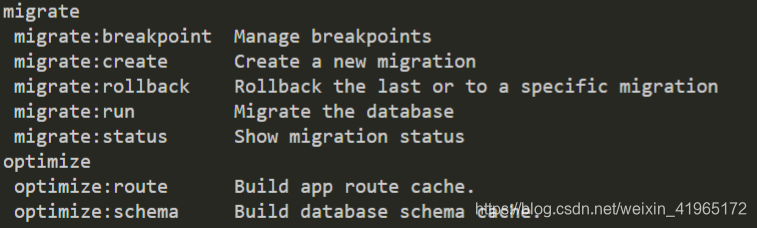
创建迁移类文件,首字母必须大写
php think migrate:create UserAccount可以看到目录下有.\database\migrations\20200218062948_user_account.php
使用实例
<?php
use think\migration\Migrator;
use think\migration\db\Column;
class UserAccount extends Migrator
{
/**
* Change Method.
*
* Write your reversible migrations using this method.
*
* More information on writing migrations is available here:
* http://docs.phinx.org/en/latest/migrations.html#the-abstractmigration-class
*
* The following commands can be used in this method and Phinx will
* automatically reverse them when rolling back:
*
* createTable
* renameTable
* addColumn
* renameColumn
* addIndex
* addForeignKey
*
* Remember to call "create()" or "update()" and NOT "save()" when working
* with the Table class.
*/
public function change()
{
$table = $this->table('users',array('engine'=>'MyISAM'));
$table->addColumn('username', 'string',array('limit' => 15,'default'=>'','comment'=>'用户名,登陆使用'))
->addColumn('password', 'string',array('limit' => 32,'default'=>md5('123456'),'comment'=>'用户密码'))
->addColumn('login_status', 'boolean',array('limit' => 1,'default'=>0,'comment'=>'登陆状态'))
->addColumn('login_code', 'string',array('limit' => 32,'default'=>0,'comment'=>'排他性登陆标识'))
->addColumn('last_login_ip', 'integer',array('limit' => 11,'default'=>0,'comment'=>'最后登录IP'))
->addColumn('last_login_time', 'datetime',array('default'=>0,'comment'=>'最后登录时间'))
->addColumn('is_delete', 'boolean',array('limit' => 1,'default'=>0,'comment'=>'删除状态,1已删除'))
->addIndex(array('username'), array('unique' => true))
->create();
}
}这里可以参考phinx 的文档来使用
phinx官方文档
phinx中文文档
change方法编写完成后在控制台输入以下命令,即可自动创建数据表
php think migrate:run查看自动创建的表

如果数据表创建的有误或者需要新增、修改、删除字段,可以使用php think migrate:rollback命令回滚,修改完之后再次执行 php think migrate:run 即可
数据填充
首先通过命令行安装Faker
composer require fzaninotto/faker生成一个seed文件
php think seed:create Users可以看到有一个新的文件.\database\seeds\Users.php
编写假数据的生成逻辑
public function run()
{
// faker默认语言是英文会生成英文的数据,在创建实例的时候可以指定为中文
$faker = Faker\Factory::create('zh_CN');
$rows = [];
for ($i = 0; $i < 50; $i++) {
$rows[] = [
'username' => $faker->name,
'password' => md5($faker->password),
'phone' => $faker->phoneNumber,
];
}
Db::table('users')->insertAll($rows);
}在命令行输入一下命令并执行
php think seed:run出现下图红色的部分说明成功了
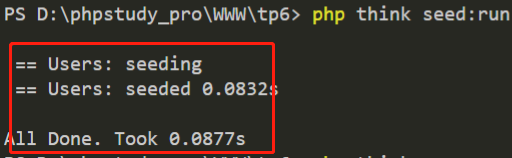
可以查看一下数据库

