Portal: Music Appreciation
1. After searching for the song, listen to it first
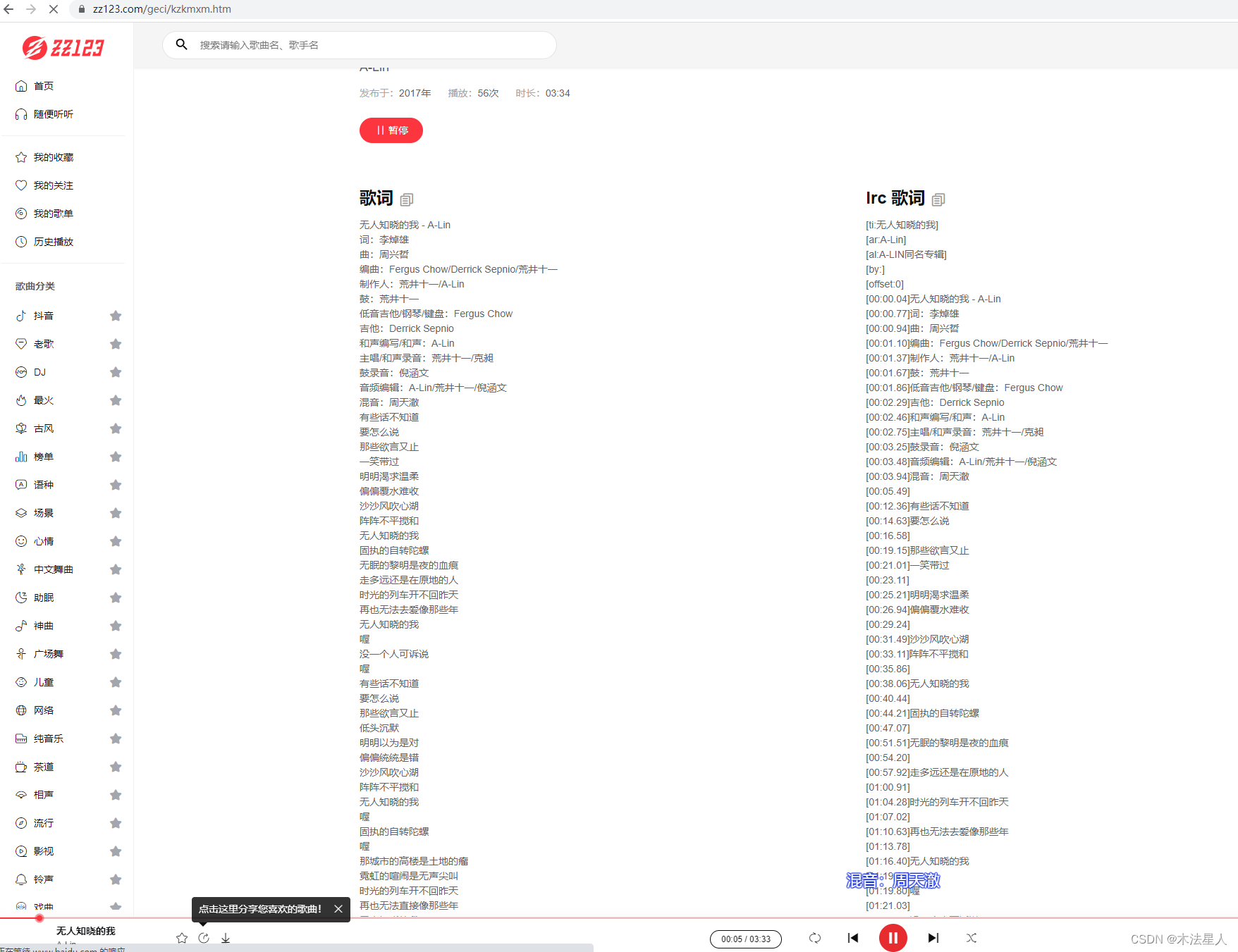
2.F12 open the browser developer tools, select network, and check media
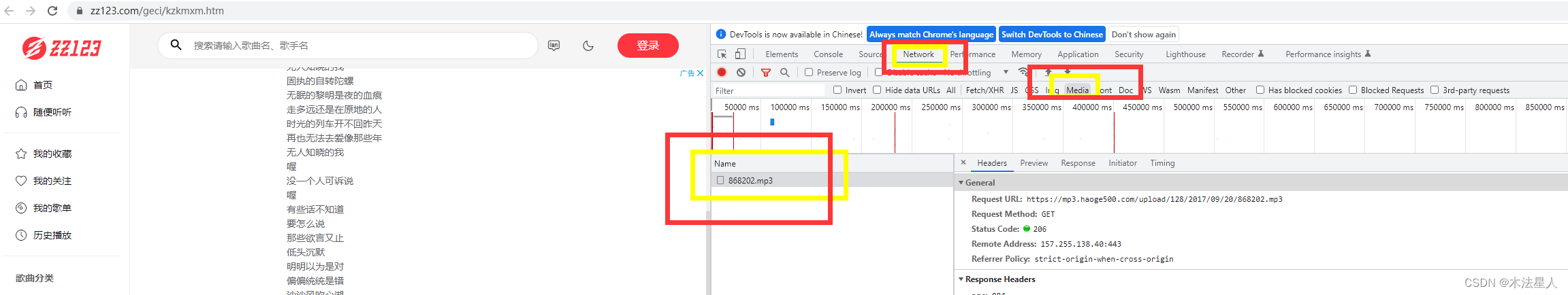
3. Copy the code
If you are on a Windows system: point the mouse at the file, right-click, copy, and copy in PowerShell format
Open powershell and add suffix:
-OutFile ‘E:/download.mp3’
//As shown below
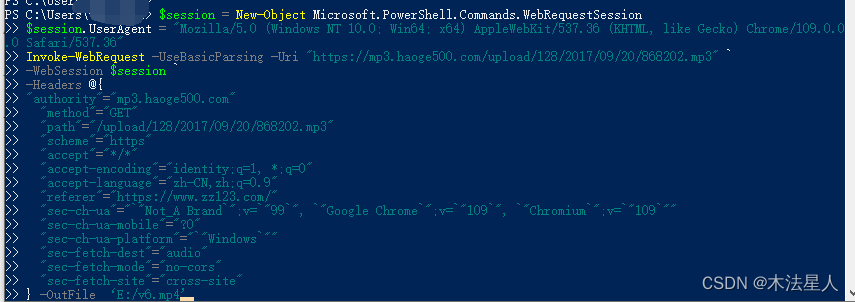
//The complete code is as follows:
$session = New-Object Microsoft.PowerShell.Commands.WebRequestSession
>> $session.UserAgent = "Mozilla/5.0 (Windows NT 10.0; Win64; x64) AppleWebKit/537.36 (KHTML, like Gecko) Chrome/109.0.0.0 Safari/537.36"
>> Invoke-WebRequest -UseBasicParsing -Uri "https://mp3.haoge500.com/upload/128/2017/09/20/868202.mp3" `
>> -WebSession $session `
>> -Headers @{
>> "authority"="mp3.haoge500.com"
>> "method"="GET"
>> "path"="/upload/128/2017/09/20/868202.mp3"
>> "scheme"="https"
>> "accept"="*/*"
>> "accept-encoding"="identity;q=1, *;q=0"
>> "accept-language"="zh-CN,zh;q=0.9"
>> "referer"="https://www.zz123.com/"
>> "sec-ch-ua"="`"Not_A Brand`";v=`"99`", `"Google Chrome`";v=`"109`", `"Chromium`";v=`"109`""
>> "sec-ch-ua-mobile"="?0"
>> "sec-ch-ua-platform"="`"Windows`""
>> "sec-fetch-dest"="audio"
>> "sec-fetch-mode"="no-cors"
>> "sec-fetch-site"="cross-site"
>> } -OutFile ‘E:/download.mp3’
After completion, go to the E drive to find it. If you don’t have an E drive, change the code to another drive.
Mac or Linux users: point the mouse at the file, right-click, copy, and copy in cURL format
After copying it to your command line, add -O at the end
//The complete code is as follows:
curl 'https://freetyst.nf.migu.cn/public/product9th/product45/2022/05/0716/2009%E5%B9%B406%E6%9C%8826%E6%97%A5%E5%8D%9A%E5%B0%94%E6%99%AE%E6%96%AF/%E6%A0%87%E6%B8%85%E9%AB%98%E6%B8%85/MP3_320_16_Stero/60054701942164749.mp3' \
-H 'Accept: */*' \
-H 'Accept-Language: zh-CN,zh;q=0.9' \
-H 'Cache-Control: no-cache' \
-H 'Connection: keep-alive' \
-H 'Pragma: no-cache' \
-H 'Range: bytes=0-' \
-H 'Referer: https://zz123.com/' \
-H 'Sec-Fetch-Dest: audio' \
-H 'Sec-Fetch-Mode: no-cors' \
-H 'Sec-Fetch-Site: cross-site' \
-H 'User-Agent: Mozilla/5.0 (Macintosh; Intel Mac OS X 10_15_7) AppleWebKit/537.36 (KHTML, like Gecko) Chrome/114.0.0.0 Safari/537.36' \
-H 'sec-ch-ua: "Not.A/Brand";v="8", "Chromium";v="114", "Google Chrome";v="114"' \
-H 'sec-ch-ua-mobile: ?0' \
-H 'sec-ch-ua-platform: "macOS"' \
--compressed -O