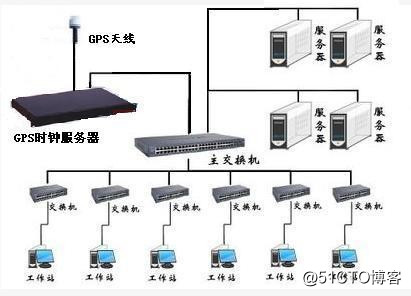Video surveillance system in the network cameras, network DVR can be calibrated by the time when the gps school server.
Network Camera problems: Some network cameras will be no network DVR, such as a home network camera, the device is closed or the Internet, and network time synchronization can not, use the system default time to go.
For access to the Internet camera or NVR, can be aligned through the NTP protocol correction. In webcam or DVR configuration interface via fill address server connected to the Internet network clock can be calibrated clock. As the situation between network video surveillance network and Internet network NTP time server complex, set the NTP time server to complete video surveillance network time synchronization, high reliability, but poor accuracy, due to the delay, network congestion and authoritative external clock source location and other factors, may also appear on the security video surveillance devices in the network clock calibration misalignment while not safe, *** can steal the video information over the Internet.
If the application is LAN or private network cameras and a network video recorder, you must first set up configure NTP clock server on the internal network, and then when HR-901GB model school server, the IP address to the network each network camera or DVR in the configuration interface, in order to ensure time synchronization. Note: In this case, the need to ensure the accuracy of the clock of this clock server generally cost high-precision local clock source requires higher, the GPS positioning apparatus calibrated using HR-901GB Compass correction type etc., with uniform support standard protocol NTP protocol connection of school facilities, to protect the platform and the devices comply with the standard protocol in compliance with the agreed clock synchronization, network time synchronization to ensure that video surveillance at a low cost, reduce system clock Mansian.
Compatibility Issues webcam: a variety of network cameras use the same monitoring network, such as the existing video surveillance network using the camera Huawei, in upgrading the newly added camera using UOB, these different brands webcam video surveillance network and some equipment based on Linux, some based on AIX, Solaris, and even some Windows-based platform, there are some compatibility issues between different brands of webcams and different platforms, or time zone time these terminals format inconsistent, resulting in a larger time error.
Debugging suggestions:
1, first time service antenna clock server and connect temporary test whether the device under test and the antenna can function properly, the first antenna placement of the window or outdoor Once connected, the device boot, the boot 2- 3 minutes (according to the different conditions on the ground, receiving satellite time is different) will show the current number of pieces and receive satellite working condition. After receipt of the star says equipment and antennas can work properly.
2, the erection of a good antenna access server clock antenna / ANT interfaces, observation of the front panel, and so after receiving the satellite, the cable access within the PC directly connected to the server clock / LAN access, login by the WEB or by software device management interface to configure.
3, the server in the default IP gateway and change and now is a segment of the LAN and IP gateway.
4, in the lower right corner to open the computer's time, select "Internet time" - to change the settings, select "Internet time server" in the input box the default "time.windows.com" modify the IP server after the clock changes, click the "update Now."
Click on the "Update Now", suggesting that the synchronization is successful, it means that when the school success.