Create a new partition
Environment (ubuntu18.04.4 vmware12)
After all, you must create the disk you want to use a partition to mount a file system.
I use a virtual machine directly to the original disk expansion 5G, so it is the original piece of the disk, the disk is / dev / sda, if a disk is new, it is probably / dev / sdb even / dev / sdd. . .
Use fdisk -l to view the current regional situation:
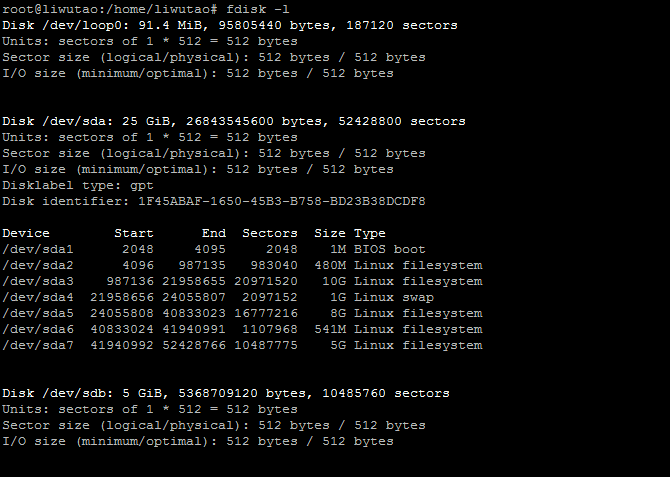
fdisk / dev / sda partition management input into the n (lowercase) to create a new partition
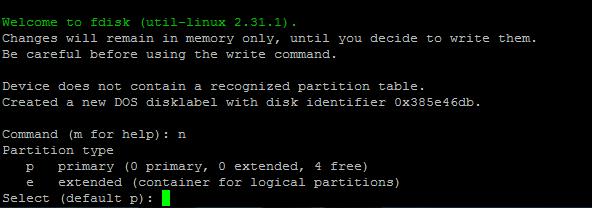
Select e to create an extended partition, according to the area code has been good points increments created partition / dev / sda7
Format / dev / sda7
mkfs.ext4 / dev / sda7 formatted
Mount directory
Create a directory / media / var
mount /dev/sda7 /media/var
Backup / var directory
rsync -aqxP / var / * / media / was
mv / var /var.bak
Find sda7 partition uuid: blkid | grep sda7
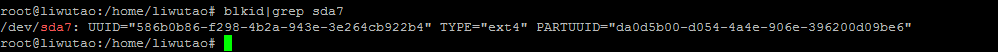
vi /etc/fstab
Adding at the tail
UUID=586b0b86-f298-4b2a-943e-3e264cb922b4 /var ext4 defaults 0 2
Reboot the system
reboot
After the system up to look at:
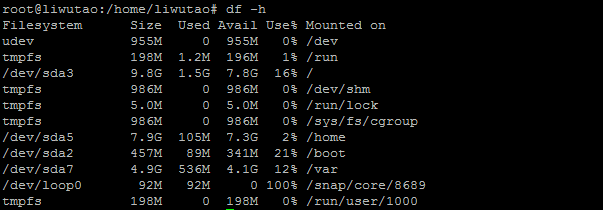
sda7 has been mounted to var, in the data.