-
Add the disk to the machine that needs to be mounted
-
lsblkCheck the hard disk mounting situation, sdb, sdc are my newly mounted disks
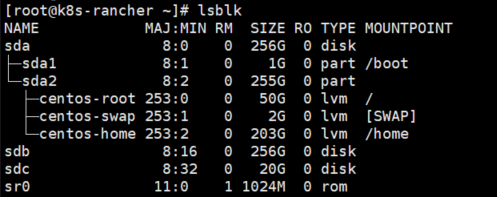
-
fdisk -lView the partition status before mounting
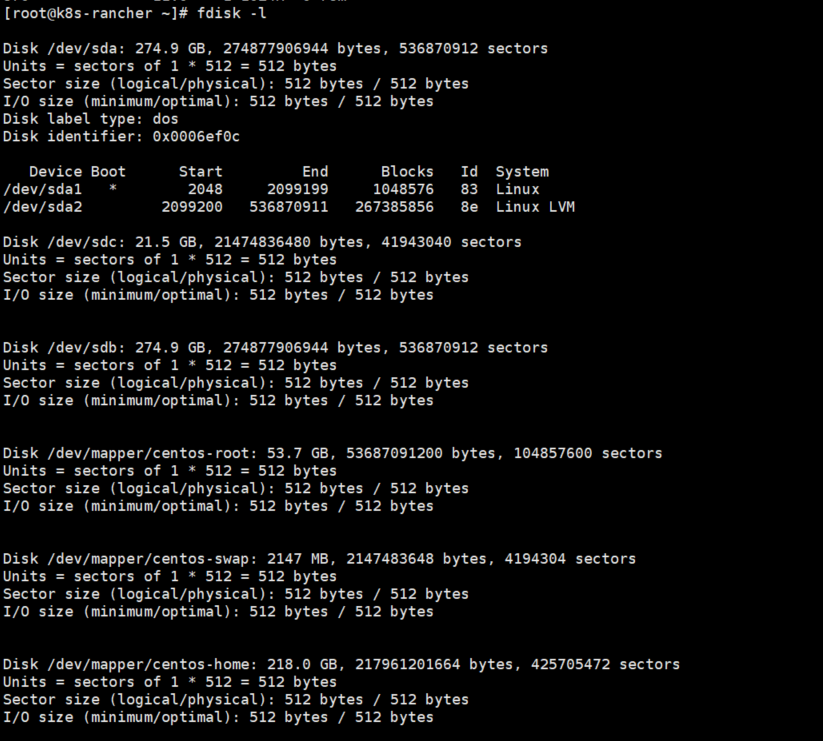
-
Create a partition for a new hard disk.
fdisk /dev/sdb
The terminal will prompt:
Command (m for help): Input: n
and then enter p and 1 in turn,
and then the volume’s start address and end address will be prompted, keep the default and press Enter (meaning only Divide into one area)
Enter "w" to save and launch
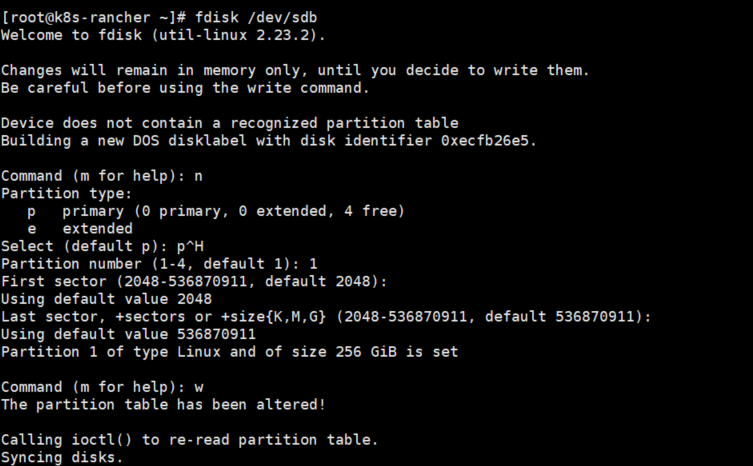
-
Use
fdisk -lthe view again, and /dev/sdb1 appears, indicating that the partition work is completed
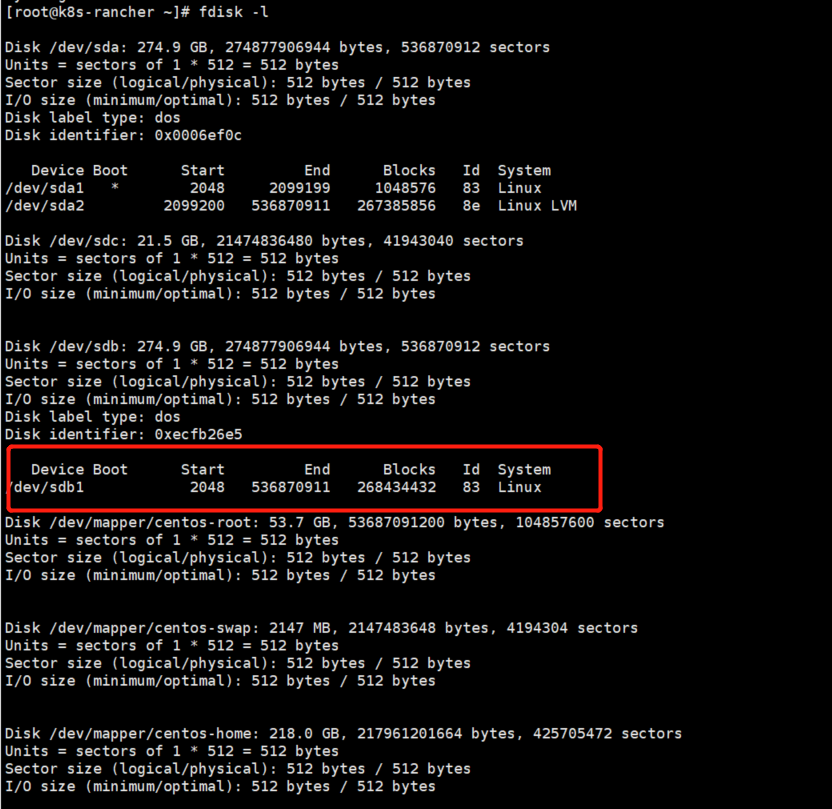
-
mkfs -t ext3 /dev/sdb1Format the new area
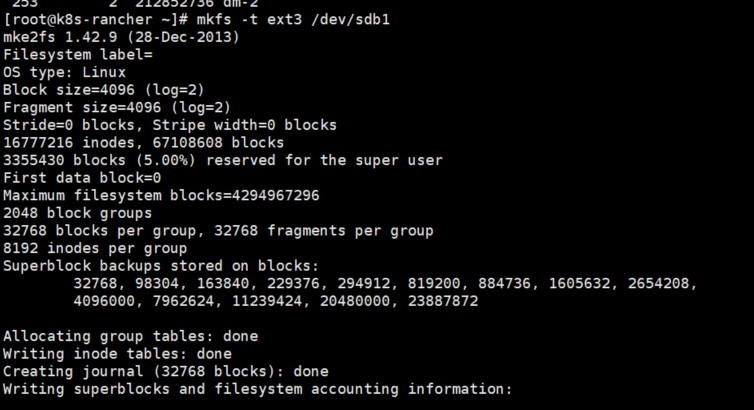
-
lsblkList all available device block information
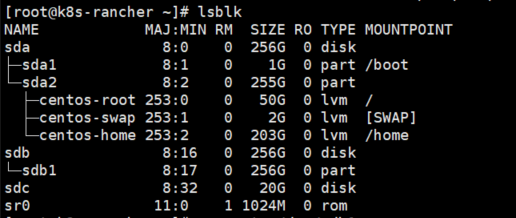
-
vgdisplay -vView volume groups
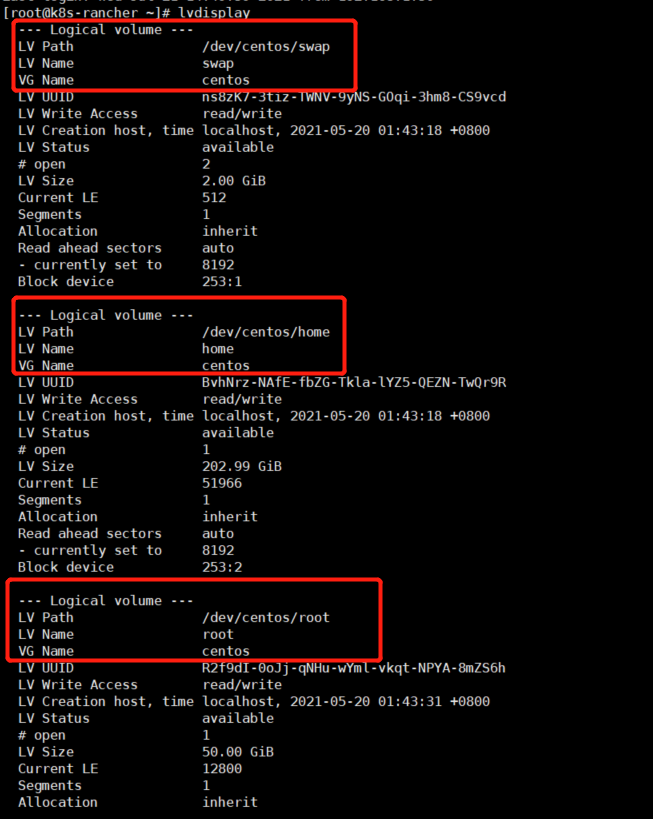
-
pvcreate /dev/sdb1create physical volume
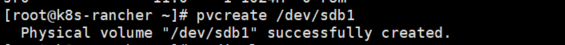
-
pvdisplayView creation results
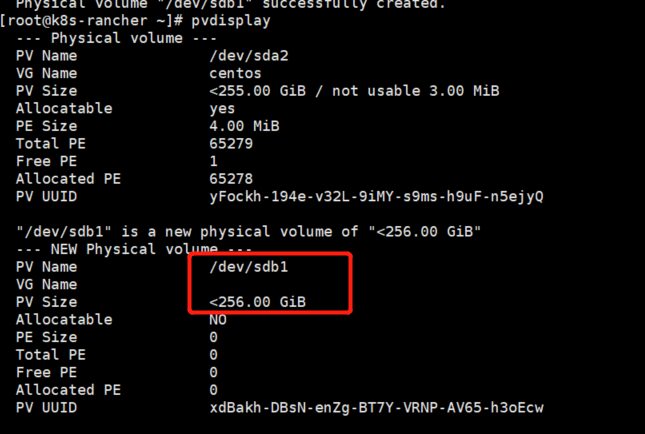
-
vgextend centos /dev/sdb1Extended volume group, wherecentosis the VG Name in step 8
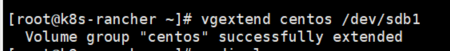
-
lvextend -L +256G /dev/centos/rootExtend Logical Volume
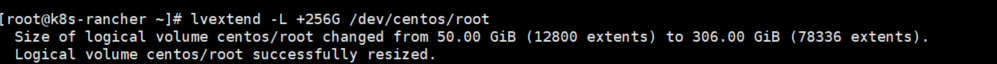
-
df -hCheck the mounts, don't panic, haha
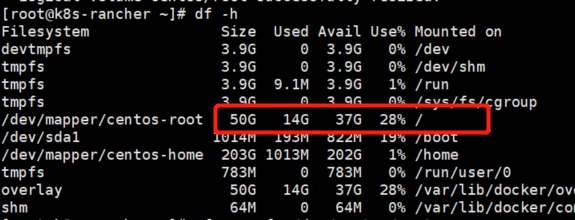
-
xfs_growfs /dev/centos/rootsync file system
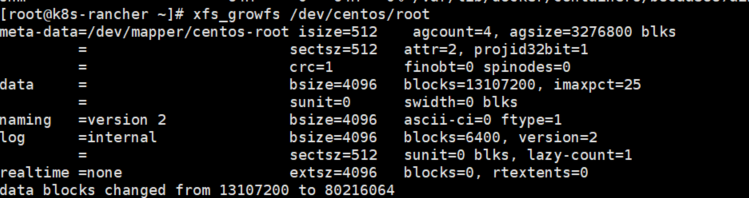
-
df -hCheck the mounting status again, it has been OK
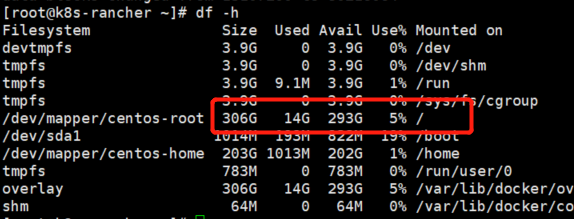
Linux mounts the new disk to the root directory
Guess you like
Origin blog.csdn.net/github_36665118/article/details/130529448
Recommended
Ranking