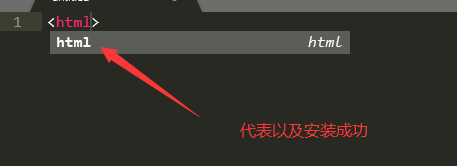Paper sublime3 64 bit, Python3 example install
A, sublime3 installation
Download: https: //download.sublimetext.com/Sublime%20Text%20Build%203211%20x64%20Setup.exe
Installation Steps fool all the way to the next step
Second, the plug-in installation
1. Run the administrator permission to open sublime3
2, open operating console, as follows
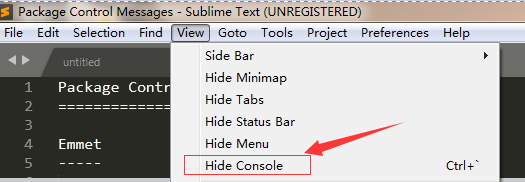
3, enter the following code in the console and Enter
import urllib.request,os; pf = 'Package Control.sublime-package'; ipp = sublime.installed_packages_path(); urllib.request.install_opener( urllib.request.build_opener( urllib.request.ProxyHandler()) ); open(os.path.join(ipp, pf), 'wb').write(urllib.request.urlopen( 'http://sublime.wbond.net/' + pf.replace(' ','%20')).read())
4, wait for a while will be automatically installed pyv8, if an error message appears, follow the prompts to operate for the time being
5, offline installation pyv8
Download: https: //raw.githubusercontent.com/emmetio/pyv8-binaries/master/pyv8-win64-p3.zip
After unzip the downloaded file into the following directory
C: \ Users \ Aaron \ AppData \ Roaming \ Sublime Text 3 \ Installed Packages \ PyV8 (if not PyV8 this directory, then create a new one)
The final is such a directory: C: \ Users \ Aaron \ AppData \ Roaming \ Sublime Text 3 \ Installed Packages \ PyV8 \ pyv8-win64-p3
6, the central plug is opened, as shown in FIG.

7, select the installation package
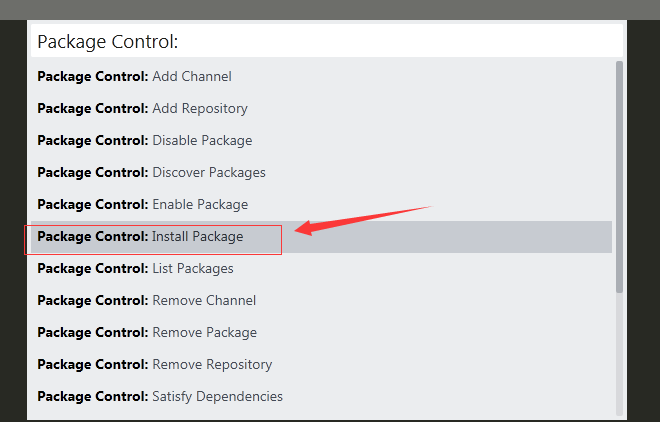
8, wait a moment, the input plug to be installed as shown in FIG.
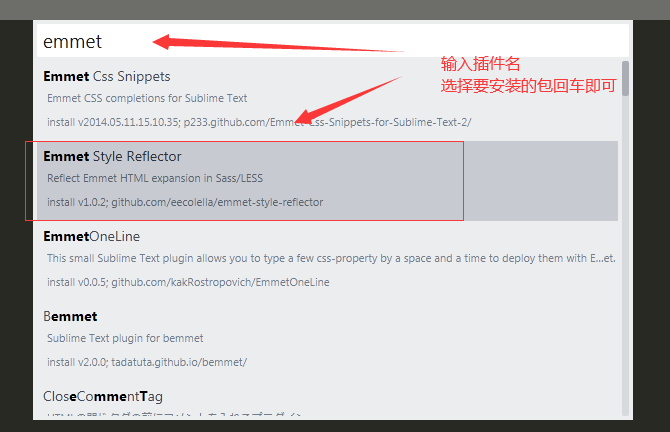
9, to use the installation is complete, the package arrangement shown in

10, the lower right corner sublime switched to HTML, as FIG.

11, the input <html> Lenovo tips quickly write on behalf of the html code, to generate the carriage shown in FIG.