Use Sublime divided into three parts:
1.Sublime download and install
1.1 Sublime Download: http: //www.sublimetext.com/ Click "DownLoad" to jump to the download page.
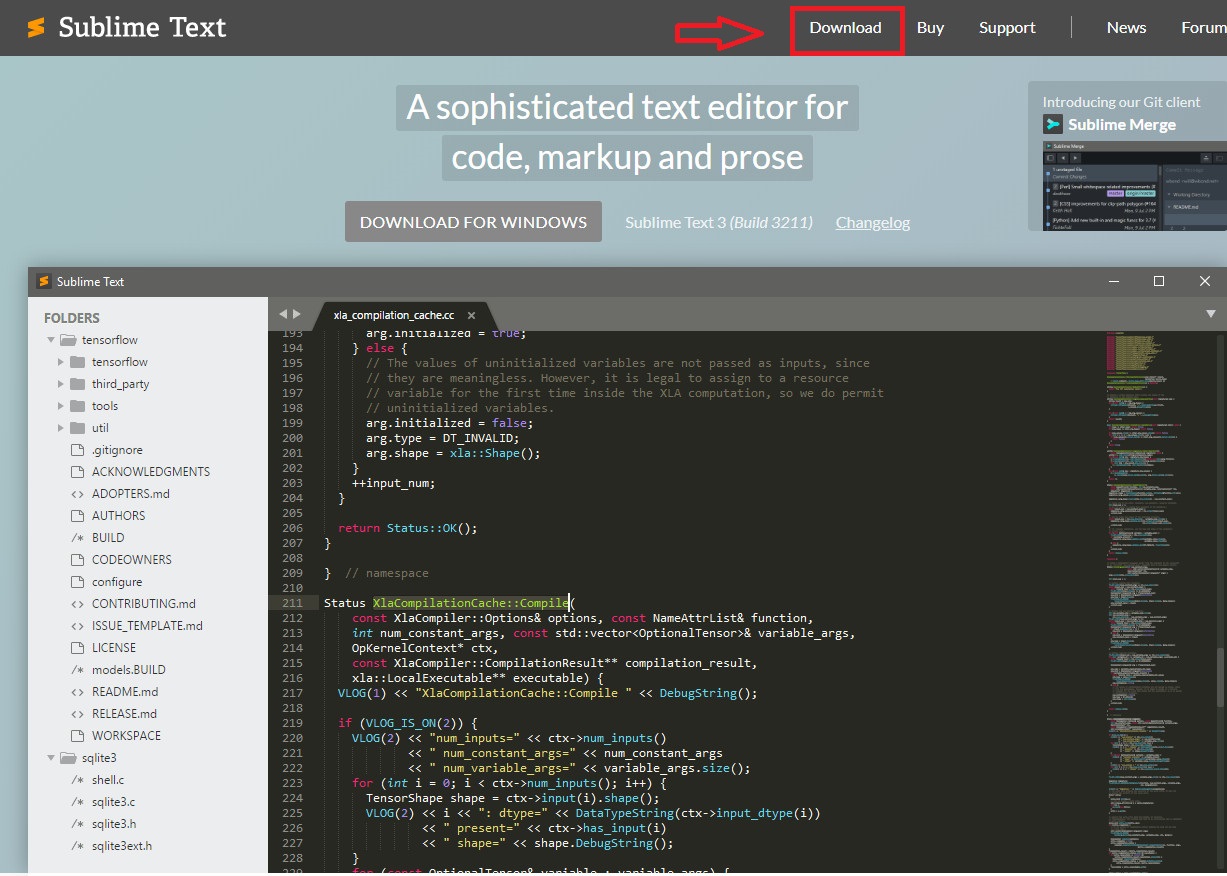
Select the desired version 1.2 download
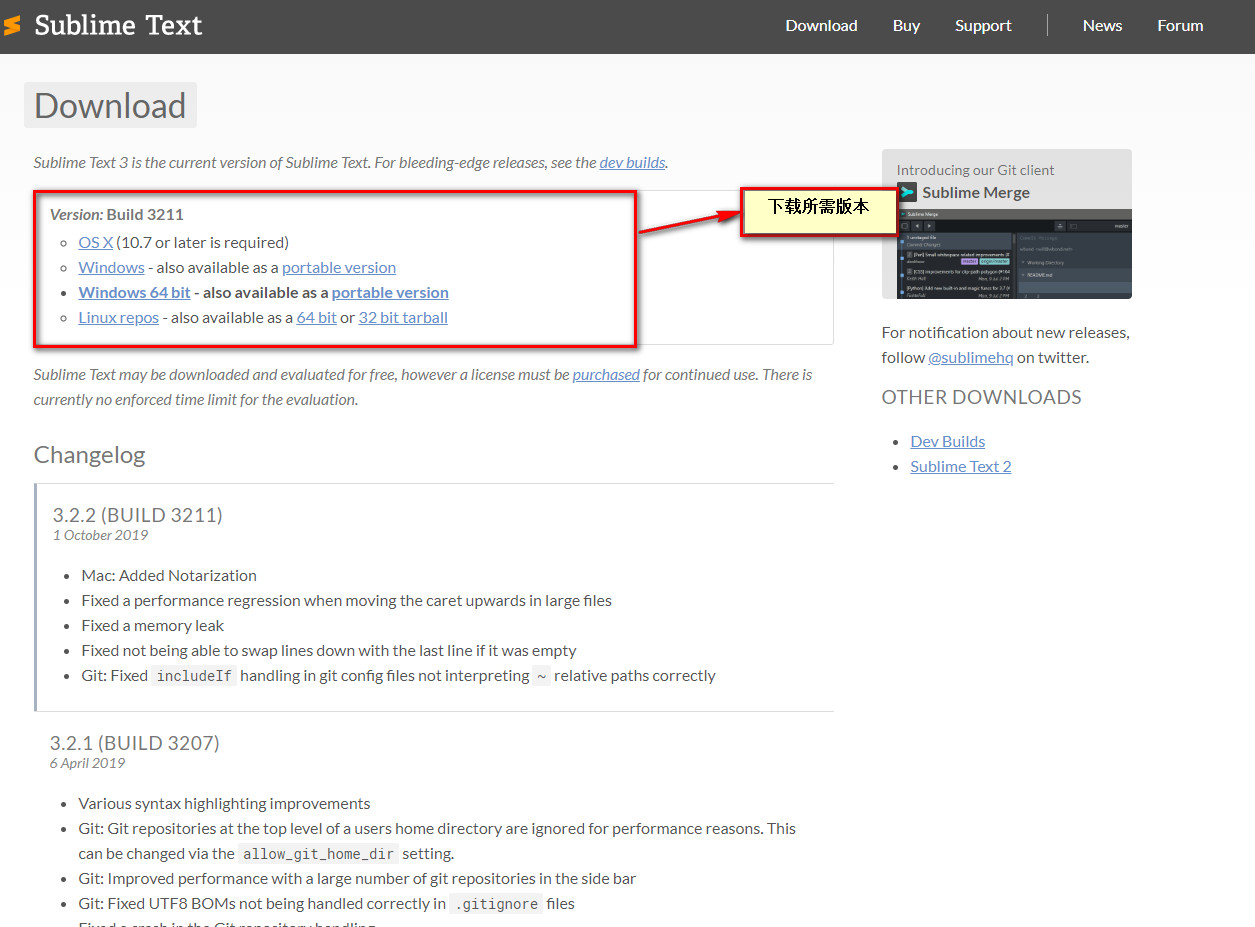
Select the corresponding version 1.3 download
Apple OS X computer system corresponding version.
Windows is a windows version corresponding to the 32.
Windows 64bit windows for the corresponding 64-bit version.
Linux is a Linux system Repos corresponding version (32-bit and 64-bit general-purpose).
My computer is windows 64 bit it to Windows as an example to demonstrate.
1.4 Installation
1.4.1 After the download is complete, click the downloaded file to install
1.4.2 Select Installation can be installed in the default directory system also can customize the installation directory, then select the directories click "Next" to the next step.
Note: 1. To install it on your computer hard drive, in case not running smoothly.
2. custom directory, the installation path can not have Chinese characters.
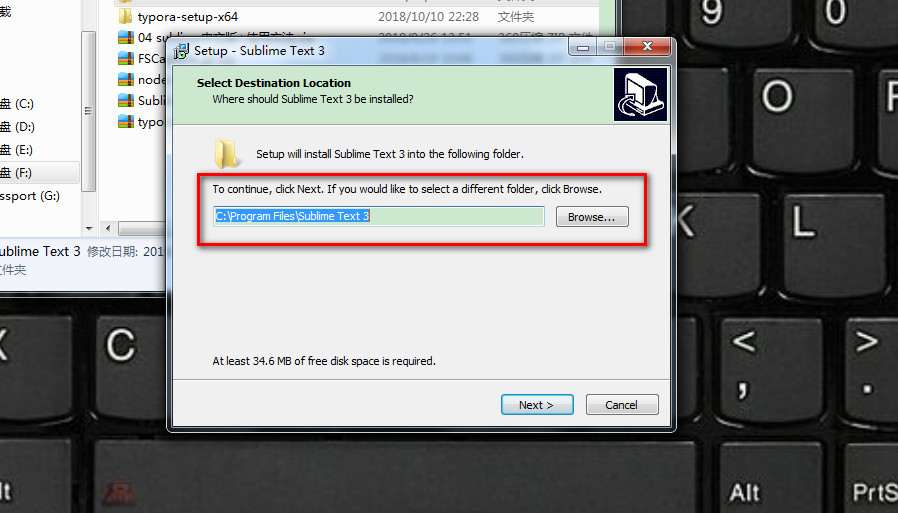
1.4.3 "Add to explorer context menu" for "to the Explorer menu" optional optional. Then click "Next".
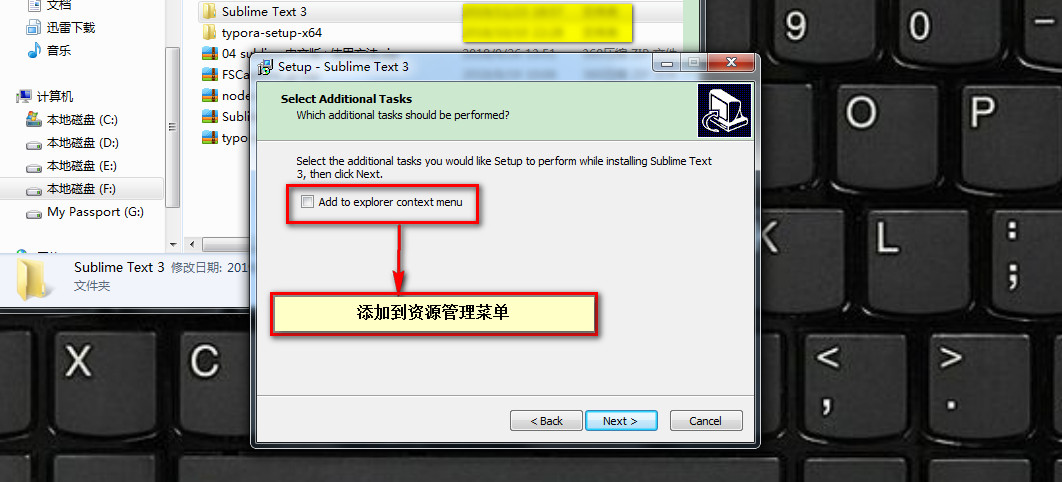
1.4.4 Continue to click until the installation is complete, as shown below:
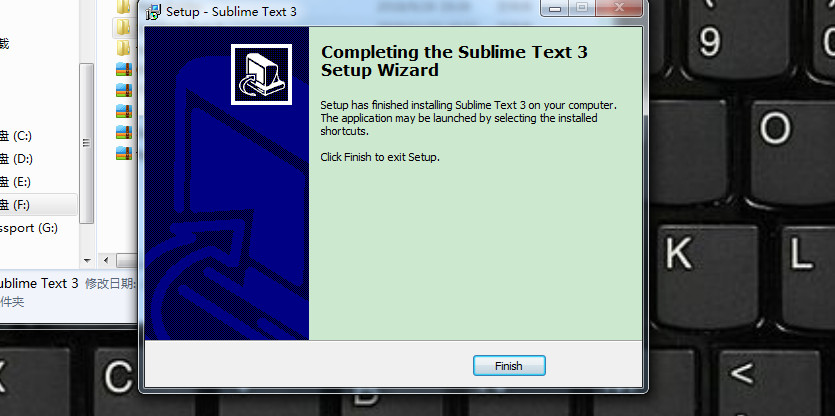
1.4.5 directory and find the file open.

2.sublime common plug-ins
2.1 Package Control component mounting
2.1.1 Press Ctrl + `to bring up the console (` click on the button above the "tab" key in the mode of text input)
2.1.2 Paste the following code in the end section and the transport command line:
import urllib2,os;pf='Package Control.sublime-package';ipp=sublime.installed_packages_path();os.makedirs(ipp) if not os.path.exists(ipp) else None;open(os.path.join(ipp,pf),'wb').write(urllib2.urlopen('http://sublime.wbond.net/'+pf.replace(' ','%20')).read())
2.1.3 重启Sublime 。
2.1.4 如果在Perferences -> package settings 中看到 package control 这一项,则安装成功。
2.2 插件安装
2.2.1 按下Ctrl+Shift+P调出命令面板。
2.2.2 输入install 调出 Install Package 选项并“Enter”回车,然后在列表中选中要安装的插件。
2..2.3 常用插件:(部分)
Emmet 能够快速的进行程序的编写,提高代码的编写效率。
Sublime Alignment #用于代码格式的自动对齐。
Alignment 定义过多变量时,进行一键对齐。
Jquery 对Jquery函数进行补齐。(小白不建议装,会对其产生依赖,不利于以后的学习)
Bracket Highlighter #类似于代码匹配,可以匹配括号,引号等符号内的范围。
AutoFileName 能够自动完成文件名的输入。
DocBlockr 快速生成注释(输入/*、/**然后回车)。
localization 汉化插件(在安装完成之后点击help->Language->选择对应的语言即可)
3.sublime 常用快捷键的使用
Ctrl+p 查找文件(尤其在项目中查找更为方便)
Ctrl+r 要文件中查找函数,如果输入:则查找行号
Ctrl+L 选择整行(按住-继续选择下行)
Ctrl+/ 单行注释
Ctrl+Shift+/ 块注释
Ctrl+M 光标移动至括号内开始或结束的位置
Ctrl+Shift+[ 折叠代码
Ctrl+Shift+] 展开代码
Tab 缩进
Shift+Tab 去除缩进
Ctrl+Z 撤销当前操作
注:欢迎大家补充,一起探讨。持续更新中。。。我是极北之风!