Use the eclipse to do graphical user interface GUI design, many people prefer the direct drag with WindowBuilder, very convenient. WindowBuilder free installation, the installation method is also very simple.
First of all, remember a URL
http://download.eclipse.org/windowbuilder/WB/integration/4.8/
lot of people go to the official website does not know which version to download, you can view the eclipse
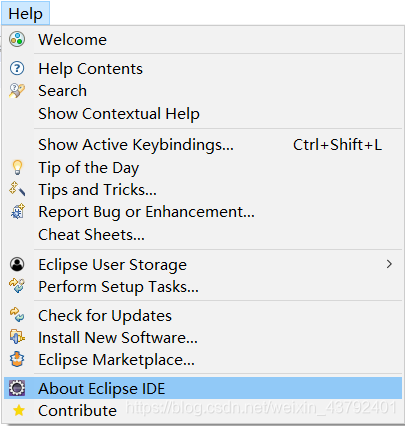
version number on the Eclipse IDE to write clearly
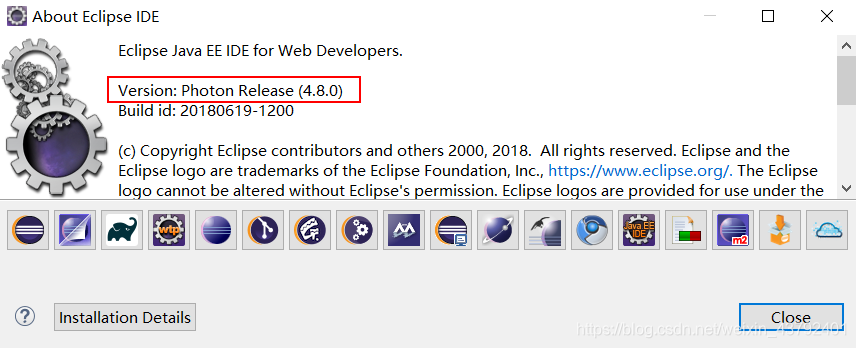
Links can be altered according to the version number, change it to the link above, you can install the windowbuilder.
http://download.eclipse.org/windowbuilder/WB/integration/ version /
Then you can start a wave of operations, the same is a help menu
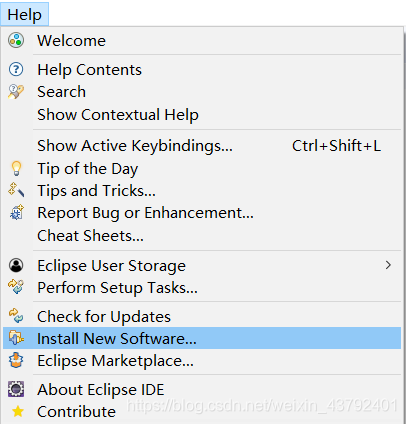
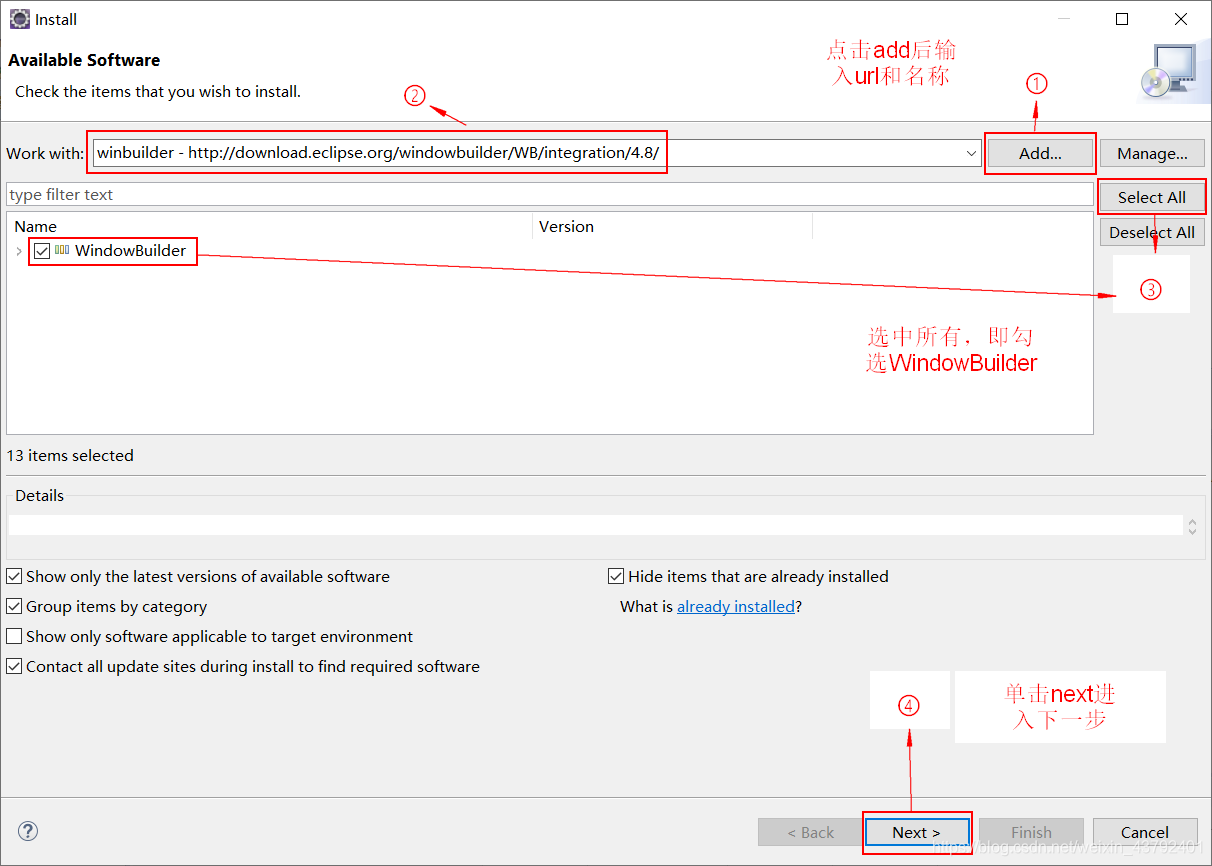
will prompt you to enter the link (can be off-line installation package, can also be a web page address)
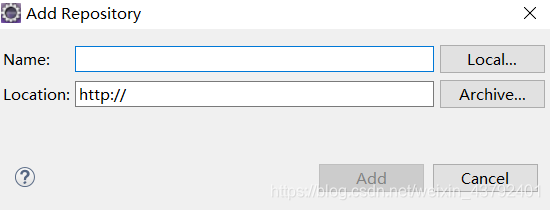
then enter this interface, click finish on the line
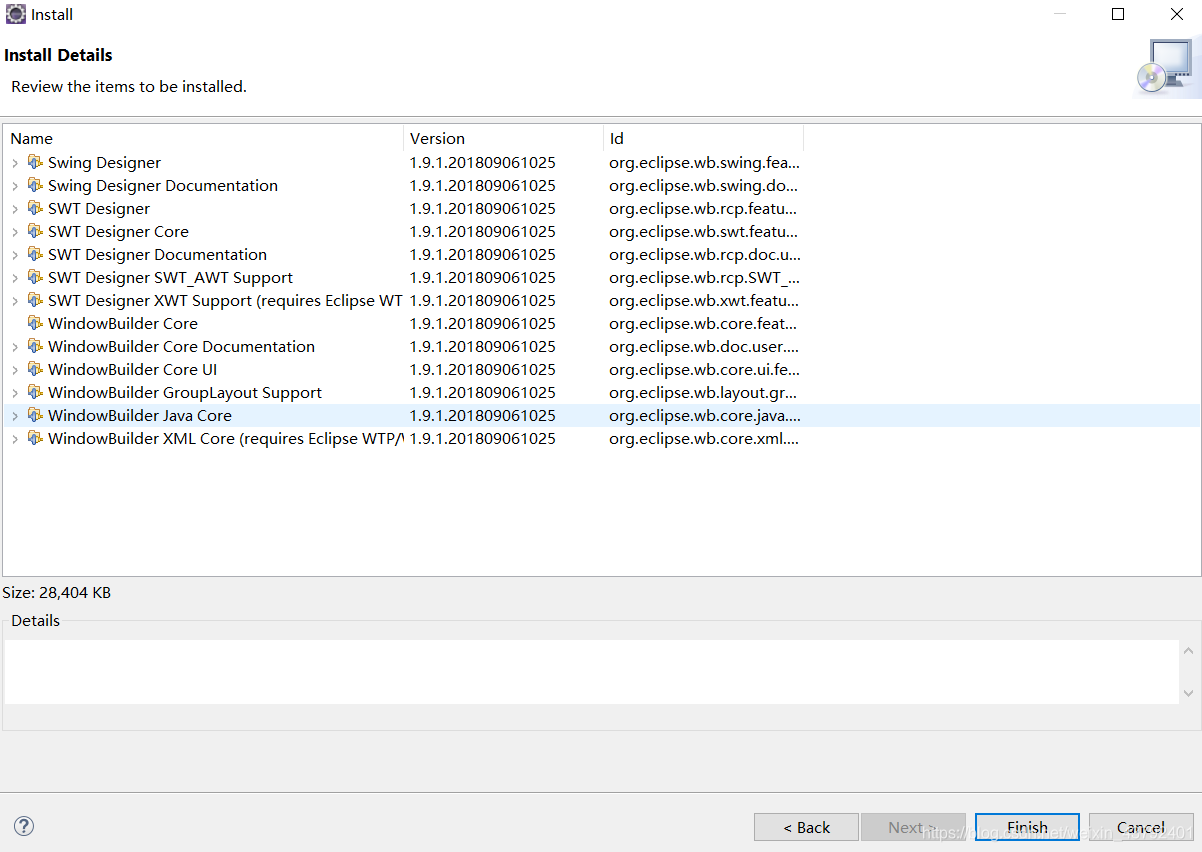
do not rush to exit, it will be in a mounted state, can only wait.
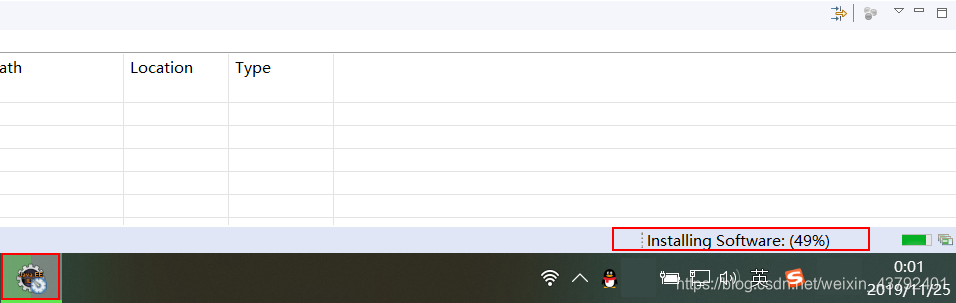
Click to view the installation process can
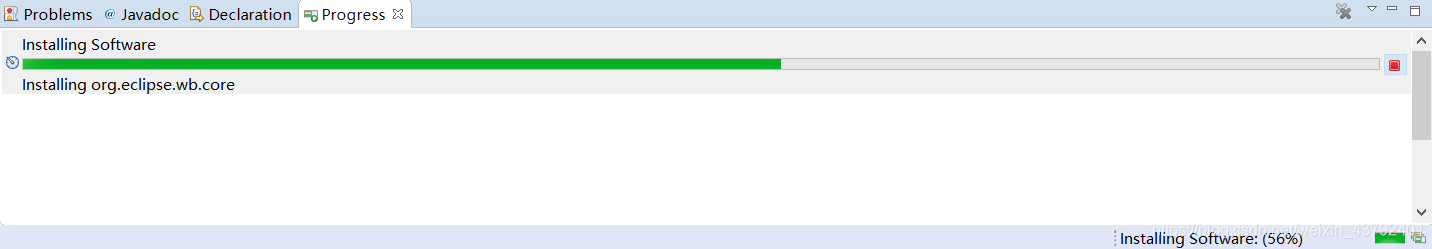
install there will be a pop when successful, click restart to restart eclipse.
After the restart, when creating a new Java file, select other, then search JFrame
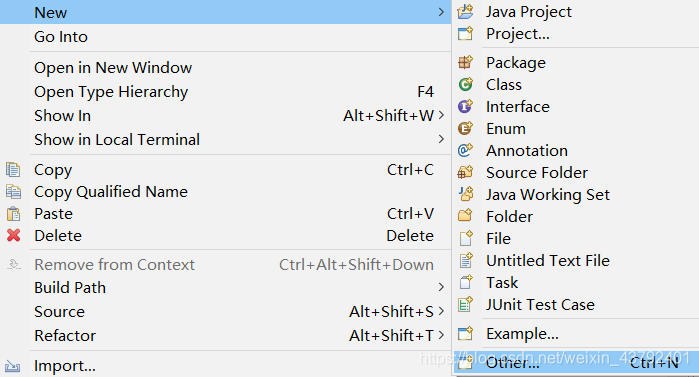
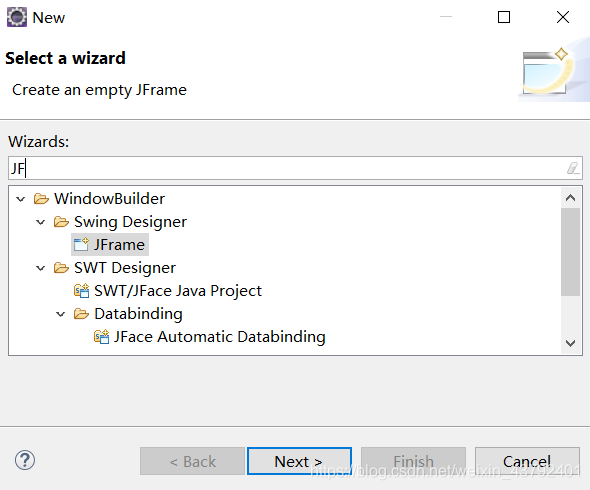
open design design can open a new world of programming
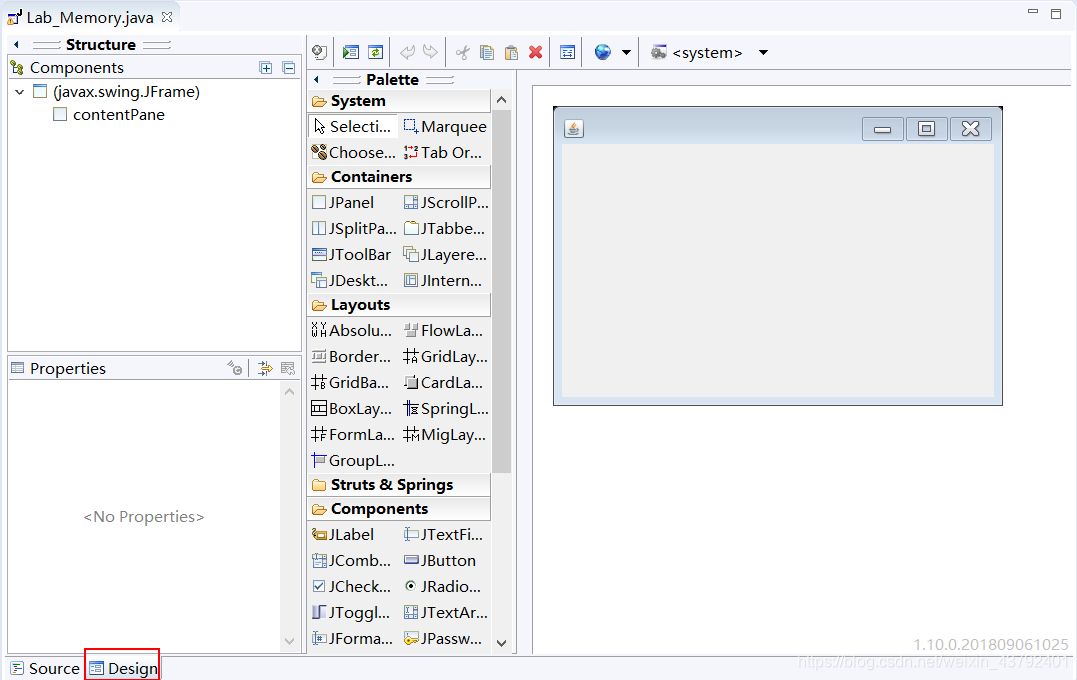
Zhujun Cheng Gong!
