1. Directly through the pip install, dll problems. Therefore, you need to download the file .whl tensorflow after compilation. On GitHub
2. Enter github Home tensorflow_windows, a corresponding page, go to the following page, select sse version of .whl file, install it.
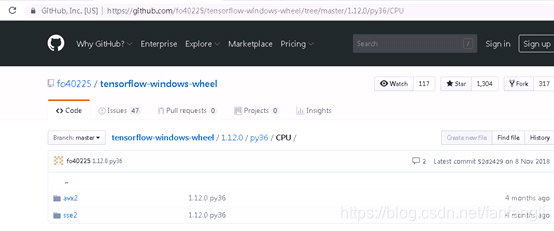
3. After installation, import tensorflow may occur ImportError: can not import such mistakes name 'descriptor', because prototuf and tensorflow versions do not match. Then find tensorflow protobuf version corresponds to the version, install it.
4. Uninstall protobuf, if the problem can not be accessed appear, restart the computer. (This step is very important)
5. protobuf to clear the cache reload is clean protobuf relevant folder.
6. If you continue to can not import name 'abs' error, the following steps can be resolved:
. A run tensorflow, this time being given, according to the next steps to continue to do
B tensorflow delete a folder, usually in the installation directory D:. \ ProgramData \ Lib site -packages under \ Anaconda3 \ \ tensorflow (This step is key)
c. uninstall and reinstall tensorflow problems can be solved
