1, open the wizard Markup Helper
2, click New

3. Select the location mark

5, Project name: mark the object classification number + review
such as: x11x1 review
picture folder: The path to the picture folder
such as: D: / user / orange peel
Category value: number mark object types
such as: x11x1

6, click import

7, the import folder path outputs an image folder in the folder path for
8, after the import is complete
8, about relying on shortcuts, look carefully at the marked pictures, confirmation must be labeled unqualified picture modified
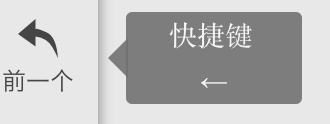
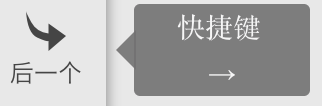
9, save the exported:
output generally choose: XML
save in general options: picture folder
and then click OK to export

10, in the pictures folder, right-click the mouse to create a new text file type txt the names of reviewers and review time
such as: Su 2019.9.29
Review Tutorial tag files - image tag
Guess you like
Origin blog.csdn.net/m0_43505377/article/details/101691580
Recommended
Ranking
