Installation environment, version
ubuntu
jira8.3.3
Database preparation
- Computer to install mysql, the content is not in the statement (many online tutorials)
- Create a database and grant permissions
mysql -u root -p #打开、进入数据库
CREATE DATABASE 数据库名 DEFAULT CHARACTER SET utf8 COLLATE utf8_bin; #创建一个数据库用于储存jira产生的数据
CREATE USER 用户名 IDENTIFIED BY '密码'; #创建用户名、密码帐号,用于数据库访问
GRANT ALL PRIVILEGES ON *.* TO '用户名'@'localhost' IDENTIFIED BY 'jira' WITH GRANT OPTION; #授权创建的帐号访问jira数据库
FLUSH PRIVILEGES;
AnSo jira
- Bin installation file (you can download the installation package Quguan network)
cd xxxx #cd到bin文件所处文件夹
sudo chmod +x XXXXXXXX.bin #授权文件
sudo ./XXXXXXXX.bin #执行安装
- To start the installation (command-line display)
Unpacking JRE ...
Starting Installer ...
This will install JIRA Software 7.3.8 on your computer.
OK [o, Enter], Cancel [c]
o
Choose the appropriate installation or upgrade option.
Please choose one of the following:
Express Install (use default settings) [1], Custom Install (recommended for advanced users) [2, Enter], Upgrade an existing JIRA installation [3]
1
Details on where JIRA Software will be installed and the settings that will be used.
Installation Directory: /opt/atlassian/jira
Home Directory: /var/atlassian/application-data/jira
HTTP Port: 8080
RMI Port: 8005
Install as service: Yes
Install [i, Enter], Exit [e]
i
Extracting files ...
Please wait a few moments while JIRA Software is configured.
Installation of JIRA Software 7.3.8 is complete
Start JIRA Software 7.3.8 now?
Yes [y, Enter], No [n]
y
Please wait a few moments while JIRA Software starts up.
Launching JIRA Software ...
Jira
- Download activation files ( source code to compile, directly or under compile the package )
after (compiled dependencies.jar target in the file instead atlassian-agent.jar use, former atlassian-agent.jar useless)
(which can be used for all packet jar atlassian products) - Out of service
sudo -i # 以下命令请于root权限下进行
cd opt/atlassian/jira/bin # 命令行打开jira/bin的文件夹
./shutdown.sh # 暂停jira服务
- The atlassian-agent.jar into a folder will not be deleted, and mysql driver , extraction code: euan
mv atlassian-agent.jar /opt/atlassian # jira默认安装是在/opt/atlassian/jira/下的
mv mysql-connector-java-5.1.39-bin.jar /opt/atlassian/jira/atlassian-jira/WEB-INF/lib #将mysql数据库驱动,根据你自己安装的位置进行移动
- Jira modify configuration files
cd /opt/atlassian/jira/bin
vim setenv.sh # windows是配置setenv.bat
export JAVA_OPTS="-javaagent:/path/to/atlassian-agent.jar ${JAVA_OPTS}" # 将该配置写入setenv.sh文件中
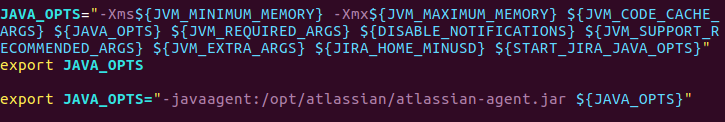
6. Start jira
cd /opt/atlassian/jira/bin #打开安装的bin文件夹
sudo ./start-jira.sh
- Verify successful
ps aux | grep javaagent # 出现-javaagent

cd /opt/atlassian/jira/logs
tail -f catalina.out # 日志文件出现=======agent working==========

java -jar /opt/atlassian/atlassian-agent.jar #出现参数提示

Placed jira
- Browser to open http: // localhost: 8080 (according to its own configuration, if the port needs to be replaced, you can modify the configuration file), the corresponding configuration me, the local database (fill in the information database based on the start set), etc., and get server ID
vim /opt/atlassian/jira/conf/server.xml #将8080修改为需要的端口即可
- Fill in obtaining a license
java -jar atlassian-agent.jar -p jira -m [email protected] -n my_name -o https://zhile.io -s ABCD-1234-EFGH-5678 # 生成的许可证,直接复制于jira页面提交即可
-p jira(安装的是jira产品),具体的可以根据-p进行参考
-m [email protected](随意写)
-n my_name(随意写)
-o https://zhile.io (随意写)
-s B3N1-KDPW-IYEI-14CE (即jira显示的服务器ID)
- Set the administrator account, e-mail, language and so on. Verify that success can enter the following location to view.

Plug
- Based on past experience version of the plug-in it is best not to update

- Plug-go market, we need to find the plug-in, click on the free trial, and installation (do not need to obtain a license)

- After download and install, plug-in management to locate the downloaded plug-in

- Use the following command to get add-on license, fill out the license key at the map to
java -jar /opt/atlassian/atlassian-agent.jar -p com.mxgraph.confluence.plugins.diagramly -m [email protected] -o https://zhile.io -s B3N1-KDPW-IYEI-14CE
-p 插件密钥,上图中标明的内容
-m [email protected](随意写)
-o https://zhile.io (随意写)
-s B3N1-KDPW-IYEI-14CE (即jira显示的服务器ID)
If the server ID forgotten, you can enter the System -> View

APP
jira8.3.3 version, you can use the APP to complete jira server access, you can go to the market or app store to download the application.
The following to app store, for example, the second is not the first

input url, so jira extranet to be a good proxy

enter the account password, and jira same account

Reference 1 https://www.qinjj.tech/2019/01/04/confluence%20install/
Reference 2 https://gitee.com/pengzhile/atlassian-agent
