Parameter passing mode for a long time unused easily forgotten or memory disturbances, although very simple, but some small details are often beat you.
Xiao Bian decided to take them recorded.
1): @ RequestBody reception parameters and notes
Precautions:
@RequestBody: Background receives only a statement, and can only receive json
@RequestBody: and can form / data coexist
@RequestBody: must be: contentType: "application / json; charset = utf-8" Note: "application / json charset = utf -8" JSON normally can not be resolved
Case: ajxa request
po:
public class RequestBodyPo implements Serializable {
private Integer id;
private String name;
private List<RequestBodyPo> requestBodyPoList;
private List<RequestBodyPo> BodyPos;
... get set 省略...
}
request:
$ ( "# canshu" ) .click (function () {
var _json = {
ID: "123456" ,
name: "asdasdas"
};
// observe requestBodyPoList & BodyPos naming received data back when you will see the results
= _json.requestBodyPoList [];
_json.BodyPos = [];
var _01 = {ID: ". 1", name: "_01" };
var _02 = {ID: "2", name: "_02" };
_json. requestBodyPoList.push (_01);
_json.requestBodyPoList.push (_02);
_json.BodyPos.push(_01);
_json.BodyPos.push(_02);
$.ajax({
type: "post",
url: "/requestBody",
dataType: "json",
contentType: "application/json",
data: JSON.stringify(_json),
success: function (data) {
console.log(data);
},
error: function (jqXHR) {
alert("发生错误:" + jqXHR.status);
}
});
});
controller receives:
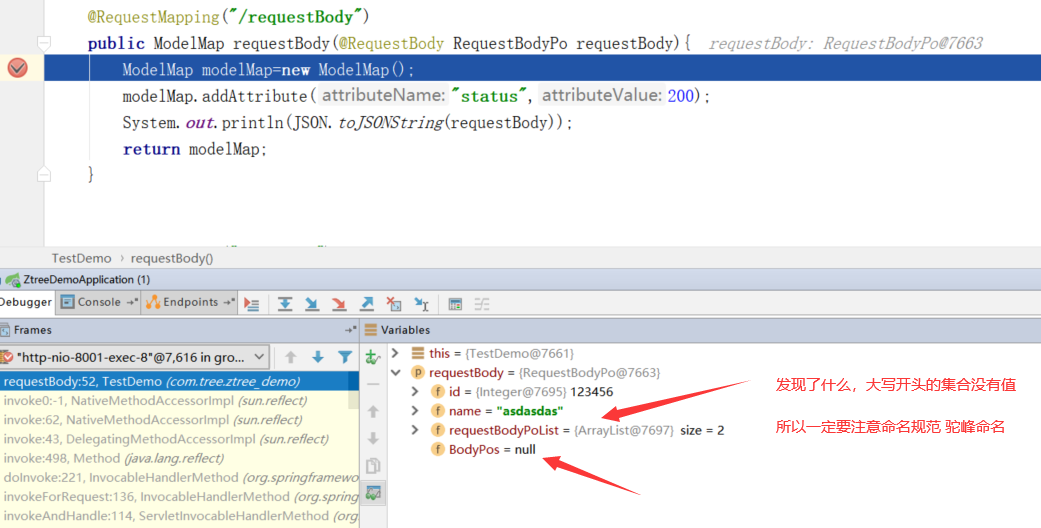
2): controller String [] array, List <String> receiving a set of parameters and considerations
注意事项:
@RequestParam:接收单个字段 而非对象实体
@RequestParam:使用数组接收可以使用 此注解标识 || @RequestBody 注解,区别前者可以定义多个、后者只能定义一个,并且两者的请求格式不一样
案例:ajxa 请求
var _json = ["1","2","3"]; $.ajax({ type: "post", url: "/array", dataType: "json", contentType:"application/x-www-form-urlencoded",//默认值 data: { strings:_json }, success: function (data) { console.log(data); }, error: function (jqXHR) { alert("发生错误:" + jqXHR.status); } });
controller 接收:
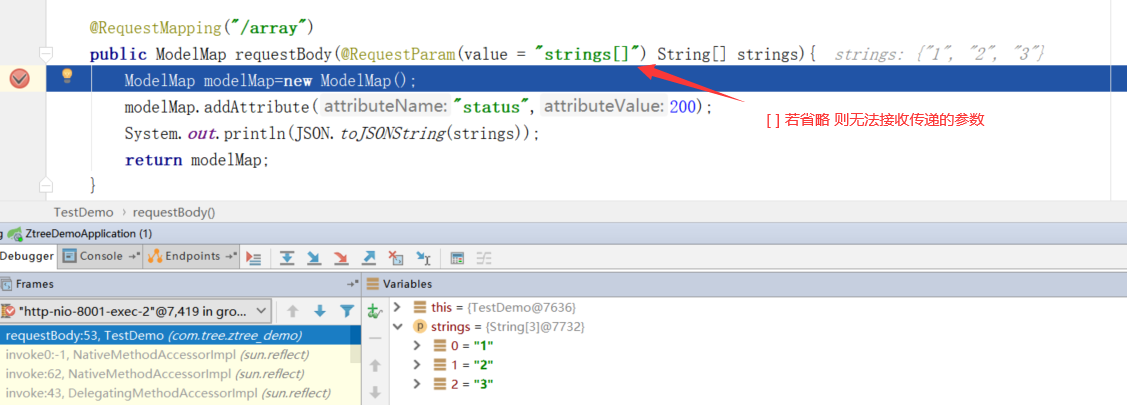
上述演示的是 @RequestParam 接收数组、要是 list 直接换成 @RequestParam(value = "lists[]") List<String> lists 即可
如果使用:@RequestBody 改成 @RequestBody List<String> lists 再次提醒:使用此注解一定注意请求格式 及 contentType 类型
3):controller 接收 List<Map<String,Object>>集合参数 及 注意事项
注意事项:
使用 @RequestBody 方式接收
案例:ajxa 请求
var _json = []; var _01 = { id: 123, name: "小明", list: [{ id: 456, name: "翠花" }] }; _json.push(_01); $.ajax({ type: "post", url: "/listMap", dataType: "json", contentType: "application/json;charset=utf-8",//默认值 application/x-www-form-urlencoded data: JSON.stringify(_json), success: function (data) { console.log(data); }, error: function (jqXHR) { alert("发生错误:" + jqXHR.status); } });
controller 接收:
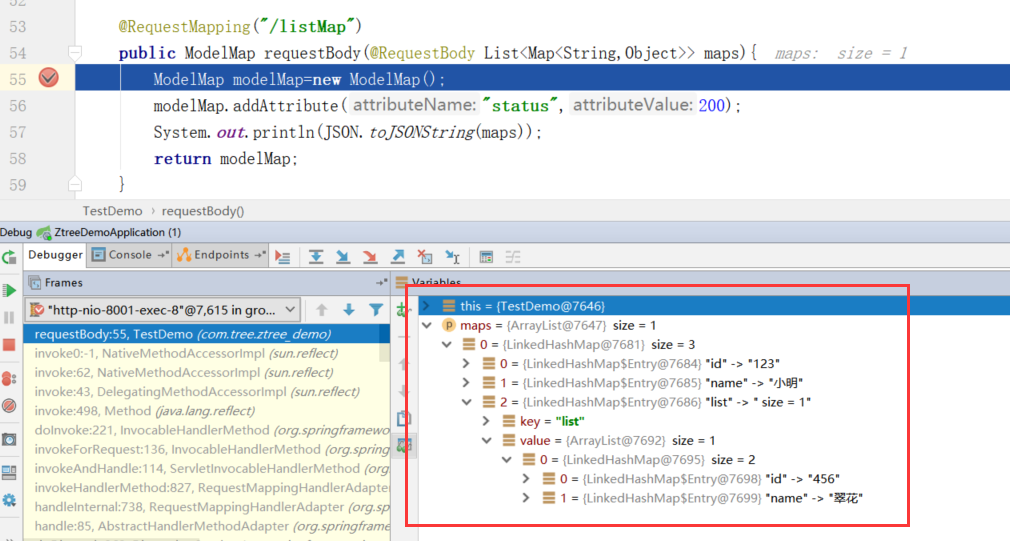
其他补充要点:
@RequestParam:还可以设置 默认参数 和 可选参数 ( @RequestParam(value = "str",defaultValue = "123",required = false) String str )
controller:还可以接收:
对象实体、List<实体> 等 注意请求格式 contentType