Development tab:
1. Download Ali icon to create a new folder icons inside
2. Set in the "windows" in the same layer app.json inside the tab:
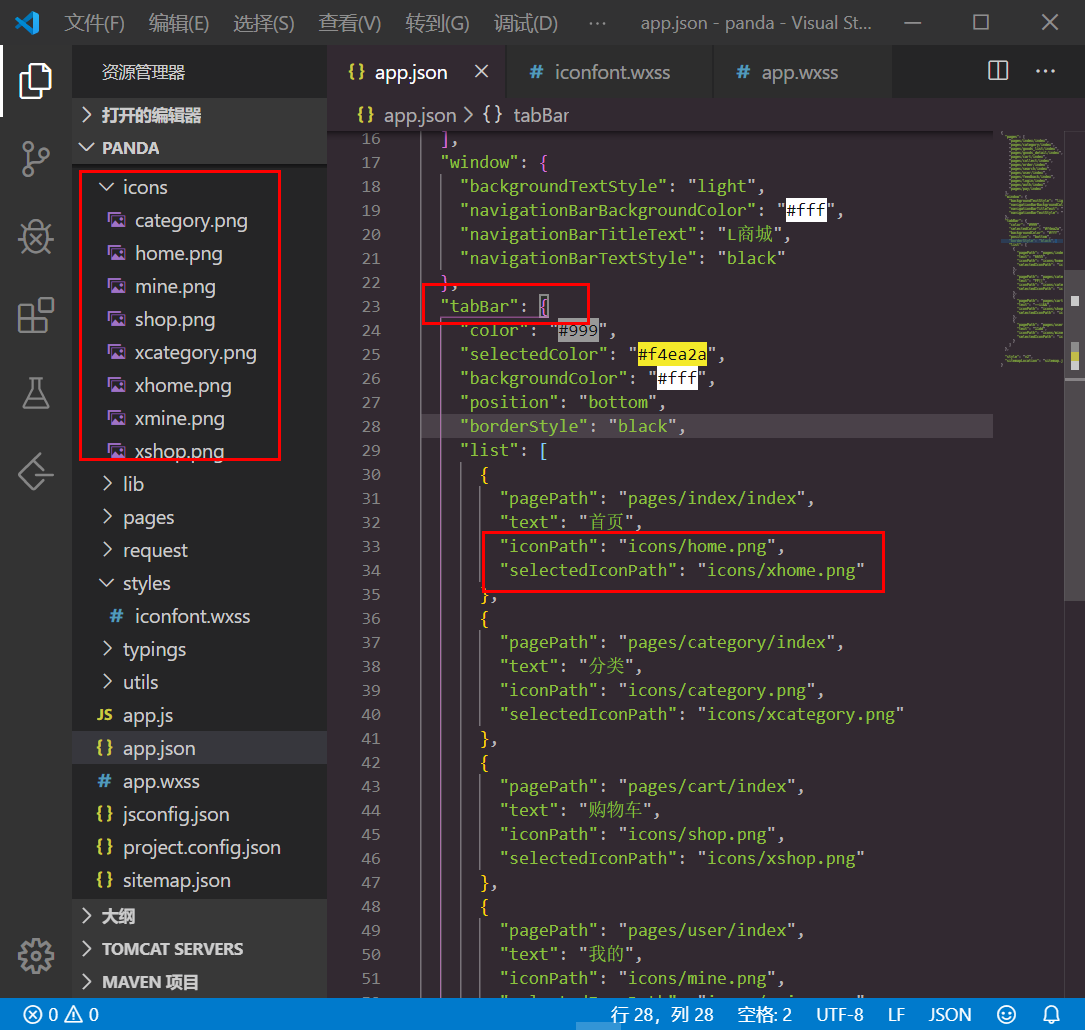
The default style settings : a small program does not recognize wildcard *!
1.

2. Review the results, the other really is the default:

Customize Theme Colors:
1. In the global appwxss in a statement :
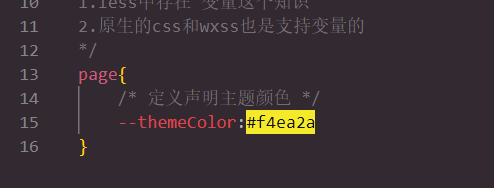
2. On page using defined theme color variable :
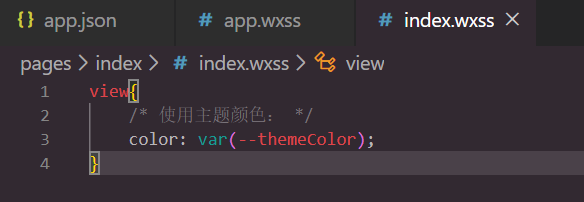
3. Review the results:
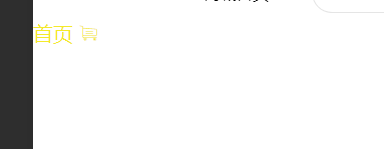
Use custom components:
1. New Component
2. Declare the application:
Which page to use that component, it is declared in the json file which pages inside.
A relative path of the key by way of reference.
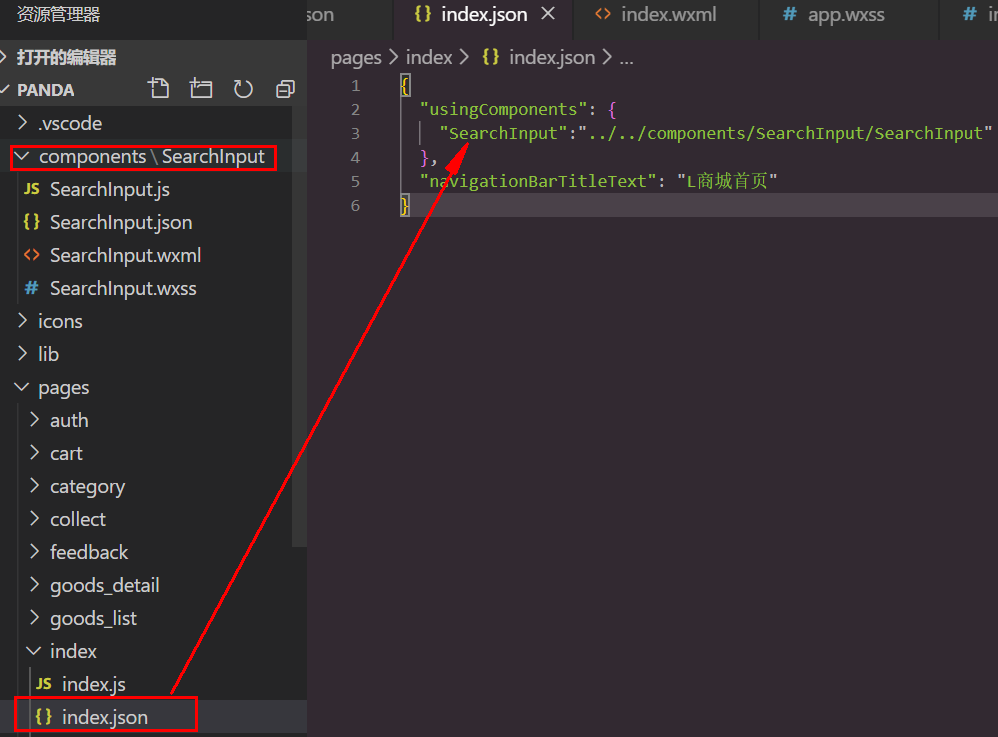
3. Use components:
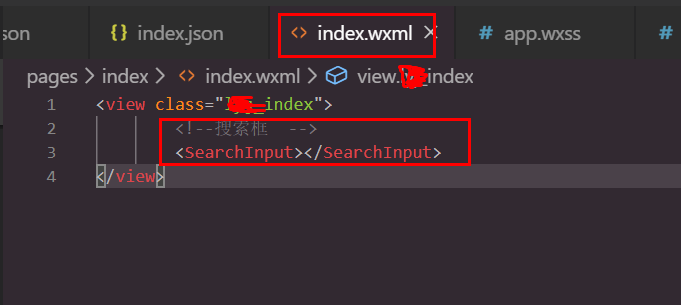 4. css style defined for the component, where a new .less style files, which describe the automatically generated file written to a storage wxss:
4. css style defined for the component, where a new .less style files, which describe the automatically generated file written to a storage wxss:
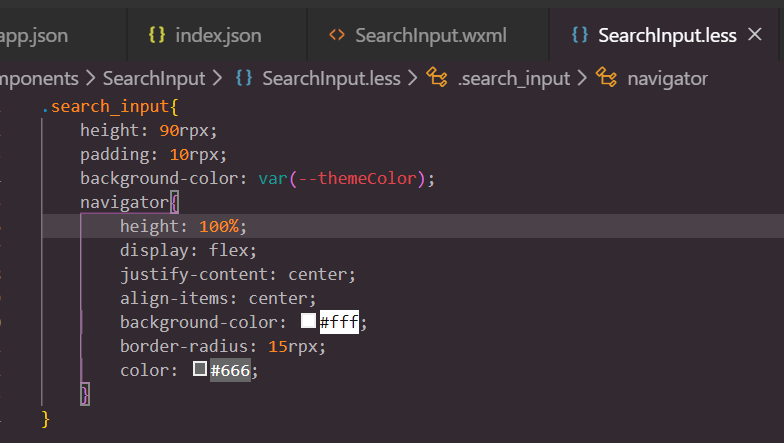
Carousel Figure:
1. The list of data which set the carousel figure in the js file in the page, sends an asynchronous request for a page to load or get image info:
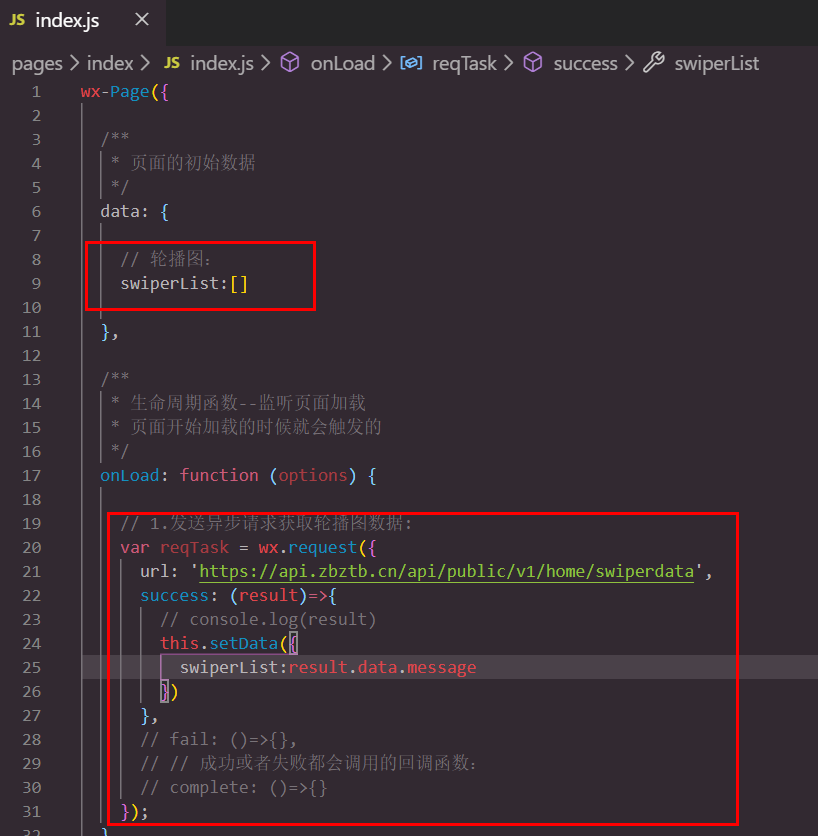
2. Check whether it is accepted and assigned to the list:
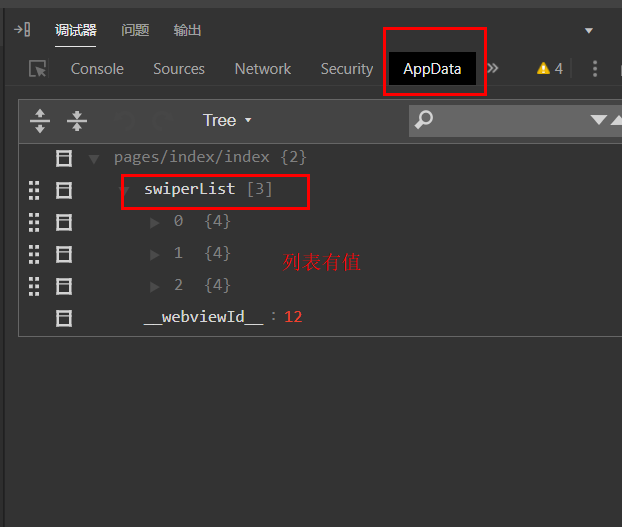
Adaptive and dynamic rendering styles provided in FIG. 3. The rotation:
.index_swiper{ swiper{ // width: 750rpx; height: 340rpx; image{ width:100%; } } }
对于可能出现的域名403没有权限的解决方法:
1.点击详情 -> 勾选不进行域名的合法校验。
2.或者:添加域名到小程序后台的白名单中(产品上线后推荐使用的方式):
进入到微信公众号开发平台->开发->服务器域名->request合法域名(在这里进行添加即可)
代码优化——避免异步请求的回调陷阱:
通过es6的promise解决:
1.新建:
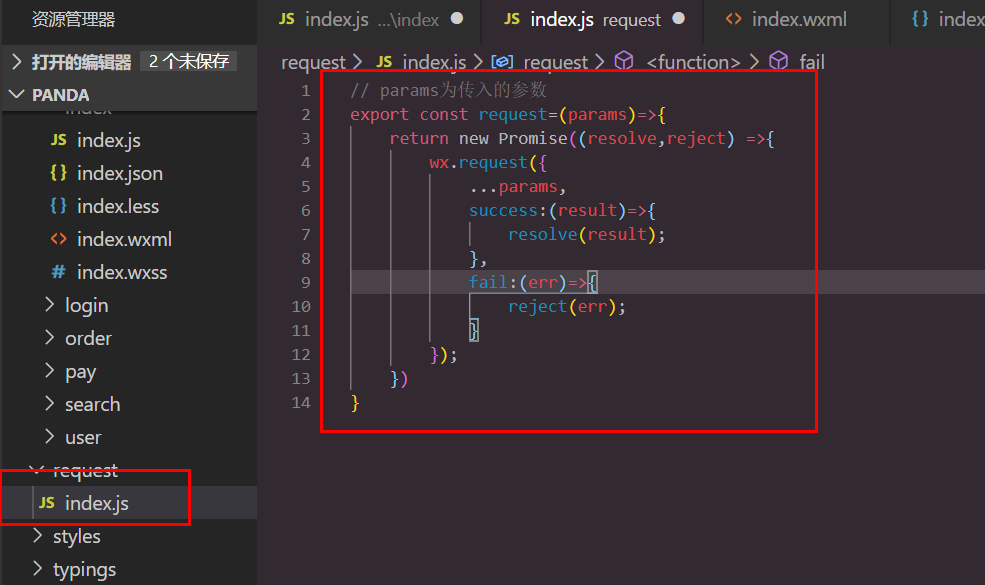
2.原先的请求方式:
// 1.发送异步请求获取轮播图数据: var reqTask = wx.request({ url: 'https://api.zbztb.cn/api/public/v1/home/swiperdata', success: (result)=>{ // console.log(result) this.setData({ swiperList:result.data.message }) }, // fail: ()=>{}, // // 成功或者失败都会调用的回调函数: // complete: ()=>{} });
改用请求方式为:

request({url:"https://api.zbztb.cn/api/public/v1/home/swiperdata"})
.then(request => {
this.setData({
swiperList:result.data.message
})
})
//后期要嵌套调用的话,就多用几个.then:
//.then()