Scenes
AndroidStudio download and install tutorial (graphic tutorial):
https://blog.csdn.net/BADAO_LIUMANG_QIZHI/article/details/103672471
After you install Android Studio above, by default in C: generate \ Under Users \ Administrator the following directory

The role of these three folders:
.android the Android SDK folder is generated AVD (Android Virtual Device Manager) simulator that is stored path
.AndroidStudio this folder is Android Studio configuration folder, the main storage of some of the cached information AndroidStudio settings and plug-ins and projects
.gradle this folder is the tool Gradle build configuration folder, build cache information will store some items
If you find that after a period of time using AS this directory will occupy three dozen G even more storage space, especially .android directory to store the virtual machine, the virtual machine if it is more than would be very space.
Note:
Blog:
https://blog.csdn.net/badao_liumang_qizhi
public concern number of
programs overbearing ape
acquisition-related programming e-books, tutorials and push for free download.
achieve
Modify .android position
This folder is generated by the Android SDK emulator configuration, but also accounted for most of a space.
Turn off Android Studio
The .android C drive directory under shear to D: / Android directory
Turn on the computer, the environment variable - New User Variable
Fixed variable name: ANDROID_SDK_HOME
Variable value: D: / Android
Here the variable value corresponds to their position. Navigate to the location where the parent directory .android directory.
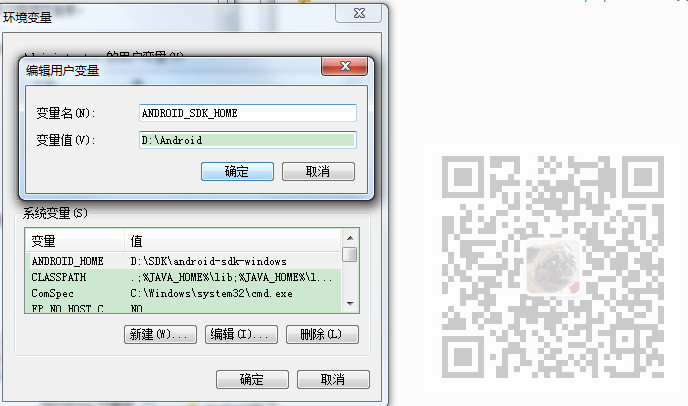
The following specific cutting position
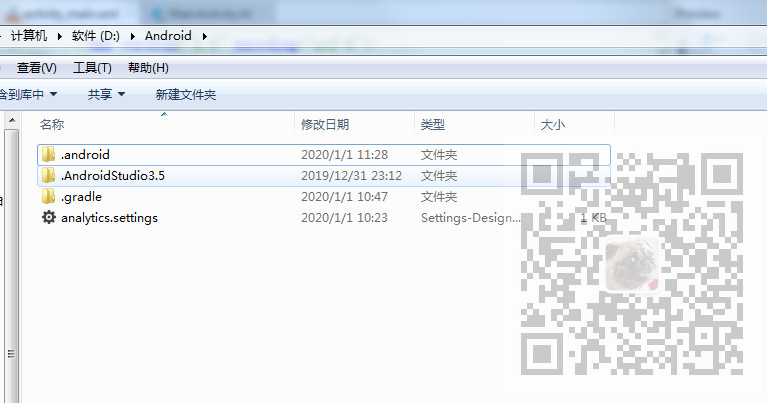
以上是之前没有配置过虚拟机的情况下,此时.android目录下还没有虚拟机,如果之前已经添加过虚拟机,那么在
.android/avd下就会有虚拟机,此时就需要将每个虚拟机的配置文件ini文件进行修改

修改.AndroidStudio位置
关掉Android Studio。来到其安装目录下bin-idea.properties文件,打开
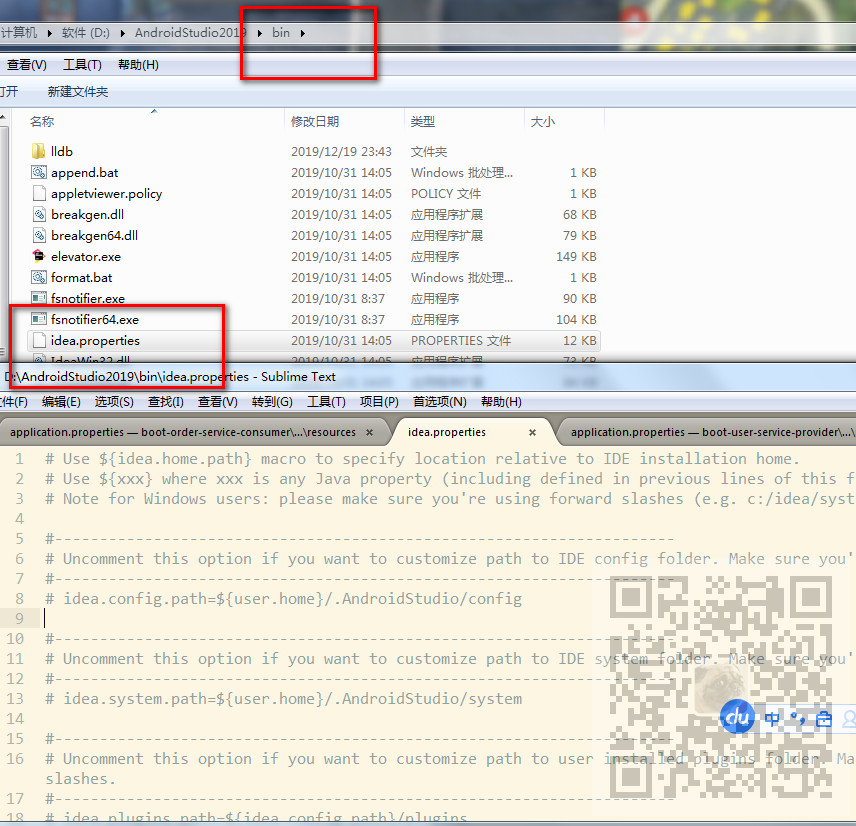
然后将下面idea.config和idea.system开头的两行注释打开,并修改为自己的.AndroidStudio文件所在的位置,修改后保存。
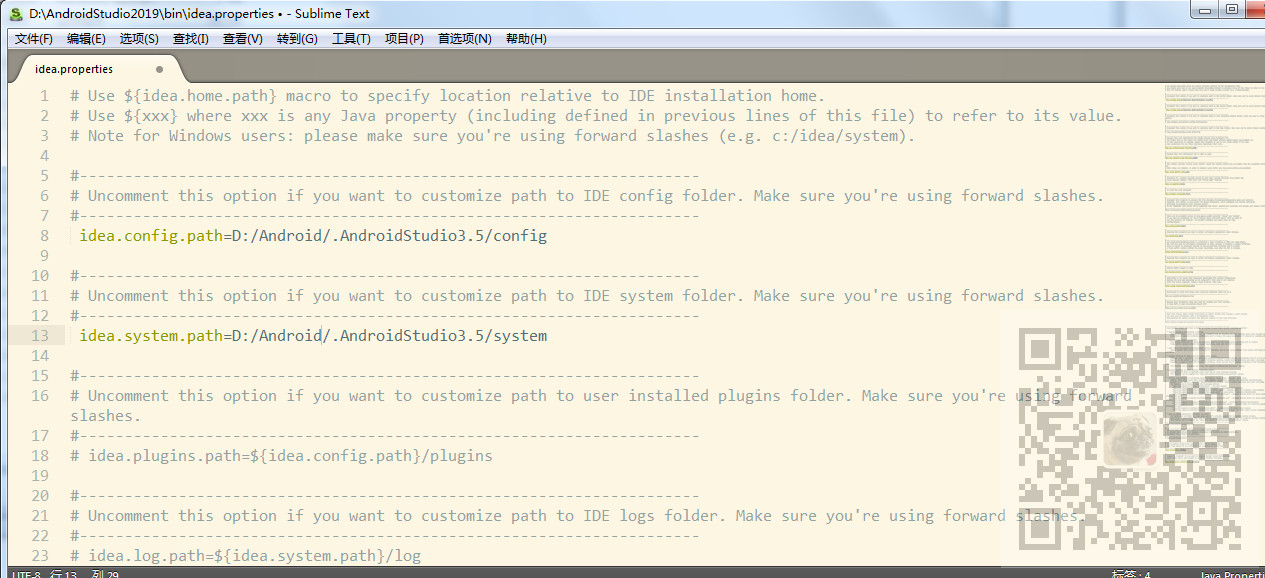
注意:
1.这里的.AndroidStudio目录是.AndroidStudio3.5所以在修改路径时也要是.AndroidStudio3.5,默认打开注释后是.AndroidStudio,所以要根据自己原来C盘下的.AndroidStudio的名字进行修改。
2.这里的D:/Android目录不能是AndroidStudio的安装目录,否则会报错。
修改.gradle位置
首先将C盘下的.gradle目录复制到要另一目录。
然后此时启动AndroidStudio,注意此时先不要删除原来的C盘的目录,AS刚启动还会找原来的位置。
启动后File-Settings-Gradle
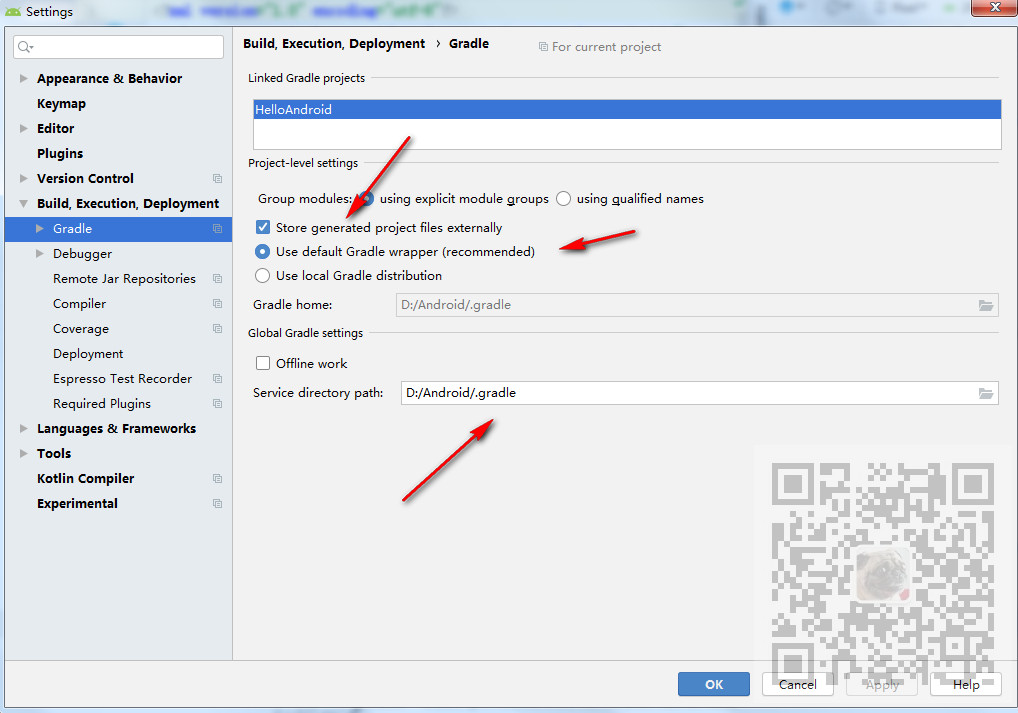
然后将gradle位置修改为正确位置。将原来C盘的删掉,重启Android Studio
注意:
最下面的位置是全局设置gradle的位置。上面的Offline work不要勾选,否则就是离线模式。
上面中间的勾选使用默认的,如果勾选使用本地的gradle,如果没有对应版本会报错。
最上面实现保存,不用每次都设置。