1. Download: https://dl.google.com/dl/android/studio/install/3.5.2.0/android-studio-ide-191.5977832-mac.dmg
2、配置SDK:https://jingyan.baidu.com/article/a24b33cd2688ed19fe002b86.html
3、Start a new Anndroid Studio project--next--Language选择java--finish

4、View--Toolbar。
5, add the following code at the 1 and 2, after clicking open Project Structure-- add new interface click the OK button, wait for the update to complete
{url maven 'http://maven.aliyun.com/nexus/content/groups/public/' }
{url maven 'http://maven.aliyun.com/nexus/content/repositories/jcenter' }
{url maven 'http://maven.aliyun.com/nexus/content/repositories/google' }
{url maven 'http://maven.aliyun.com/nexus/content/repositories/gradle-plugin'}
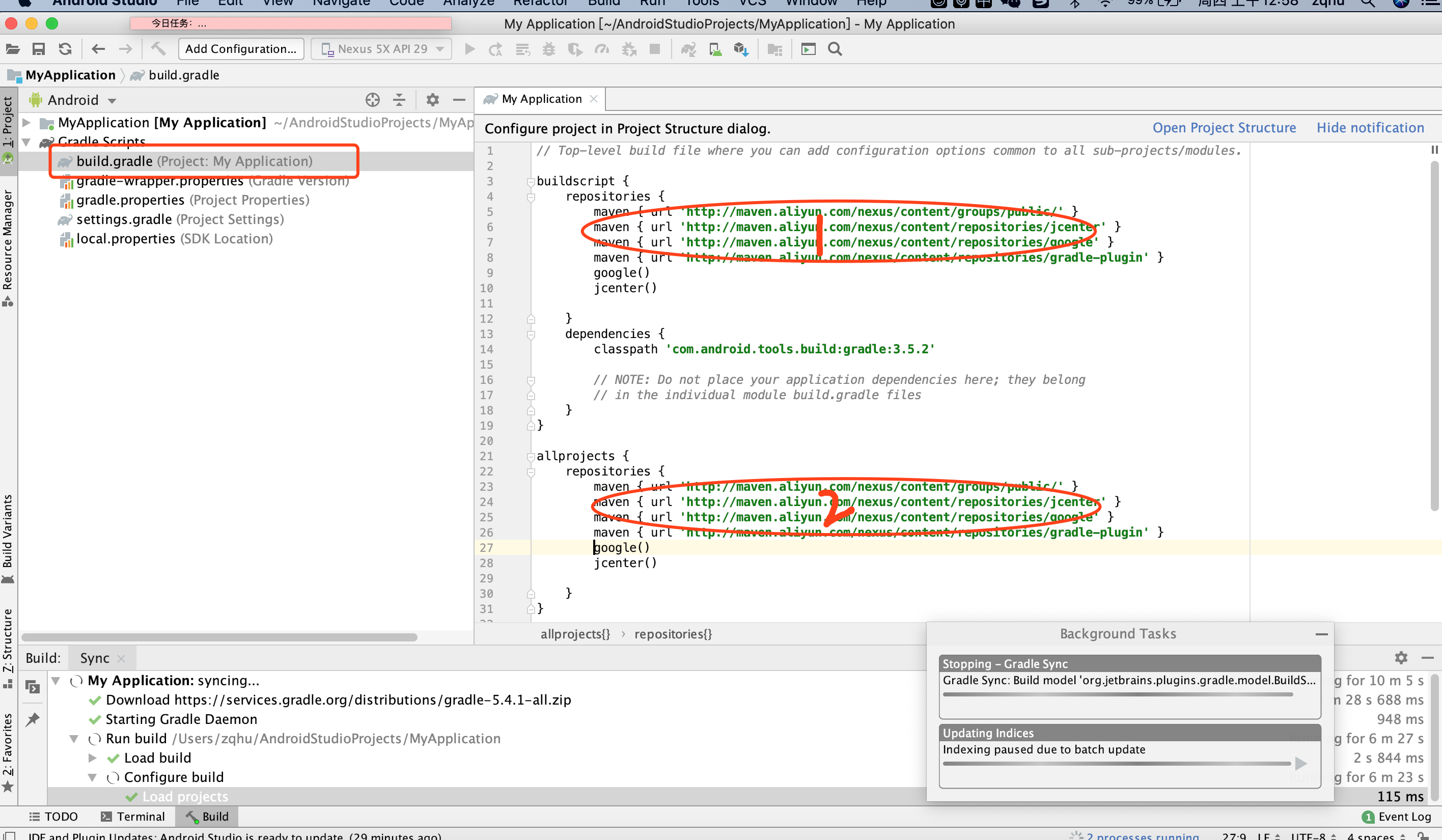

6, unloading AS.
MAC拖拽的方式卸载不干净,所以重装AS后还是使用以前的SDK,Gradle以及之前所有的配置,如下方法可彻底删除干净
rm -Rf /Applications/Android\ Studio.app rm -Rf ~/Library/Preferences/AndroidStudio* rm ~/Library/Preferences/com.google.android.studio.plist rm -Rf ~/Library/Application\ Support/AndroidStudio* rm -Rf ~/Library/Logs/AndroidStudio* rm -Rf ~/Library/Caches/AndroidStudio*
执行完这些命令后,AS被彻底删除。删除AS的项目,执行如下命令:
rm -Rf ~/AndroidStudioProjects
删除AndroidStudio SDK Tools
rm -Rf ~/Library/Android*
移除gradle工具相关的文件(缓存和包装)
rm -Rf ~/.gradle