Today, when I purchased a Tencent Cloud server, I accidentally chose the wrong environment, so I had to reinstall the system. However, the conda environment was not installed in the reinstalled system, so I need to follow it manually: blogger chooses to install
miniconda
CONDA installation
Download Miniconda3
wget -c https://repo.continuum.io/miniconda/Miniconda3-latest-Linux-x86_64.sh
Install Miniconda3
chmod 777 Miniconda3-latest-Linux-x86_64.sh
sh Miniconda3-latest-Linux-x86_64.sh
It is worth noting that when asked whether to initialize Miniconda3 at the end, choose "no".
This prevents environment conflicts.
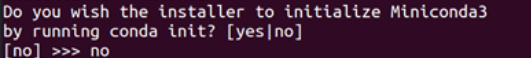
Use the vim tool to edit the .bashrc file
This step is to modify the environment variable
vim ~/.bashrc
Enter the installation directory of miniconda3 in the bottom line as an environment variable, which is the same as the installation directory saved above. This article is "/home/ubuntu/miniconda3"
export PATH="/home/ubuntu/miniconda3/bin:"$PATH
Enter the command to make the .bashrc file take effect
source ~/.bashrc
At this point, just run the conda command.
DETR environment configuration
The previous conda environment configuration will not be described in detail, mainly because there is a problem when configuring the cuda operator later:
execute the following commands in sequence:
CUDA operator configuration
cd models/dino/ops
python setup.py build install
python test.py
An error occurred while executing test.py.
Traceback (most recent call last):
File "test.py", line 18, in <module>
from functions.ms_deform_attn_func import MSDeformAttnFunction, ms_deform_attn_core_pytorch
File "/home/cse305/code/vidt-main/ops/functions/__init__.py", line 9, in <module>
from .ms_deform_attn_func import MSDeformAttnFunction
File "/home/cse305/code/vidt-main/ops/functions/ms_deform_attn_func.py", line 18, in <module>
import MultiScaleDeformableAttention as MSDA
ImportError: libcudart.so.10.2: cannot open shared object file: No such file or directory
The blogger is very strange about this issue. When the blogger clearly uses cuda-11.4, why does 10.2 appear?
Solution: first delete the build folder originally compiled in ops, and execute it in the terminal
export CUDA_HOME=/usr/local/cuda-11.4 #具体版本查看自己电脑的路径
Of course, it can also be modified directly in the .bashrc file.
Then run it again, and report an error when downloading the resnet weight.
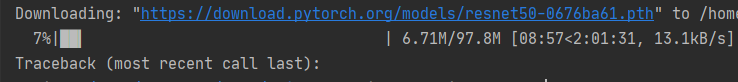
Here we can choose to download manually, and put the downloaded weight file into the following path
windows:C:\Users\peng\.cache\torch\checkpoints (peng是你的电脑用户名)
linux:/home/ubuntu/.cache/torch/hub/checkpoints/
Switch to the linux path and execute the download command.
sudo wget https://download.pytorch.org/models/resnet50-0676ba61.pth
But here the blogger found that the download speed on the server was really too slow, and he didn't understand, but the local download speed was very fast, so the blogger decided to upload it to the server after the local download was completed.
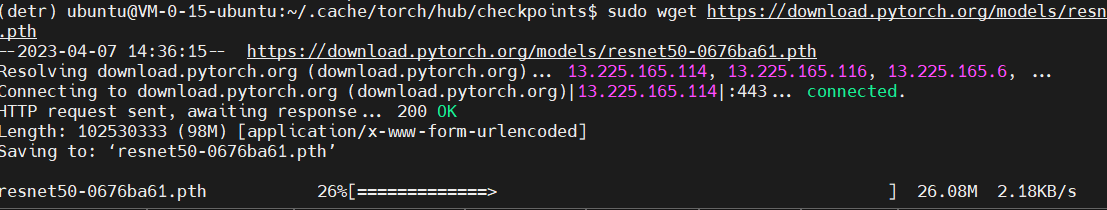
Then, the configuration process is complete.